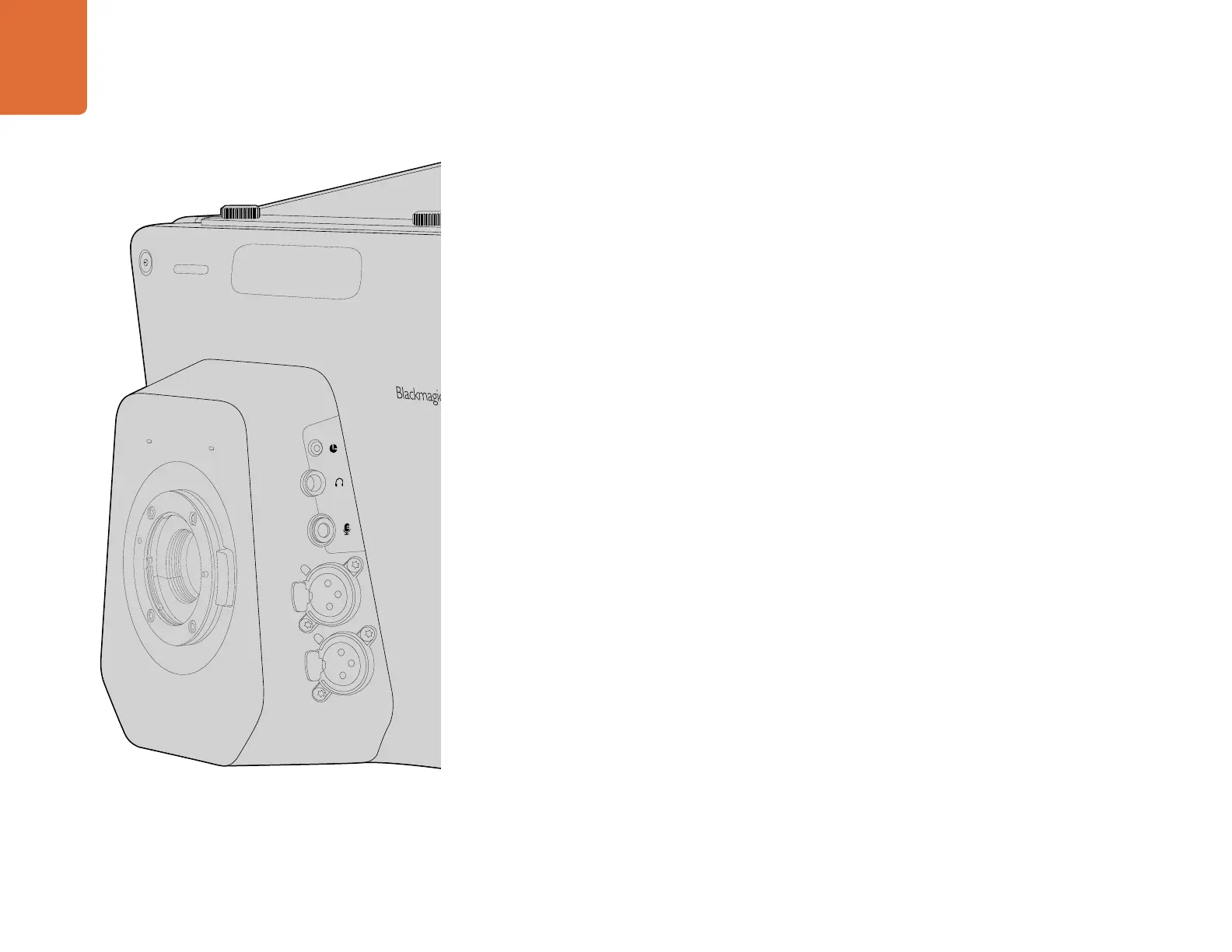52 接続
Blackmagic
Studio
Camera
-
レフトパ ネ ル
LANC
リモートコントロール
互 換 性 の あ るレンズ を 使 用してい る 場 合 は 、カメラ のリモ ートポートを 使 用してレンズのフォーカス 、アイリス 、
ズームを遠 隔 操 作で調 整できます。リモートポートは 標 準
LANC
プロトコル の
2.5mm
ステレオジャックです。
アクティブ方式
MFT
レンズ は 、
LANC
コントローラーでズームサーボを制御できます。現在、以下のレンズがサ
ポートされていま す。
Panasonic
Lumix
G
X
Vario
PZ
14-42mm
f/3.5-5.6
Power
O.I.S.
レンズ
Panasonic
Lumix
G
X
Vario
PZ
45-175mm
f/4.0-5.6
Zoom
O.I.S.
レンズ
Olympus
M.Zuiko
Digital
ED
12-50mm
f/3.5-6.3
EZ
Micro
4/3
レンズ
Olympus
M.Zuiko
Digital
ED
14-42mm
f/3.5-5.6
EZ
Micro
4/3
レンズ
ヘッドフォン出 力
「 航 空 機 」コネクター に 航 空 機 用 ヘッドセットを 使 用して、
PGM/
コントロールル ームオーディオをモニタリング
で きま す。航 空 機 用 ヘッドセットは 、スタジ オ 環 境 で の 使 用 に 適した 片 耳 モ デルか ら 、大 音 量 のコン サ ートやス
ポーツイベントに適したフルサイズのノイズキャンセリングモデルまで様々なものが あります。オーディオは 、受
信する
SDI
信 号 の チャンネ ル
15
および
16
か ら 取 り 込 み ま す 。チ ャ ン ネ ル
15
および
16
はプロダクション中にはあまり
使用されないため、オーディオトークバックでの使用に最適です。
ヘッド フォン マイク入 力
航 空 機 用 ヘッドセットを 使 用して、コントロ ールル ームとコミュニケーション が とれ ま す。オー ディオは 、
SDI
信号
出 力の チ ャンネル
15
および
16
にエンベッドされます。
オー ディオ入 力
2
チャンネルのプロフェッショナルバランスアナログオーディオを
XLR
コネクターから入力できます。オーディオ
メニュー を 使 用して、各 チ ャンネル の入 力レ ベル を 設 定してください 。オー ディオ入 力 は
mic/line
レベル入力に対
応しており、入 力の種 類は オー ディオメニューで 選 択できます。オー ディオは、
SDI
信 号 の チャンネル
1
および
2
に
エ ンベッドされ ま す。
1
1
3
PUSH
2
2
1
3
PUSH
2
接続