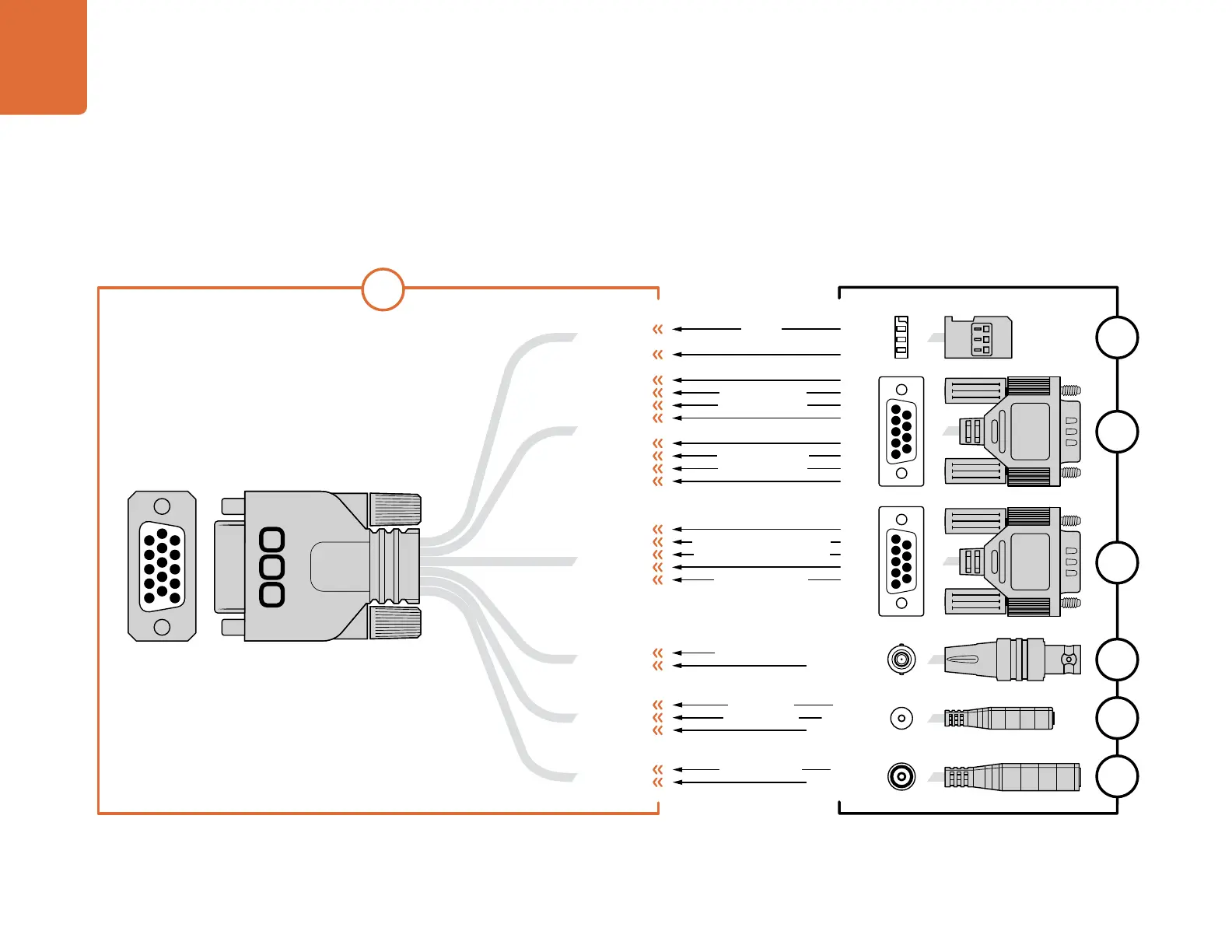225
自定义
当使用
Blackmagic
Micro
Studio
Camera
4K
的扩展端口时,您可能仅需要用到其中
一 两 个 功 能 。例 如 ,您 可 能 需 要 控 制 外 接 的
B4
广播镜头,并同时接收
12V
供电和一路
同步信号。配置好一条连线就可以实现这些功能,既简单又不用担心其他复杂无序
且无需用到的多余线缆。
请使用以下接线图配置内附的扩展端口,或者可在自行定制线缆配置端口时可作为
参 考 ,以 便 正 确 配 置 。
P1
部分列出了所有可用引脚信息,
P2
到
P7
部分列出了不同用
途 分 支 ,以 及 相 应 连 线 端 口 图 的 信 息 。
Blackmagic
Micro
Studio
Camera
扩展端口接线图
PIN ASSIGNMENT
1
2
3
1
2
3
4
5
6
7
8
9
1
2
3
4
5
OTHER
CENTER
SLEEVE
PIN
SLEEVE
2
GROUND
GROUND
12
8
GROUND
GROUND
13
3
GROUND
GROUND
14
15
GROUND
6
5
GROUND
6
GROUND
9
10
GROUND
TIP
RING
SLEEVE
1
2
3
4
5
6
7
8
9
1
2
3
4
5
6
7
8
9
P2
P3
P4
P5
P6
P7
P1
1
2
3
4
5
11
12
13
14
15
6
7
8
9
10
1 Ground
2 S. Bus
3 PTZ RS422 Tx-
4 Ground
5 Reference Input
* Power input to the camera is also used to power the lens. Beware of applying excessive voltages if you’re using
your own power supply to avoid damage to the lens.
6 Power +12V in
7 Ground
8 PTZ RS422 Tx+
9 LANC Data
10 LANC Power
11 Ground
12 PTZ RS422 Rx-
13 PTZ RS422 Rx+
14 B4 Lens Control Transmit
15 B4 Lens Control Receive
S. Bus
PTZ RS422 Rx-
PTZ RS422 Tx+
PTZ RS422 Rx+
PTZ RS422 Tx-
B4 Lens Control Transmit
B4 Lens Control Receive
Power +12V in*
Reference Input
LANC Data
LANC Power
Power +12V in