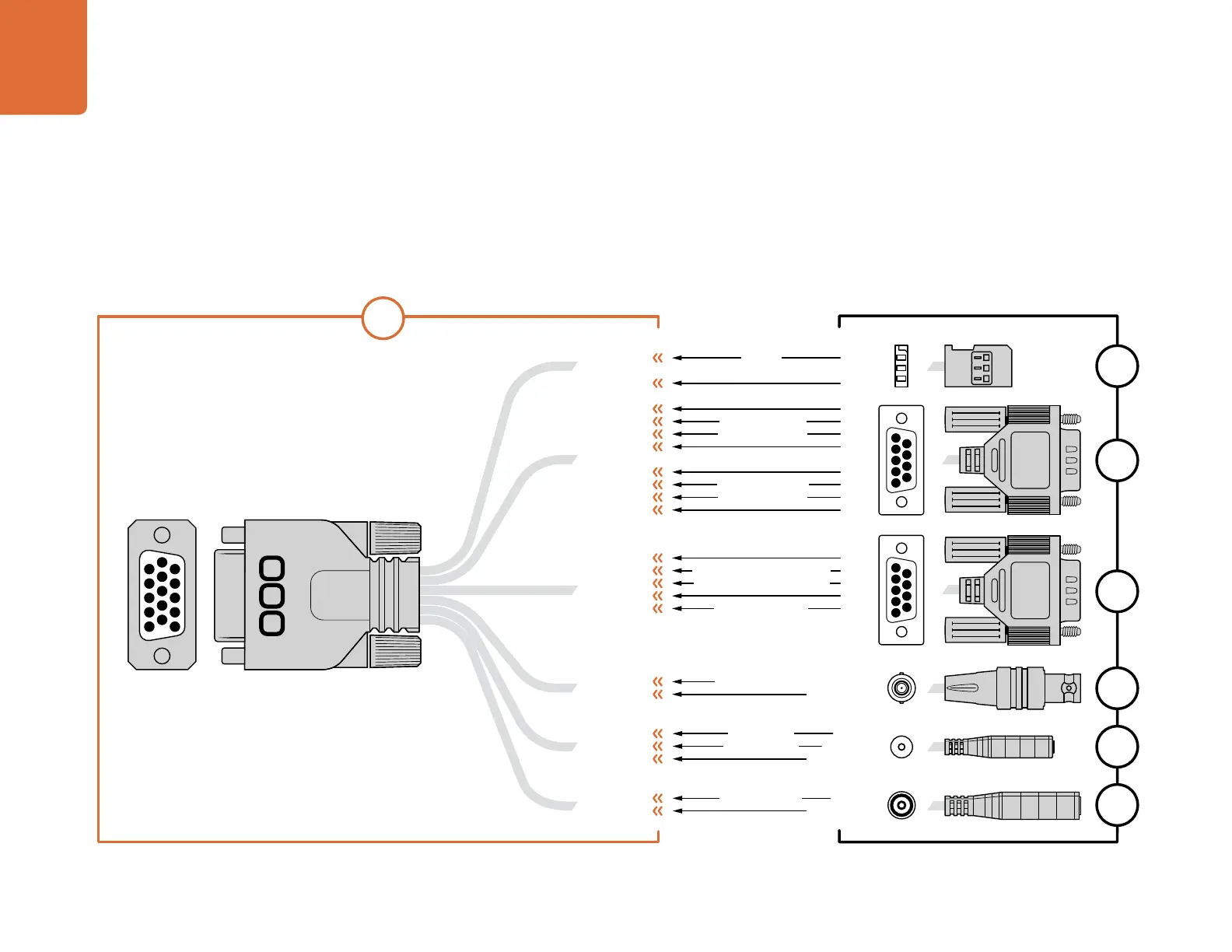57 カスタマイズ
Blackmagic
Micro
Studio
Camera
4K
の拡張ポートを使用する際、アクセスしたい機
能が
1
つまたは
2
つのみの場合もあります。カメラに取り付けた
B4
放 送 用レンズ を 制 御
し、
12V
電源およびリファレンス信号を入力する場合などがその例です。不要なコネク
ターを追加せず、必要な機能のみを使用できるコネクターは、簡単に作成できます。
以下のダイアグラムは、同梱された拡張ケーブルを配線する際に使用できます。また独
自のカスタムケーブル を 使 用 する 場 合も 、正しく配 線 を行 う 例として参 考 にしてくださ
い 。「
P1
」 に は 、 使 用 で き る す べ て の ピ ン が 記 載 さ れ て い ま す 。「
P2
」~「
P7
」 は 、そ れ ぞ
れの機能に使 用するピンおよび、各コネクターの配線レイアウトです。
Blackmagic
Micro
Studio
Camera
4K
の 拡 張 ケ ーブル:配 線
PIN ASSIGNMENT
1
2
3
1
2
3
4
5
6
7
8
9
1
2
3
4
5
OTHER
CENTER
SLEEVE
PIN
SLEEVE
2
GROUND
GROUND
12
8
GROUND
GROUND
13
3
GROUND
GROUND
14
15
GROUND
6
5
GROUND
6
GROUND
9
10
GROUND
TIP
RING
SLEEVE
1
2
3
4
5
6
7
8
9
1
2
3
4
5
6
7
8
9
P2
P3
P4
P5
P6
P7
P1
1
2
3
4
5
11
12
13
14
15
6
7
8
9
10
1 Ground
2 S. Bus
3 PTZ RS422 Tx-
4 Ground
5 Reference Input
* Power input to the camera is also used to power the lens. Beware of applying excessive voltages if you’re using
your own power supply to avoid damage to the lens.
6 Power +12V in
7 Ground
8 PTZ RS422 Tx+
9 LANC Data
10 LANC Power
11 Ground
12 PTZ RS422 Rx-
13 PTZ RS422 Rx+
14 B4 Lens Control Transmit
15 B4 Lens Control Receive
S. Bus
PTZ RS422 Rx-
PTZ RS422 Tx+
PTZ RS422 Rx+
PTZ RS422 Tx-
B4 Lens Control Transmit
B4 Lens Control Receive
Power +12V in*
Reference Input
LANC Data
LANC Power
Power +12V in