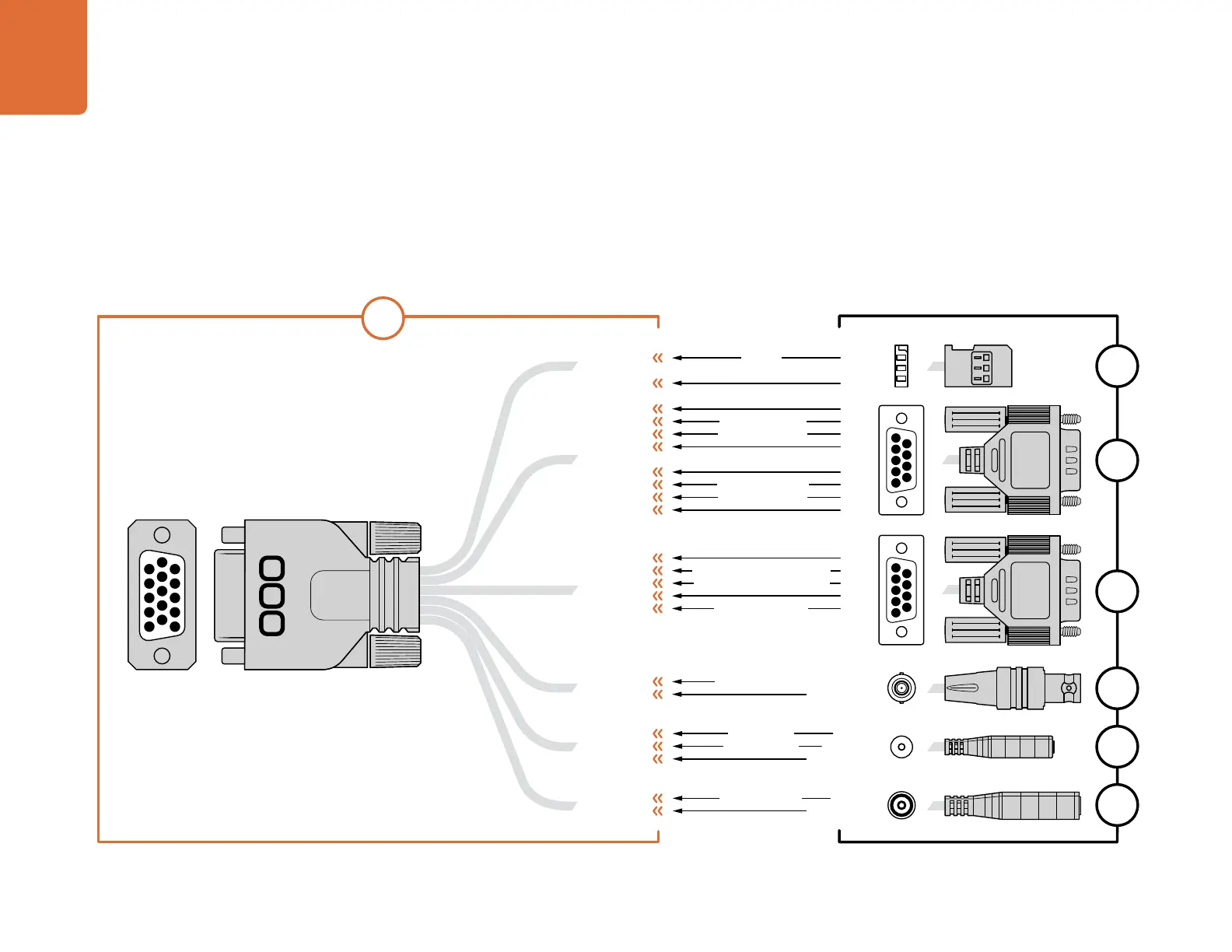267 커스터마이즈
PIN ASSIGNMENT
1
2
3
1
2
3
4
5
6
7
8
9
1
2
3
4
5
OTHER
CENTER
SLEEVE
PIN
SLEEVE
2
GROUND
GROUND
12
8
GROUND
GROUND
13
3
GROUND
GROUND
14
15
GROUND
6
5
GROUND
6
GROUND
9
10
GROUND
TIP
RING
SLEEVE
1
2
3
4
5
6
7
8
9
1
2
3
4
5
6
7
8
9
P2
P3
P4
P5
P6
P7
P1
1
2
3
4
5
11
12
13
14
15
6
7
8
9
10
1 Ground
2 S. Bus
3 PTZ RS422 Tx-
4 Ground
5 Reference Input
* Power input to the camera is also used to power the lens. Beware of applying excessive voltages if you’re using
your own power supply to avoid damage to the lens.
6 Power +12V in
7 Ground
8 PTZ RS422 Tx+
9 LANC Data
10 LANC Power
11 Ground
12 PTZ RS422 Rx-
13 PTZ RS422 Rx+
14 B4 Lens Control Transmit
15 B4 Lens Control Receive
S. Bus
PTZ RS422 Rx-
PTZ RS422 Tx+
PTZ RS422 Rx+
PTZ RS422 Tx-
B4 Lens Control Transmit
B4 Lens Control Receive
Power +12V in*
Reference Input
LANC Data
LANC Power
Power +12V in
Blackmagic
Micro
Studio
Camera
4K
의 확장 포트를 사용할 때 한 두 개의 기능만
필요할 수도 있습니다
.
예를 들면
,
12V
전원과 레퍼런스 신호를 동시에 전송받으면서
장착된
B4
방송용 렌즈를 제어해야 할 수도 있습니다
.
확장 포트를 사용하면
사용하지 않는 여러 개의 커넥터를 추가할 필요없이 이러한 기능을 사용할 수 있는
커넥터 하나를 만들어 사용할 수 있습니다
.
아래 배선도를 참고하여 제품과 함께 제공된 확장 케이블이나 사용자가 제작한
커스텀 케이블의 배선 연결을 정확하게 할 수 있습니다
.
P1
그룹은 사용 가능한
전체 핀 목록을 나타내며
,
P2
부터
P7
까지의 그룹은 커넥터의 레이아웃뿐만 아니라
그룹별로 사용할 수 있는 특정 기능까지 나타냅니다
.
Blackmagic
Micro
Studio
Camera
확장 케이블 배선도