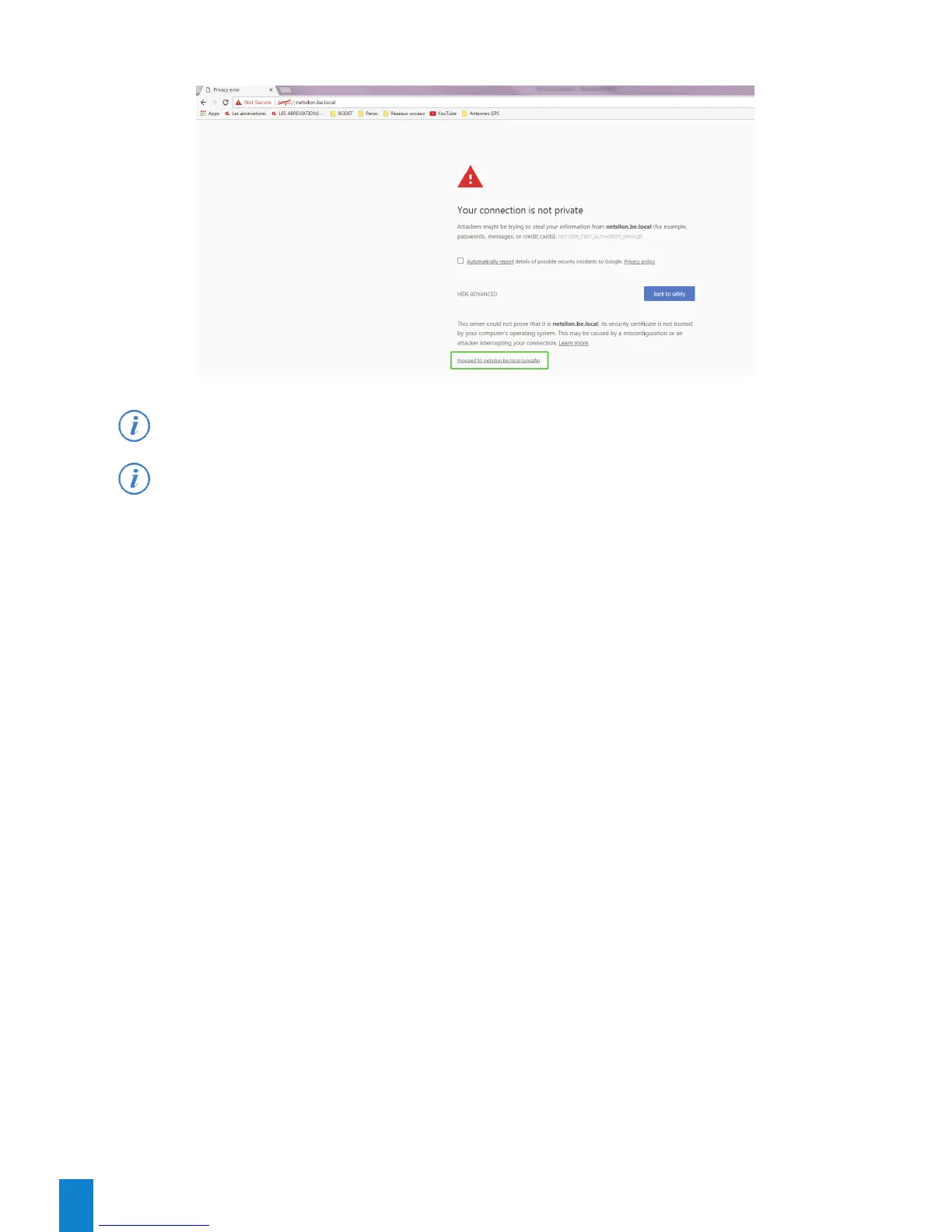26
3) Go to the browser’s advanced settings, then click on “proceed to netsilon.be.local”:
theconnectionissecure,evenif“https”iscrossedandinred.Thiswarningonlyindicatesthatthe
certificatehasnotbeenauthenticatedbyacertifiedorganisation.
Bodetrecommendstheuseof«https»modetooptimizesecuritywhenaccessingtheserverNetsilon
website.
> DNS
The DNS (Domain Name System) is a protocol which can be used to associate a domain name, known as the
Hostname, (e.g. www.netsilon.com) with an IP address.
However, if queried by a host on the destination server, only its IP address will be sent in order to determine precisely
the identity of the synchronisation server.
The Hostname is defined in SYSTEM>General>Settings.
> CONSOLE
On the serial port, the configuration of Netsilon (basic settings) can be modified using command sets.
To configure the serial port, see chapter 6. Console configuration - basic settings.