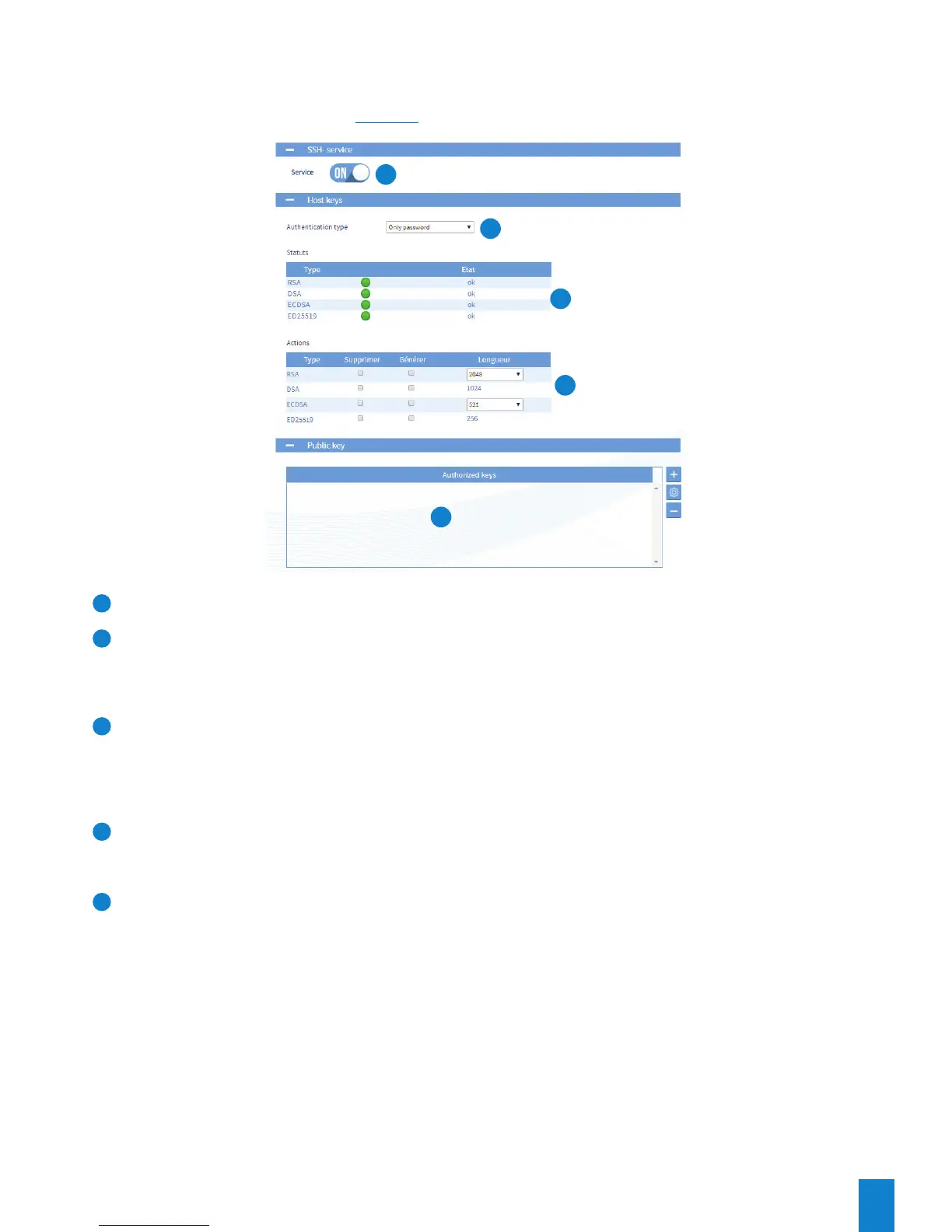27
> SSH
On the Ethernet port, the configuration of Netsilon can be modified using command sets.
To configure this parameter, click on Configure:
1
Activation of the SSH service
2
Authentication by:
- Only password: authentication by password only
- Only public key: authentication by public key only.
- Public key or password: authentication by password or public key.
3
Types of keys supported:
- RSA: 1024/2048/4096 bits
- DSA: 1024 bits (fixed)
- ECDSA: 256/384/521 bits
- ED25519: 256 bits (fixed)
4
Generates or deletes the certificates of each type of key. To generate a new certificate the old one must be deleted.
Iftheuserdeletes the RSAandDSA certificates without generating newones,theSSHfunction will not
work.
5
Add/edit/delete a public key. To add a key, you have to paste the public key generated by the utility program (e.g.:
PuTTY key Generator). See chapter 5.2Authenticationbypublickey
1
2
3
4
5