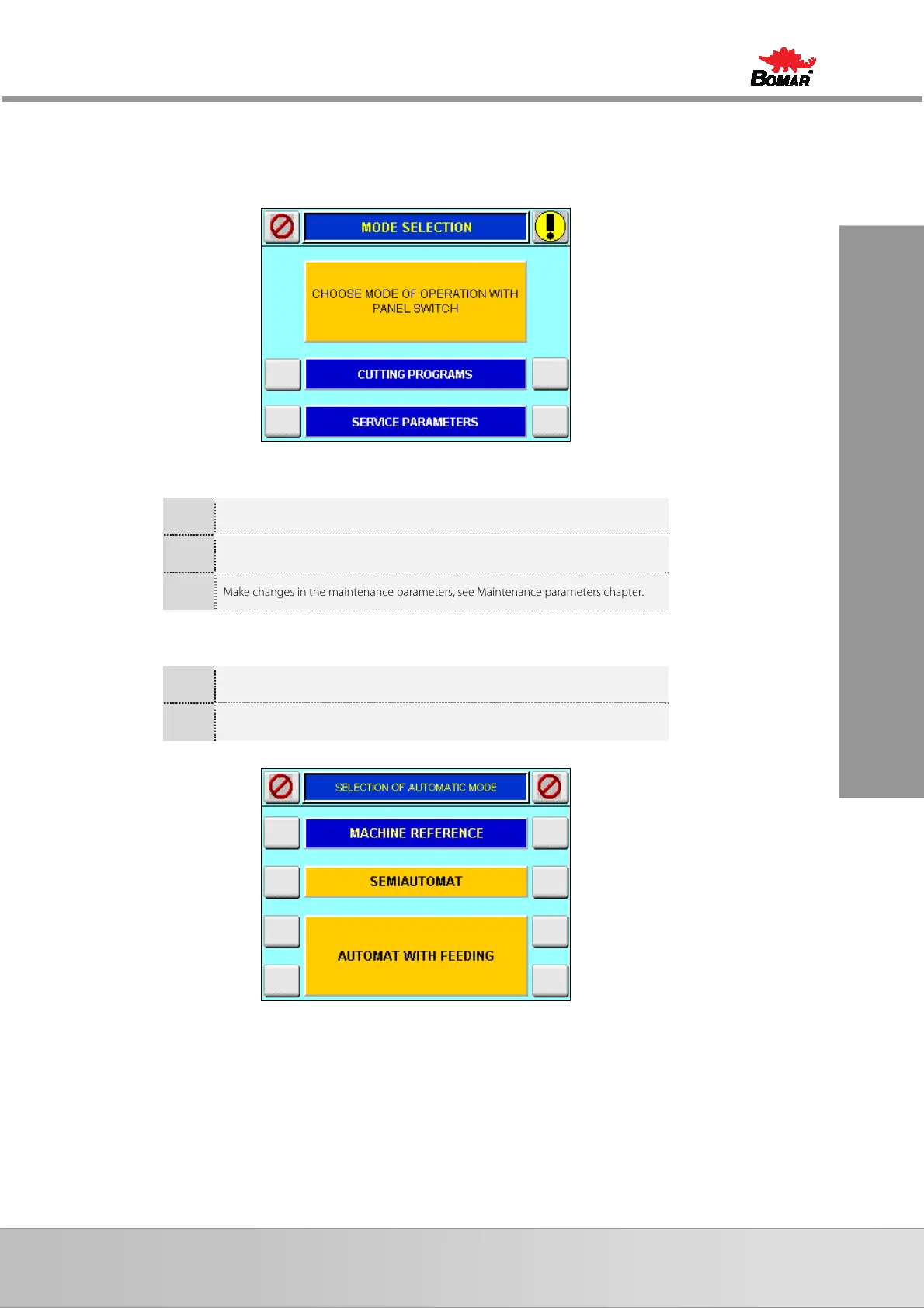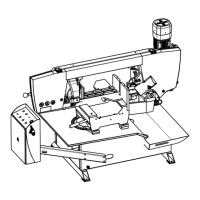31
Ovládání stroje
Bedienung der Maschine
Machine control
3.1. Saw band start
1. Turn the main switch of the saw into position 1 – ON. The main switch in on side
of the control panel (right side from the point of view of operator standing behind
the panel),.
2. After start of the control system the initial window appears on LCD. The operator
may select:
1.
Select machine operation with key switch, see next point
2.
Make changes in the cutting modes, see chapter Machine control
3.
Make changes in the maintenance parameters, see Maintenance parameters chapter.
3. Select the machine mode by the key on the control panel (control panel, pos. 9)
1.
Switch to position 1 to enter machine set up mode
2.
Switch to position 2 to turn machine into operational mode
4. Machine referring (see chapter Machine referring) must be made before machine
is used. After the machine is referred one of the machine operation modes may be
used.