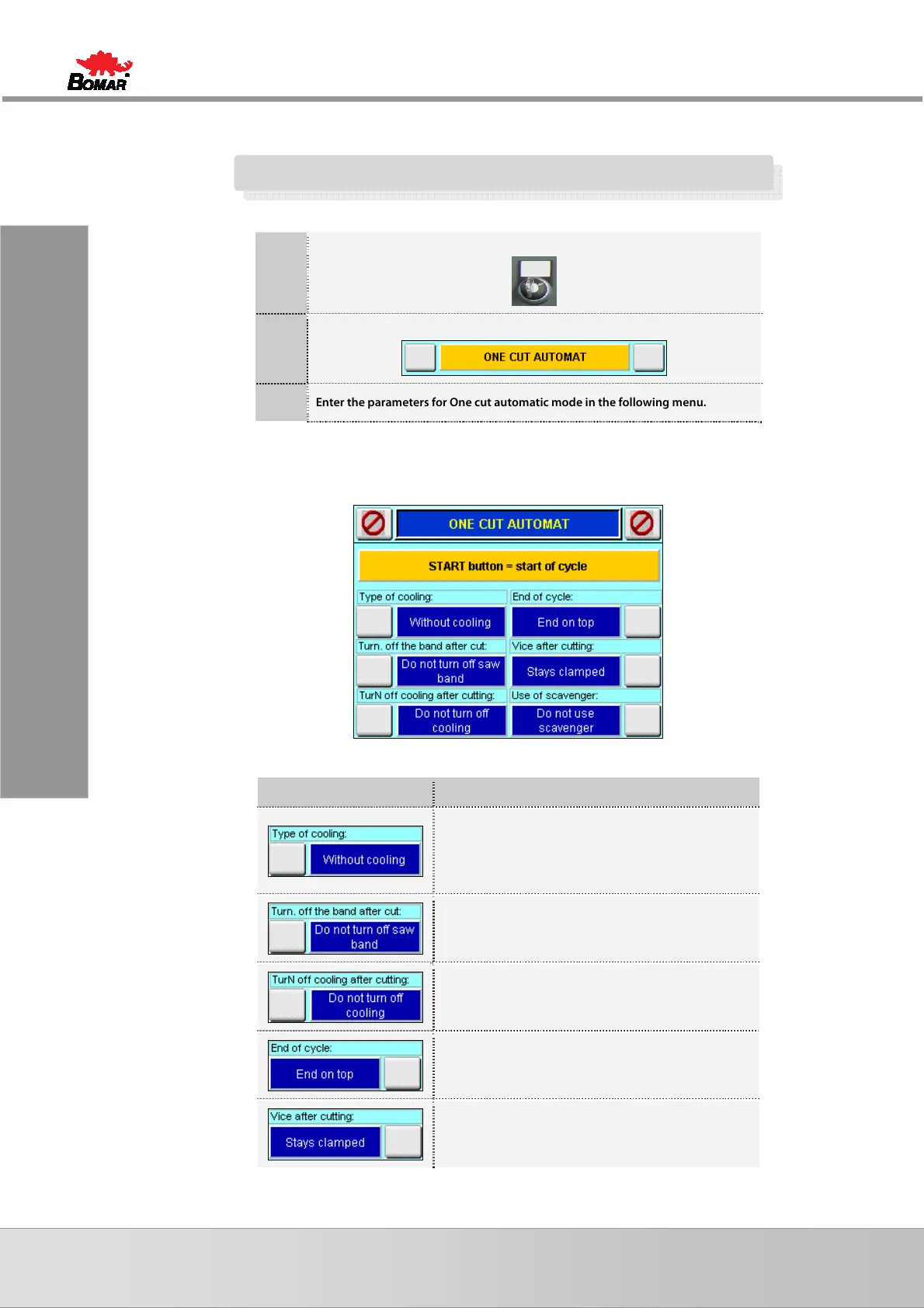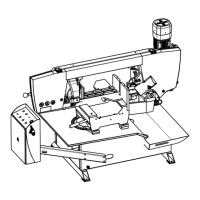36
Manual version: 1.10 / Jan. 2011
Manual rev.: 1
Ovládání stroje
Bedienung der Maschine
Machine control
3.4. Machine operation – one cut automatic mode
To enter the one cut automatic mode:
1.
Turn the key switch into position 2 – Working mode
2.
Select One cut automatic mode on LCD
3.
Enter the parameters for One cut automatic mode in the following menu.
Preparation before cutting:
Enter the parameters for cutting in “One cut automat” mode in this system menu.
Option Description
Cooling method during cutting:
• Cooling liquid
• Micronization (optional accessory)
• No cooling
Switch off the saw band drive after cut –
Switch off the band / do not switch off the band.
Switch off the cooling pump after cut –
Switch off the pump / do not switch off the pump.
After the cut the frame:
• ends up, drive to upper limit switch position
• drive over the material
After the cut the main vice:
• stays clamped
• releases the clamped material
Poloautomatic cycle = automatic mode for one cut