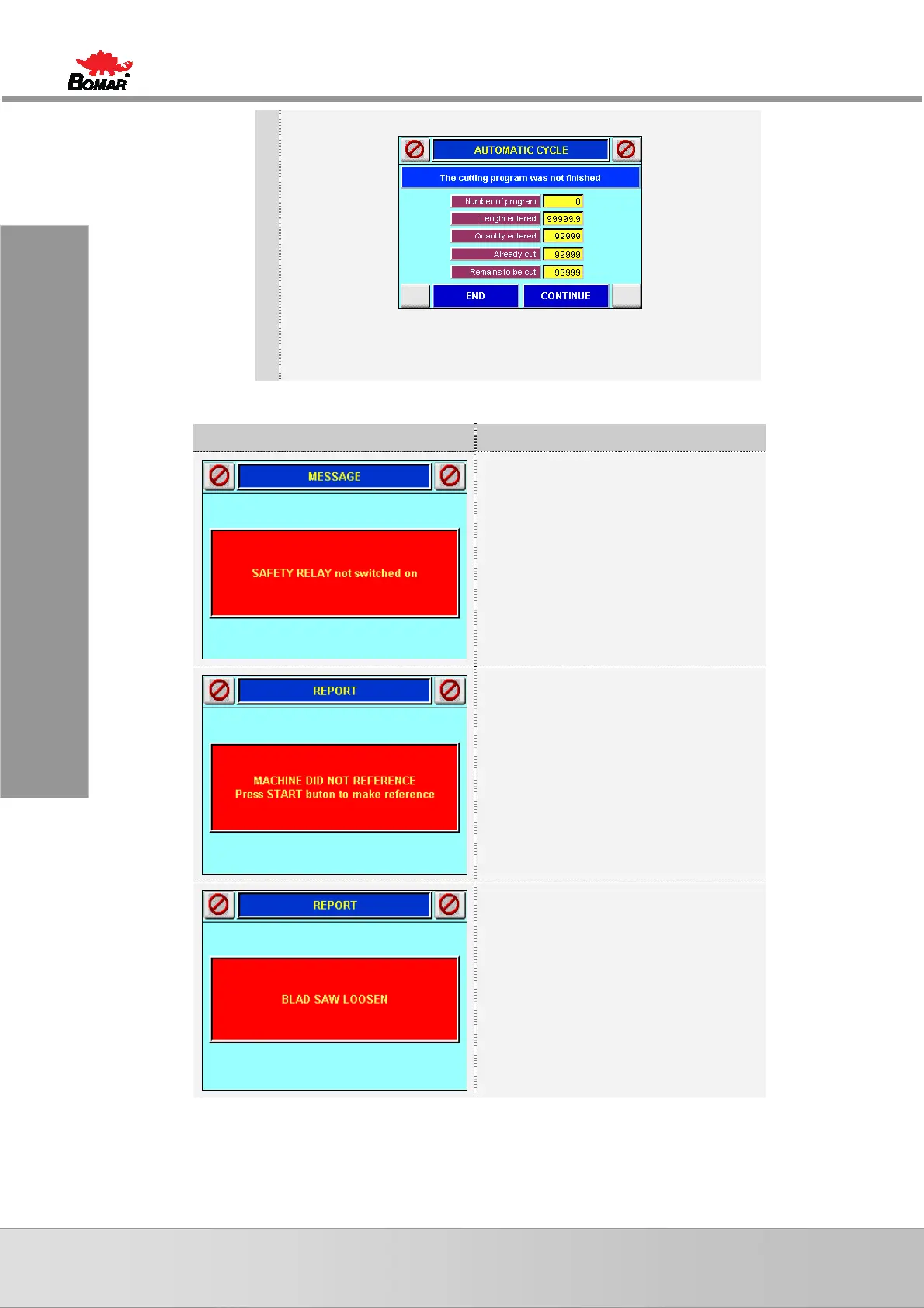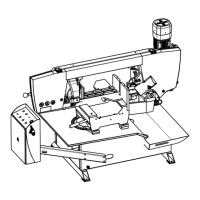42
Manual version: 1.10 / Jan. 2011
Manual rev.: 1
Ovládání stroje
Bedienung der Maschine
Machine control
»
Continue in automatic cycle
The process interrupted in this way can be continued – if the operator returns to the
Automatic mode, the following menu is displayed. Press the function button Continue to
continue with the automatic cycle from the position of interruption. Select item Stop to finish
the automatic process; the operator may start the new process with new values.
3.6. System error messages
Error message Description
Safety circuit
• The safety circuit is not switched on; the machine
cannot be used.
• Press the safety circuit button on the control
panel (pos. 10)
Machine reference
• The machine cannot start without referencing –
see chapter Referencing of the machine.
• Proceed according to directions in message –turn
the key to position 0 and select Machine
referencing in the menu.
Saw band
• The system monitoring saw band stretching level
detected insufficient stretching.
• Stretch the band to recommended level.