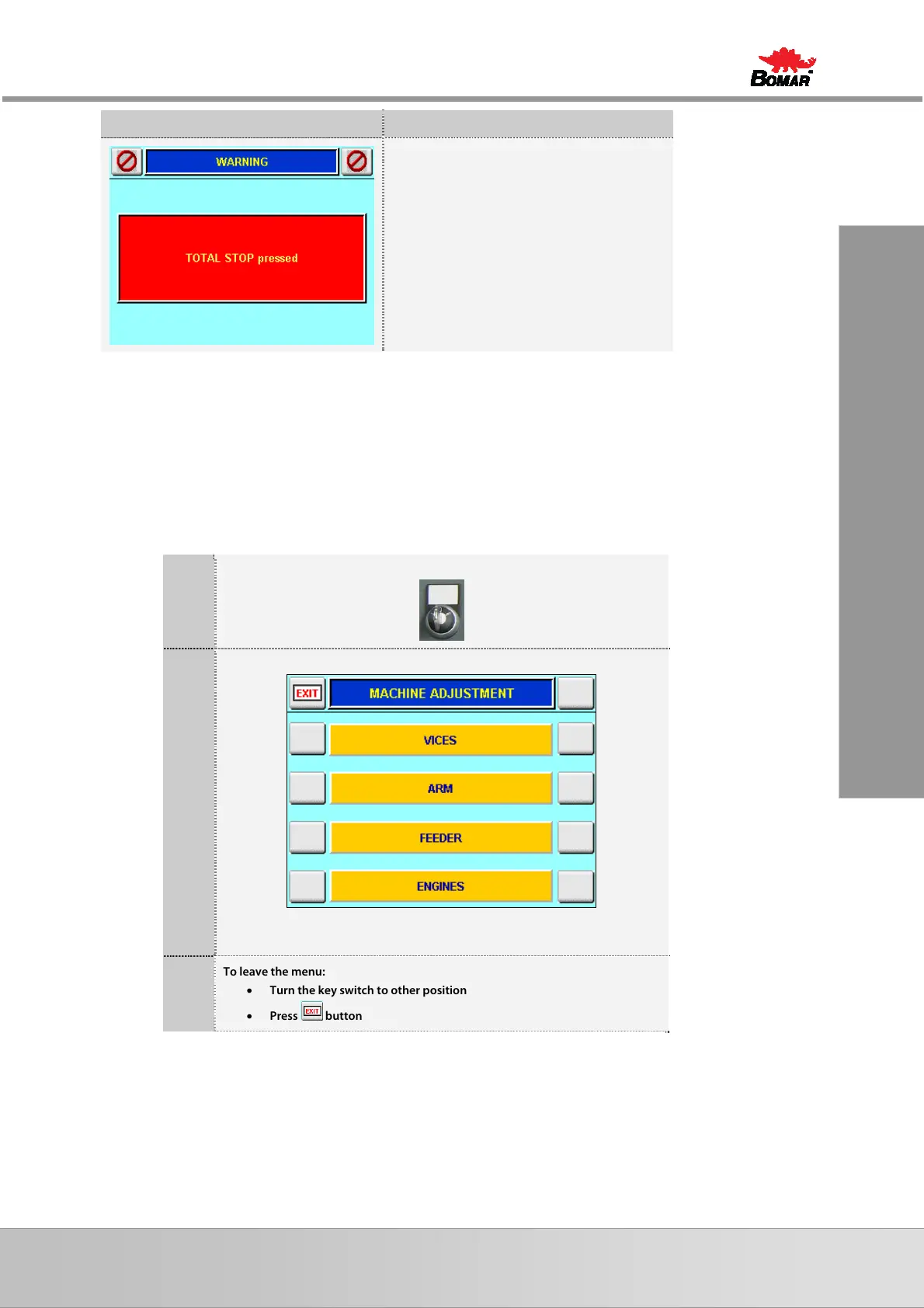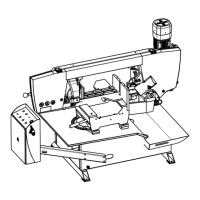43
Ovládání stroje
Bedienung der Maschine
Machine control
Error message Description
Total Stop
• TOTAL-STOP has been pressed.
3.7. Band saw adjustment
The machine is able to perform the special adjustment code, which allows the operator
to test and set the main peripherals of the machine.
Further setting of the band saw, like setting of the cutting angle and others, is
performed in the machine itself without the control software.
Entry to the Machine adjustment mode:
1.
Turn the key switch to position 1 – Machine adjustment.
2.
LCD panel shows the following menu with four parts of the band saw.
Machine adjustment mode allows operators to test parts of the machine, e.g. after
replacement of parts or adjustments.
3.
To leave the menu:
• Turn the key switch to other position
• Press button