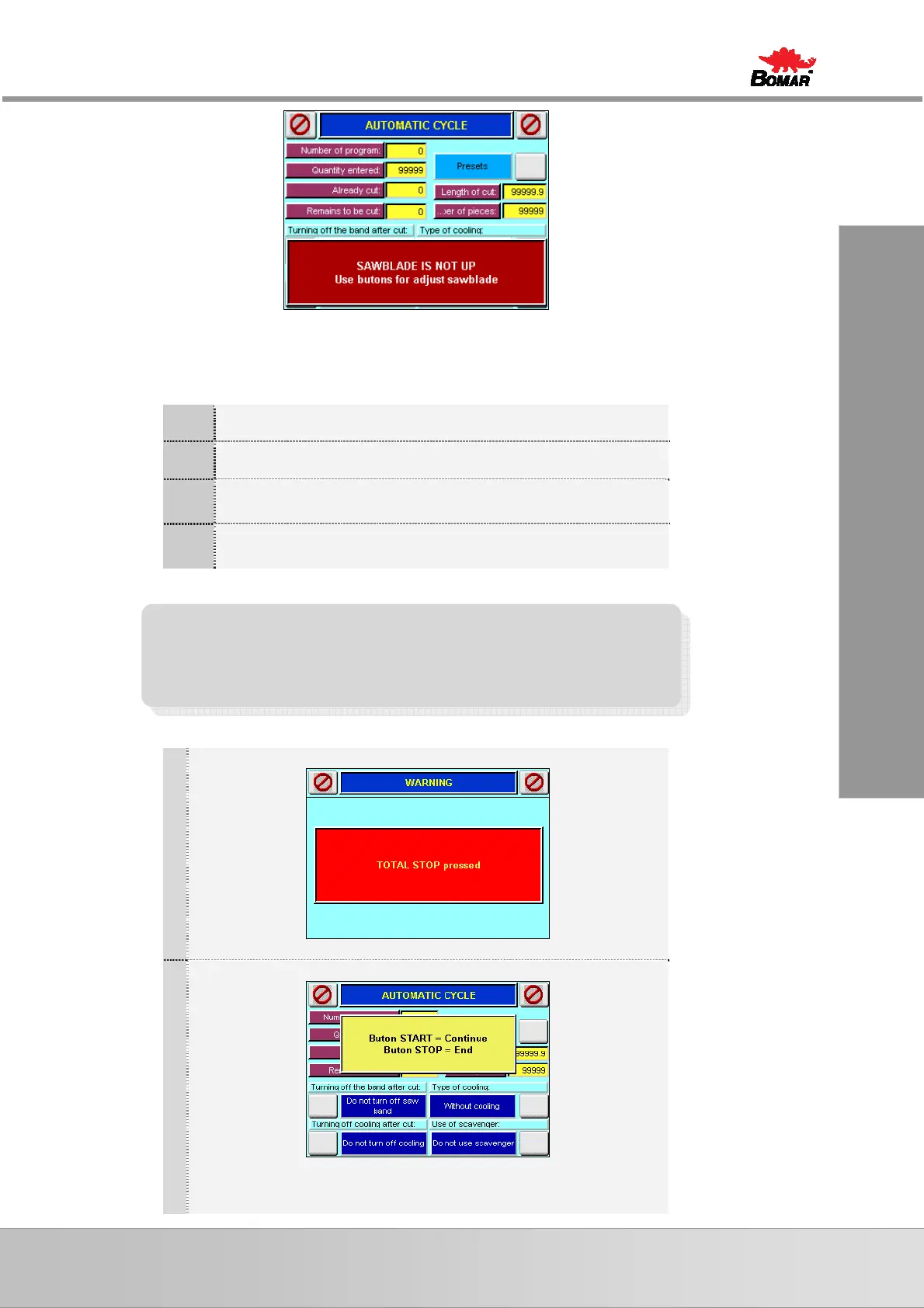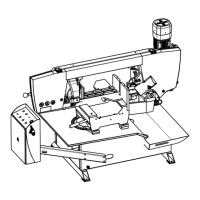41
Ovládání stroje
Bedienung der Maschine
Machine control
Adjust position to the upper limit switch by buttons on the control panel in position 7.
Procedure for One cut automatic cutting:
1.
Prepare the cut material
2.
Set the automatic cycle, see Preparation before start of the automatic cut
3.
After START button is pressed, the software asks if the material in the first cut should be
cut.
4.
The following menu appears on LCD, the frame starts to descend to the cut –
semiautomatic cycle starts.
3.5.3. Work cycle interruption
Possibilities for stopping:
»
Stopping of the automatic cycle by TOTAL-STOP
TOTAL-STOP button activation is indicated on LCD.
»
Interruption of the automatic cycle by STOP:
If the operator presses the STOP button, the cutting process is stopped. When START button
is pressed, the cutting continues. Repeated pressing of STOP button stops the automatic
cycle.
Attention!
When STOP button is pressed during movement of some parts of
the machine (frame, feeder…), the operation is finished and
after that the machine is stopped. For emergency stop use
TOTAL-STOP button.