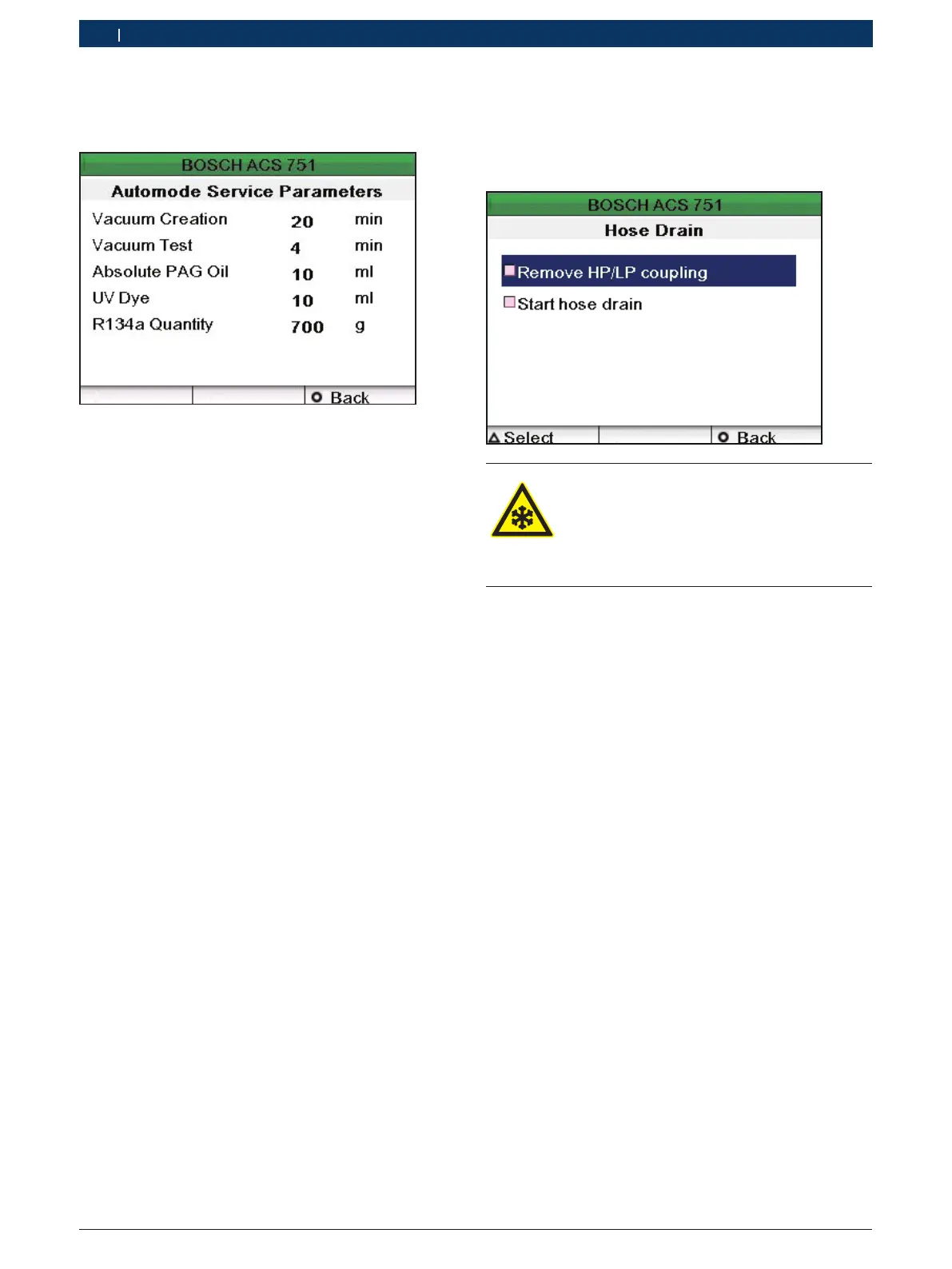1 689 988 238 2012-11-06| Robert Bosch GmbH
102 | ACS 651/751 | Program descriptionen
8. Select "Custom Parameters" and press E.
The "Automode Service Parameters" screen is
displayed.
9. Set the automode service parameters and press E.
i Check the oil quantity calculation - delta or absolute
- before you proceed with the service. Selecting the
wrong oil quantity calculation might damage the ve-
hicle compressor. To change the oil quantity calcula-
tion, refer to chapter 4.8.1. Always pay attention to
the vehicle-specific info before changing the quantity
of oil.
10. Check the type of connection on the vehicle A/C
system.
11. Connect the appropriate coupler to the service
connection on the vehicle A/C system.
! Do not use any tools to tighten the couplers.
12. Press the z or r keys to select the type of
coupler.
i If you select oil and/or UV dye recharge, it is not pos-
sible to select the option "LP only".
13. Press u to navigate to the "Vehicle ID (Plate Num-
ber)" field. Enter the plate number of the vehicle.
14. Press u to navigate to the "VIN Number" field. Enter
the plate number of the vehicle.
15. Press E.
The service begins in the automatic mode. Each
phase is executed automatically. After the
service is complete, the "Hose Drain" screen is
displayed.
Warning - Risk of frostbite!
If refrigerant escapes, there is a risk of frost-
bite to the hands and body.
¶ Carefully disconnect filling hoses as all
hoses can contain pressurized refrigerant.
16. Turn the quick couplers in the counterclockwise
direction and detach the HP/LP couplers from the
service connections on the vehicle.
17. Press .
18. Press to start draining the refrigerant from the
hoses.
Once the refrigerant is drained, a summary
screen is displayed.
19. Press to print a brief report of the service. If you
require more printouts, press for each copy.
20. Press E to return to the main menu.
"The servicing of the vehicle A/C system is complete.