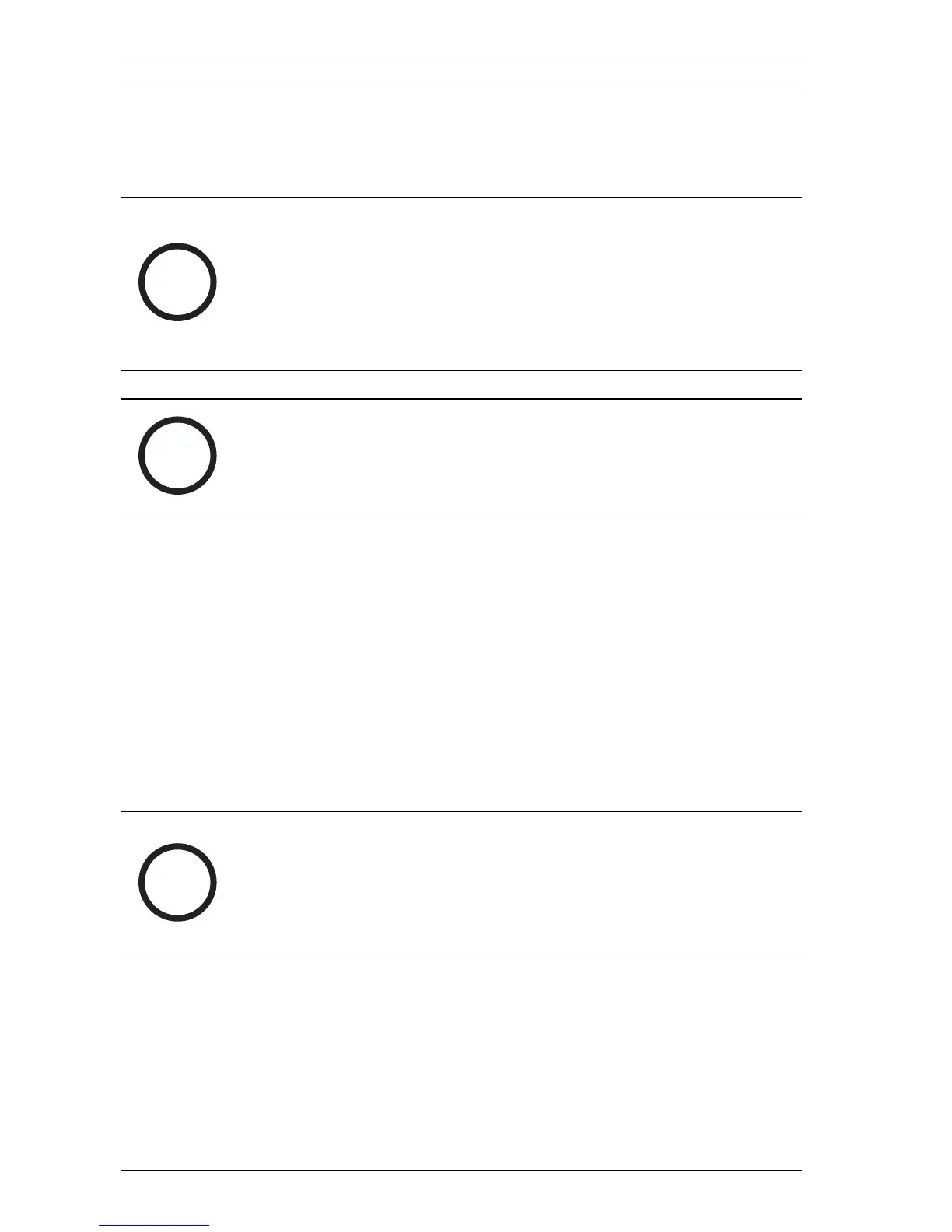50 en | User administration BIS 2.3 - Access Engine
F.01U.028.713 | V 2.3.0.1 | 2009.11 Installation manual Bosch Sicherheitssysteme GmbH
– To move to the next column while keeping the same
selection use the right arrow key.
– Save the profile by clicking the Apply button at the
bottom right of the dialog.
For more information, see the online help for the Configuration
Browser.
Examples:
UP-Administrator: Contains all rights for all Access Engine
applications.
NOTICE!
The individual column entries have the following meaning:
View: The dialog is displayed and the data can be selected.
Change: The user has the right to change existing data records.
Add: The user has the right to create new data.
Delete: The user has the right to delete data records.
NOTICE!
The activation of the columns Change, Add and Delete requires
the activation of the View column. Data records can only be
edited if dialog view and data selection are also allowed.
NOTICE!
The UP-Administrator profile is preinstalled and its rights
cannot be modified.
However, it can be assigned to any user and any workstation
profile.