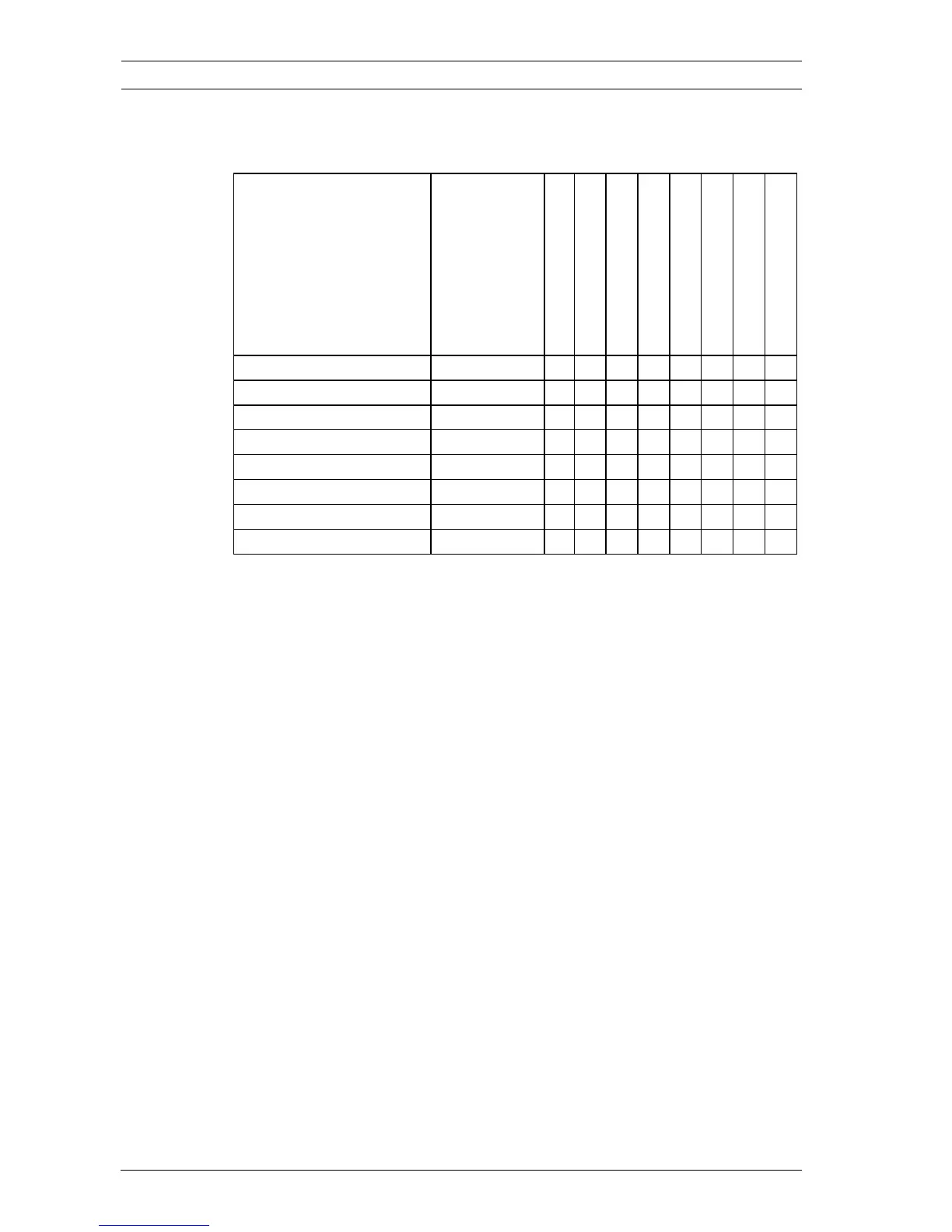70 en | Connecting readers and doors BIS 2.3 - Access Engine
F.01U.028.713 | V 2.3.0.1 | 2009.11 Installation manual Bosch Sicherheitssysteme GmbH
The following table provides an overview of the readers that can
currently be connected and their possible combinations.
8.2 Interface allocations
When setting up an access control system, it does not matter in
which order the software-technical and hardware-technical
configuration are performed. However, it is important that the
person who carries out the initial work documents and passes
on the relevant information.
8.2.1 Printout of the configuration data
If the configuration is created via the device data editor first, for
example, the engineer who will later install the devices must be
informed which devices are to be connected to which
interfaces.The system configurator can print out the
configuration and the connection allocation on the signal page
of each controller.
These information pages contain the following statements:
Catalog description Selection in
the device
data editor
ARD-ProxPointPlus
ARD-MiniProx
ARD-Prox80
ARD-EntryProx
ARD-R10
ARD-R30
ARD-R40
ARD-RK40-AMC01
ARD-ProxPointPlus WIE1 X X X X
ARD-MiniProx WIE1 XXXX
ARD-Prox80 WIE1 XXXX
ARD-EntryProx WIE1K XXXX
ARD-R10 WIE1 XXXX
ARD-R30 WIE1 XXXX
ARD-R40 WIE1 XXXX
ARD-RK40-AMC01 WIE1K X X X X
Table 8.1 Overview of Wiegand readers