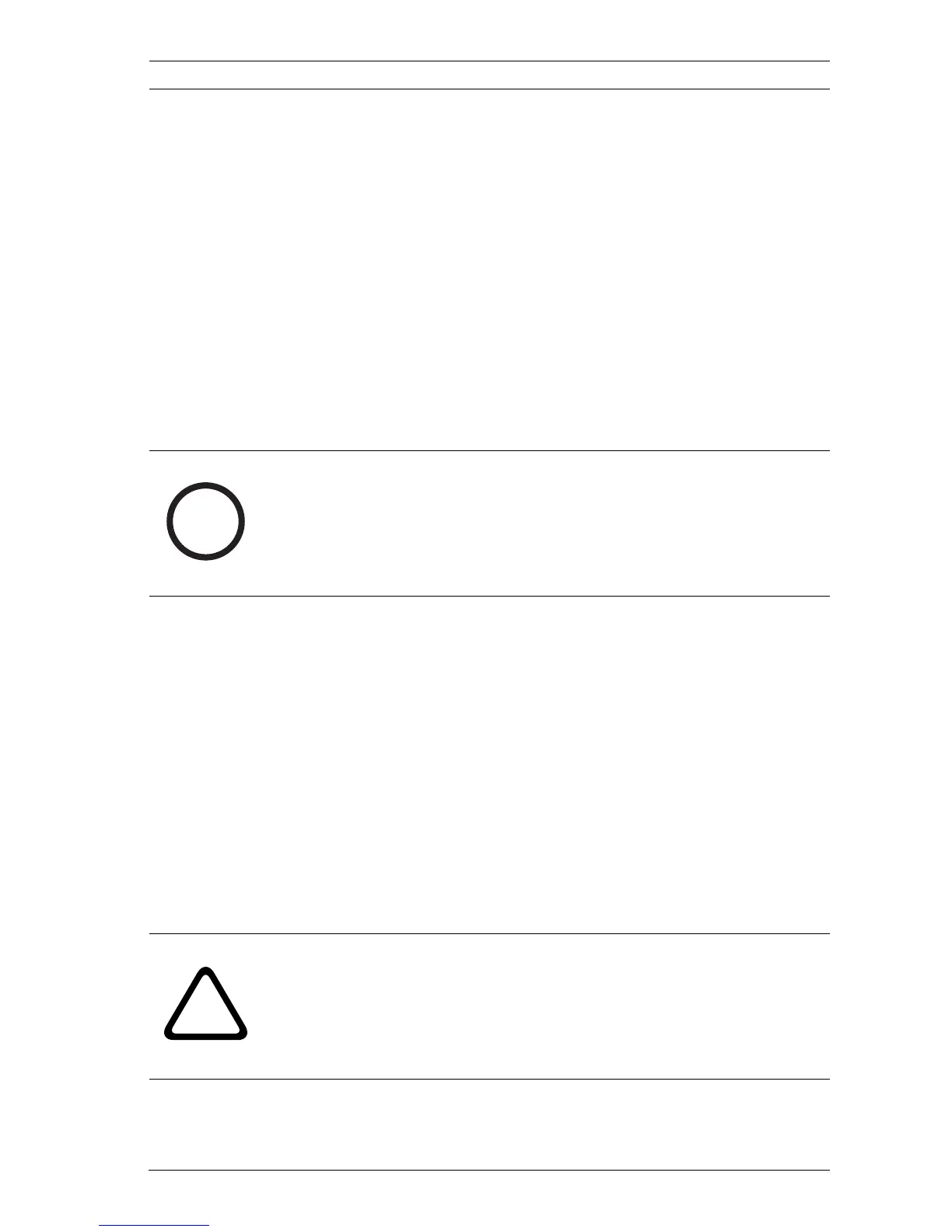BIS 2.3 - Access Engine User administration | en 59
Bosch Sicherheitssysteme GmbH Installation manual F.01U.028.713 | V 2.3.0.1 | 2009.11
1. Start the Configuration Browser as described in
Section 4.1 Starting the Configuration Browser, Page 24.
2. In the Configuration Browser select the Operators entry in
the Administration menu.
– Create a new entry in the left-hand list field by clicking
the + symbol above the list.
– Rename the default entry - when issuing the name,
note that the user’s default password is exactly the
same as his/her username.
– Assign user rights for the BIS platform to the new user
on the General operator settings dialog tab.
If, instead of this default profile UP Administrator, you wish to
assign a different profile to this workstation then go to the On
the ACE operator settings tab and proceed as follows:
– Remove the default user profile assigned to him (left
hand list)
assign at least one of the available profiles by double-clicking
an entry on the right or selecting it and clicking the < button.
The user can now log on to all workstations that have a
workstation profile with one of these user profiles.
In the sections that follow, the setup of users is described in
more detail using concrete examples.
NOTICE!
Newly created users automatically receive user profile UP-
Administrator. This user profile has full viewing and editing
rights at all workstations. Hence the default setting for a new
user is to have all rights at all workstations.
CAUTION!
The fact that new users’ passwords are, by default, initially the
same as their usernames is a potential security risk. For this
reason we recommend that the passwords be changed at first
login.