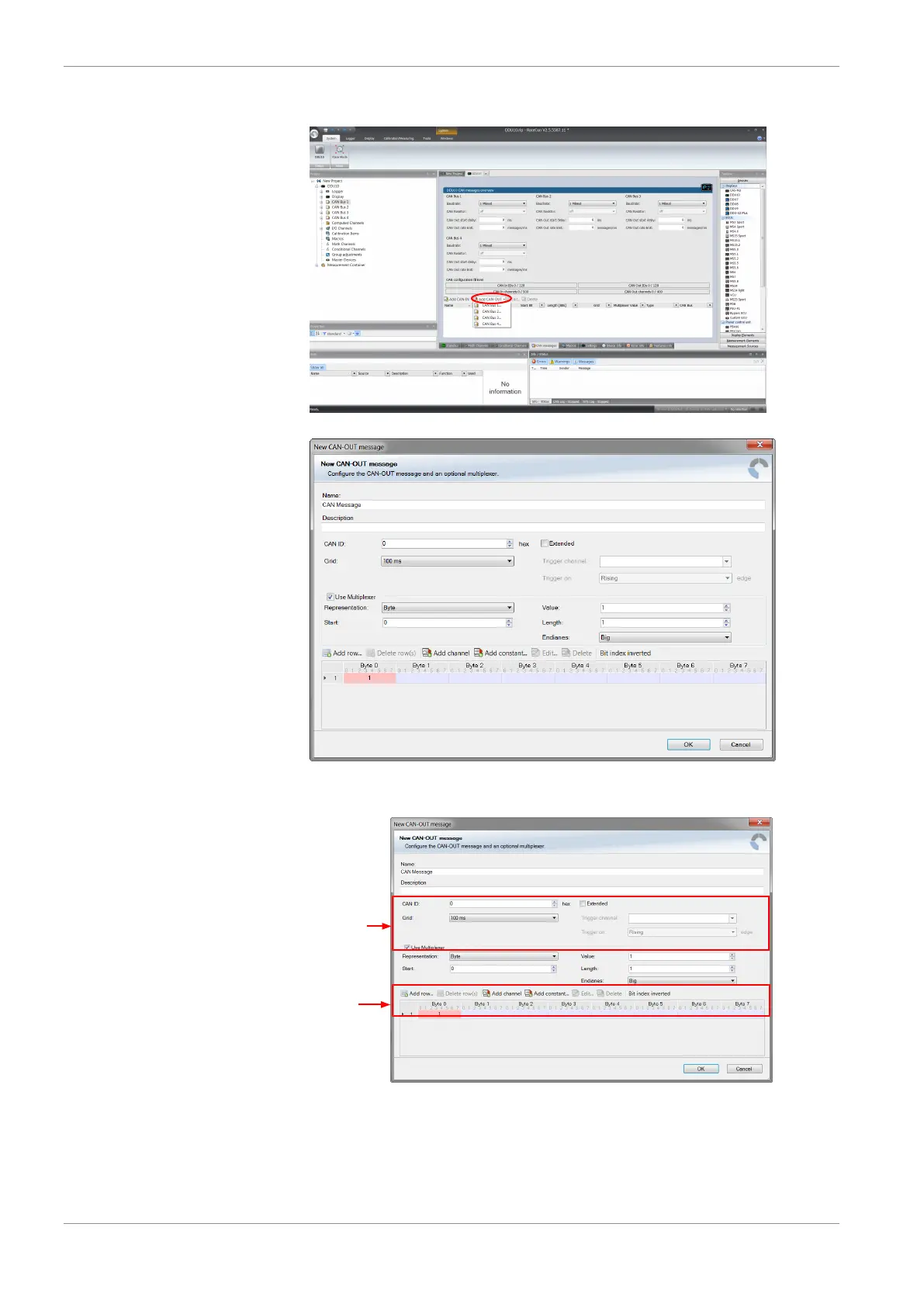10 | CAN Configuration
50/144 Manual_C_80 Bosch Motorsport
– Select ‘Add CAN-OUT’ and choose the desired CAN bus for the new output channel.
The ‘New CAN-OUT message’ window opens.
– Enter name of message, description, CAN-Id and Grid (output interval). Optionally,
specify a multiplexer.
Definition of
CAN message
Content of
message
– Click on ‘Add channel’ or ‘Add constant’, this opens the ‘Add new CAN out channel’
window.