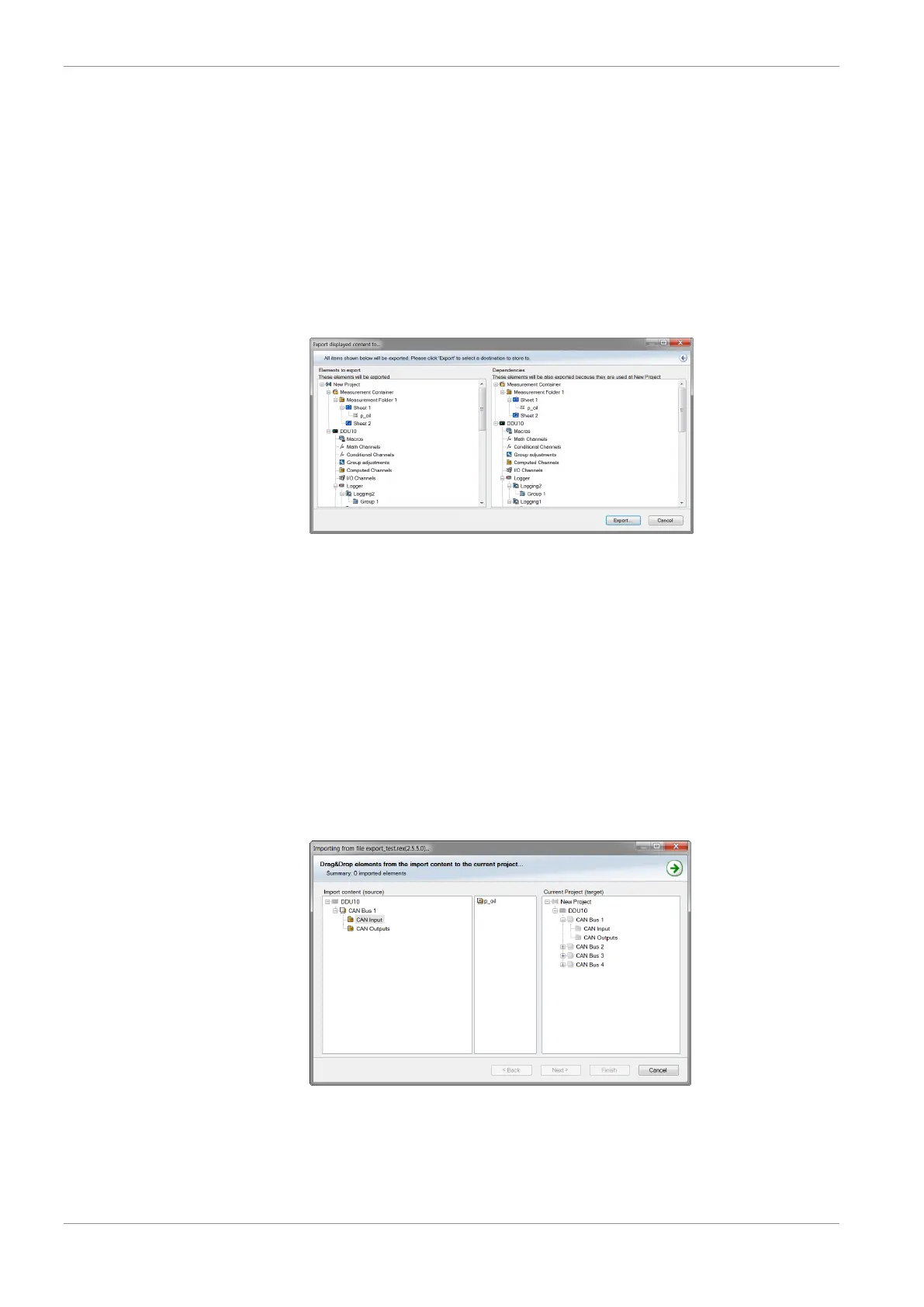11 | Export and Import in RaceCon
54/144 Manual_C_80 Bosch Motorsport
11 Export and Import in RaceCon
You can perform an export or an import on almost any level in the project tree.
11.1 Export in RaceCon
You can choose to export the whole project or you can export specific parts of the project.
Proceed with the following steps to perform an export:
1. Click with the right mouse button on an item in the project tree.
2. Select ‘Export…’ from menu. An ‘Export Selection’ window opens.
3. Click on ‘Export’ to select a destination to store.
4. Specify the filename.
5. Click ‘Save’ when done.
11.2 Import in RaceCon
You can choose to import into the whole project or you can import into specific parts of
the project.
Proceed with the following steps to perform an import:
1. Click with the right mouse button on any item in the project tree.
2. Select ‘Import…’ from menu. A file browser opens.
3. Select the input file and click ‘Open’. An ‘Import Selection’ window opens.
4. Select channels to import.
