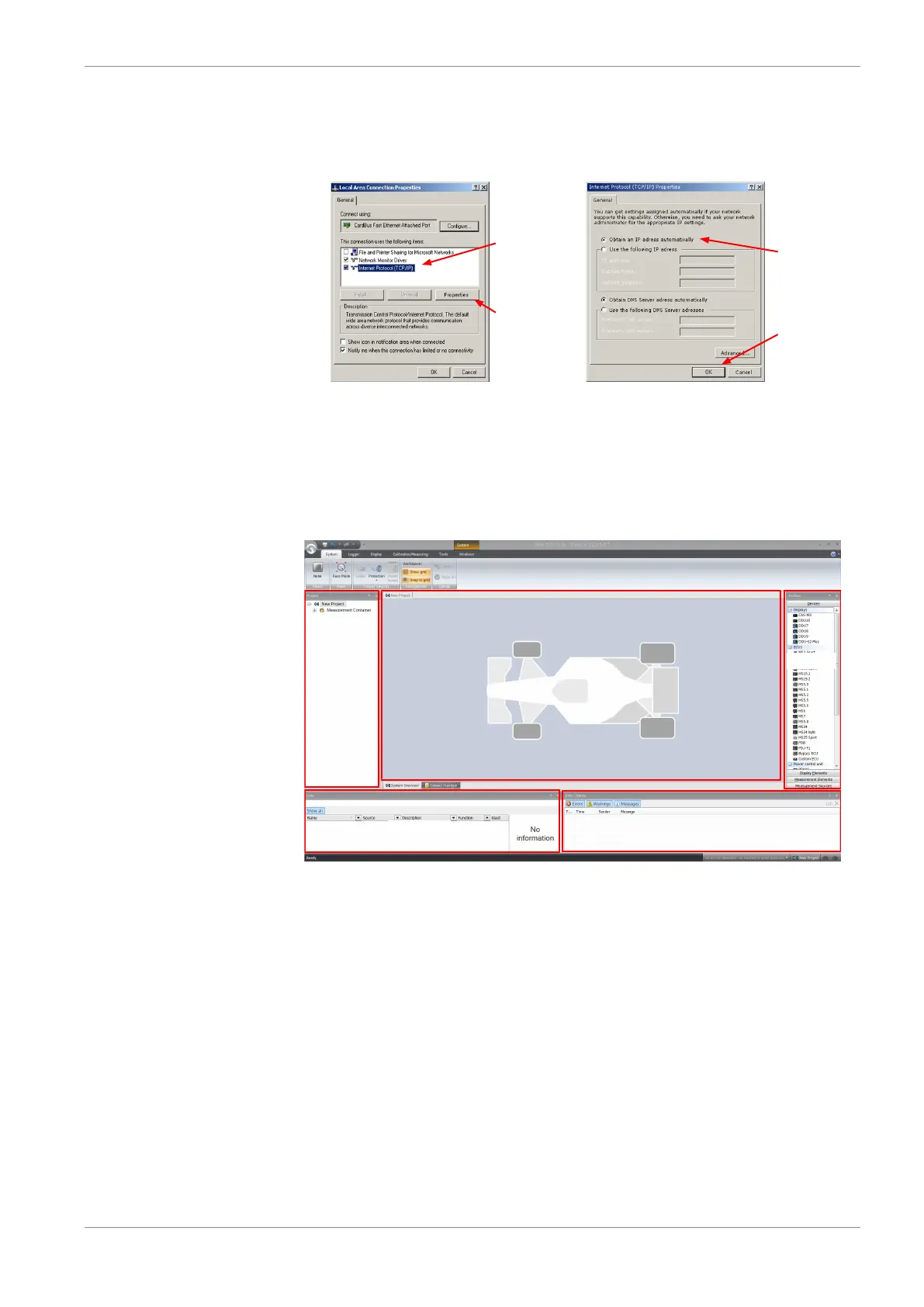First Steps | 8
Bosch Motorsport Manual_C_80 15/144
1. Switch off the PC’s firewall.
2. Reconfigure the PC or the MSA-Box network interface settings, to obtain an IP ad-
dress automatically as shown in the pictures below.
Select
'Internet Protocol
(TCP/IP)'
Click
'Properties'
Select 'Obtain
an IP adress
automatically'
Click 'OK'
when done
8.2 Setting up a new RaceCon Project
The following screenshot shows an overview of the RaceCon Main Screen with its areas.
All (sub-) windows are resizable and dockable. You can find them under the ‘Windows’
tab.
Project
Tree
Data Area
Message Area
Main Area
Toolbox