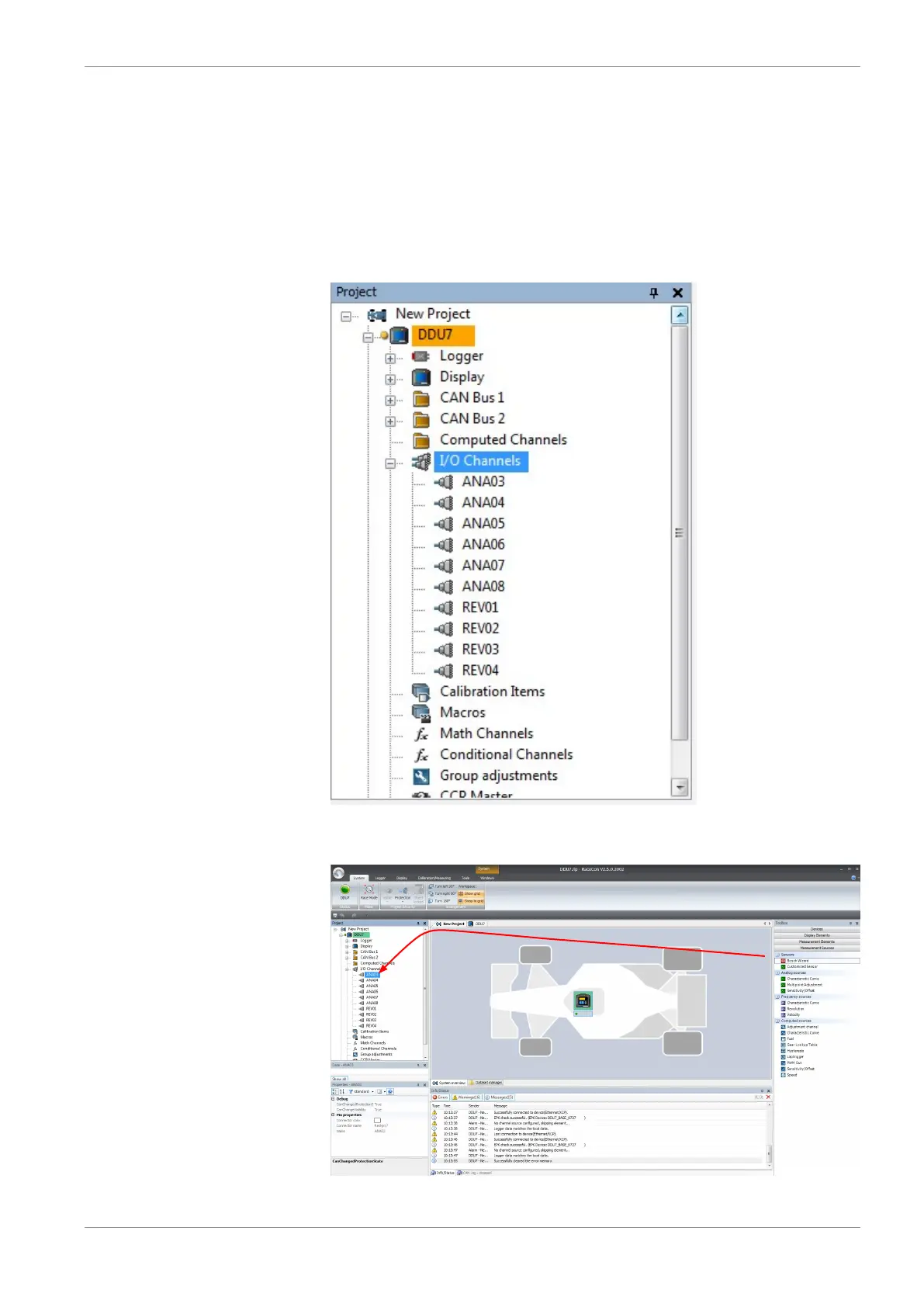Analog and Frequency Inputs | 12
Bosch Motorsport Manual_C_80 57/144
12.2 Configuring inputs
12.2.1 Configuring a predefined Bosch sensor with the
'Bosch Sensor Wizard'
1. Click on ‘Measurement Sources’ in the Toolbox.
2. To expand the list of ‘I/O Channels’, click on ‘+’ in the C 80 Project Tree.
3. Drag the “Bosch Sensor Wizard” from the Toolbox and drop it on the desired analog
input channel in the C 80 Project Tree.
The “Bosch Sensor Wizard” opens.