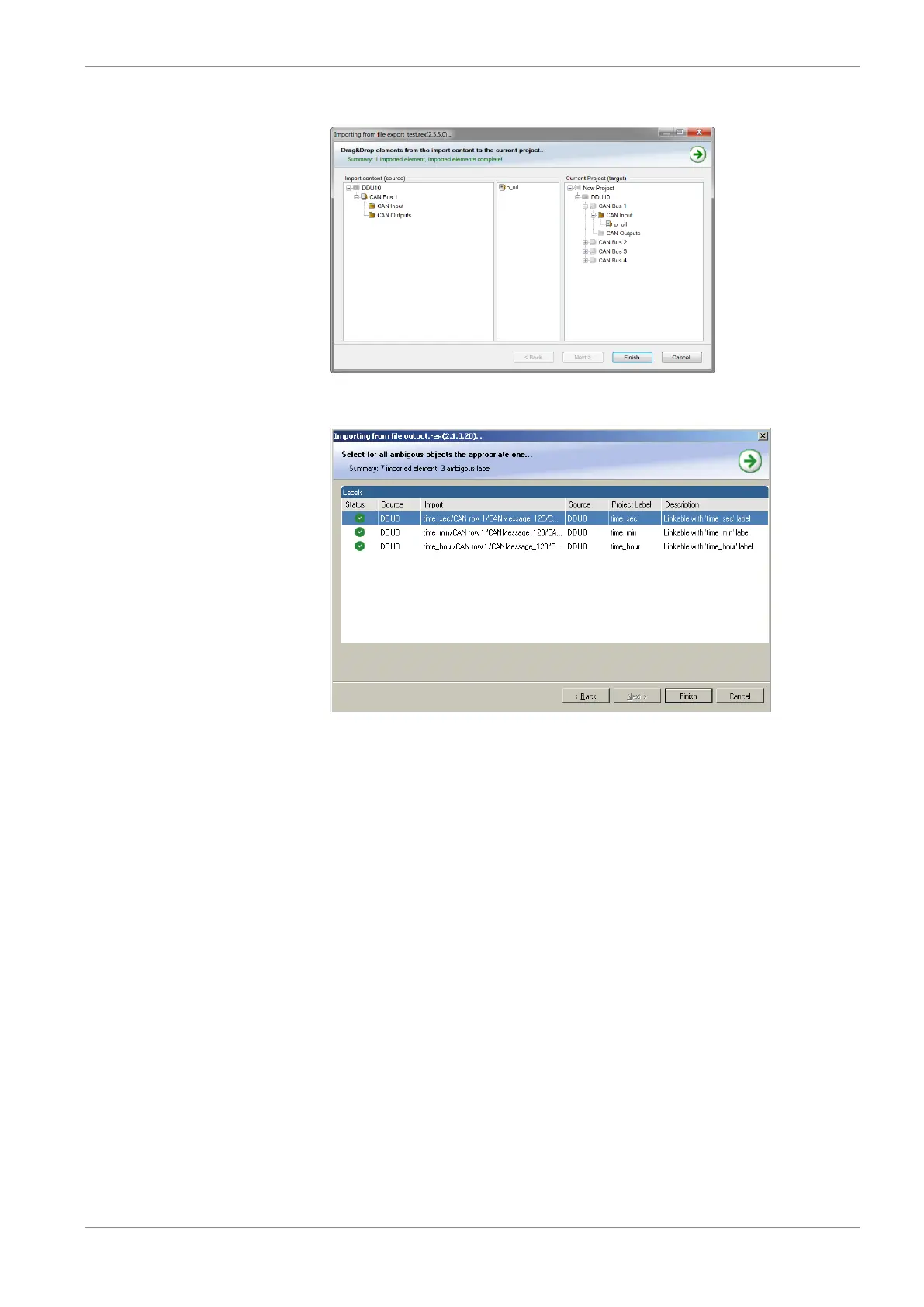Export and Import in RaceCon | 11
Bosch Motorsport Manual_C_80 55/144
5. Drag and drop the channel to ‘CAN Input’ of desired CAN bus on right hand side.
6. Click ‘Finish’. If a measurement channel belongs to more than one source (e.g. C 80
and MS 6), the ‘Solve Label Ambiguity’ window opens.
7. Assign the ambiguous channels to the desired source.
8. Click ‘Finish’.