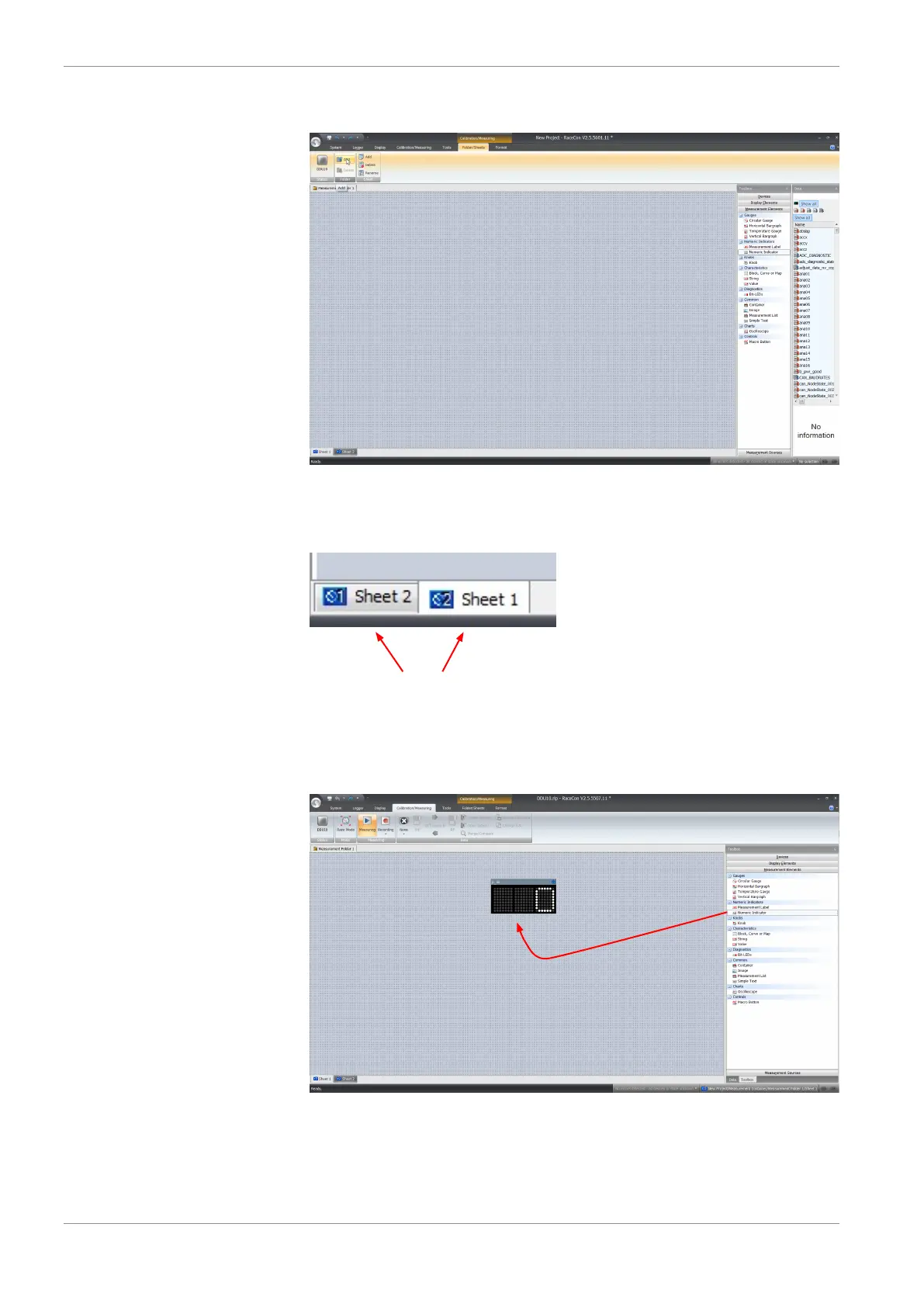13 | Online Measurement and Calibration
76/144 Manual_C_80 Bosch Motorsport
3. Click on the ‘Add’ button for folders in the upper left corner.
In the menu for sheets, you will find buttons to add, delete and rename new sheets
4. To change between different sheets, click on the tabs on the bottom of the ‘Calibra-
tion/Measuring’ window.
Tabs to switch between sheets
To add an element to a measurement sheet, perform the following steps:
5. Drag a measurement element from the Toolbox and drop it on the measurement
sheet.
6. Select the desired measurement channel from the ‘Data’ area and drop it on the
measurement element.
If the C 80 shows the green status, the value is displayed.