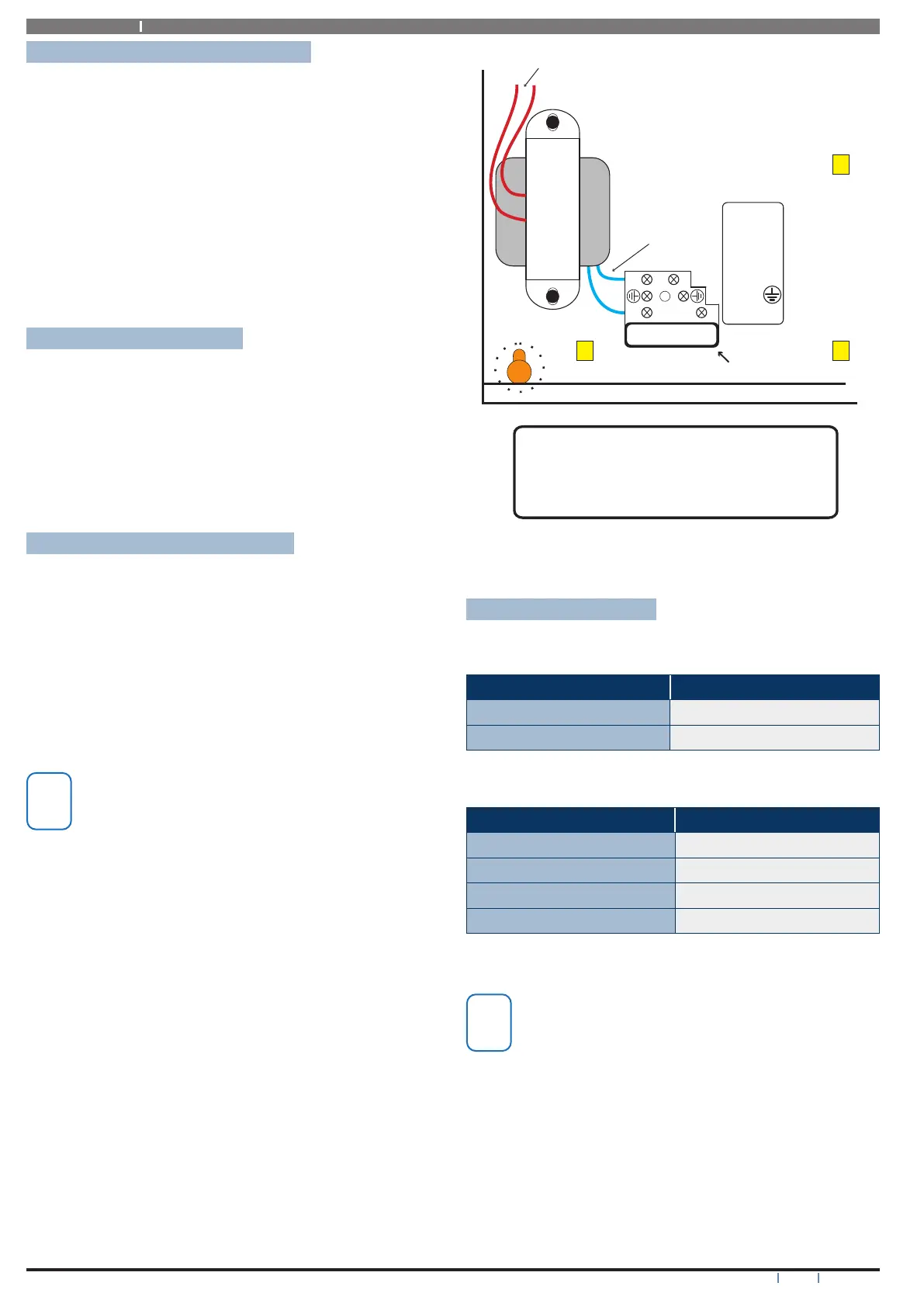Solution 6000-IP
8
Bosch Security Systems 10/22 BLCC615R
Quick Start Guide
A
A
A A
TRANSFORMER
FUSE
220 - 240V A.C.
50-60Hz 150mA
8AG - 250V
250mA MAX
NEUTRAL
EARTH
ACTIVE
FUSED
L N
L
N
C
Transformer Output
(Red Wires)
Wiring must be carried out by
a licensed electrician following
applicable wiring standards
Transformer
Input
(Blue Wires)
A
= PCB Mounting Clip Holes
B
D
= Enclosure Mounting Holes
B
= Fused Terminal Block
C
= Transformer
D
Figure 8: Internal Transformer Connection Diagram
Panel LED Indicators
The control panel PCB has two LED indicators (Report and
Status LED’s) which display the following information.
Condition Meaning
Off Not Reporting
On Reporting In Progress
Table 2: Report Indicator LED
Condition Meaning
Off Error
On Error
Flash Once Every 2 Seconds OK
Flash Fast AC or Battery Trouble
Table 3: Status Indicator LED
During factory defaulting the Status and Report LED
indicators will flash alternatively for approximately
15 seconds.
Connecting Power To The Panel
For normal operation, the panel requires both AC and DC
power sources. The AC source can be provided either by an
external adapter or by an internal transformer depending
on the model and country of sale.
When connecting using the AC adapter, feed the cable in
to the enclosure and terminate the wires on the removable
terminal block supplied before connection it to the PCB.
If using a 3 wire adaptor, then the earth wire should also
be terminated onto the terminal block. Always check the
orientation of the terminal block with the PCB markings
before connecting it to the PCB.
Connecting The Battery
The panel is supplied with a set of battey leads to suit the
chosen enclosure. Connect the RED battery lead to the
battery (+) terminal and the BLACK battery lead to the
battery (-) terminal on the PCB.
Once terminated onto the PCB connect the other end of
the leads to the battery paying attention to the polarity.
AC Mains Transformer Option
On models with an internal transformer, a permanent
connection shall be made to the mains supply. See
Figure 8. This must be completed by a suitably qualified
electrician according to the applicable wiring standards
and regulations.
Next connect the transformer output wires (red) to the
removable terminal block supplied and then connect it
to the PCB. Always check the orientation of the terminal
block with the PCB markings before connecting.
For permanently connected equipment, a readily
accessable disconnect device shall be installed in a
location near to the equipment.
