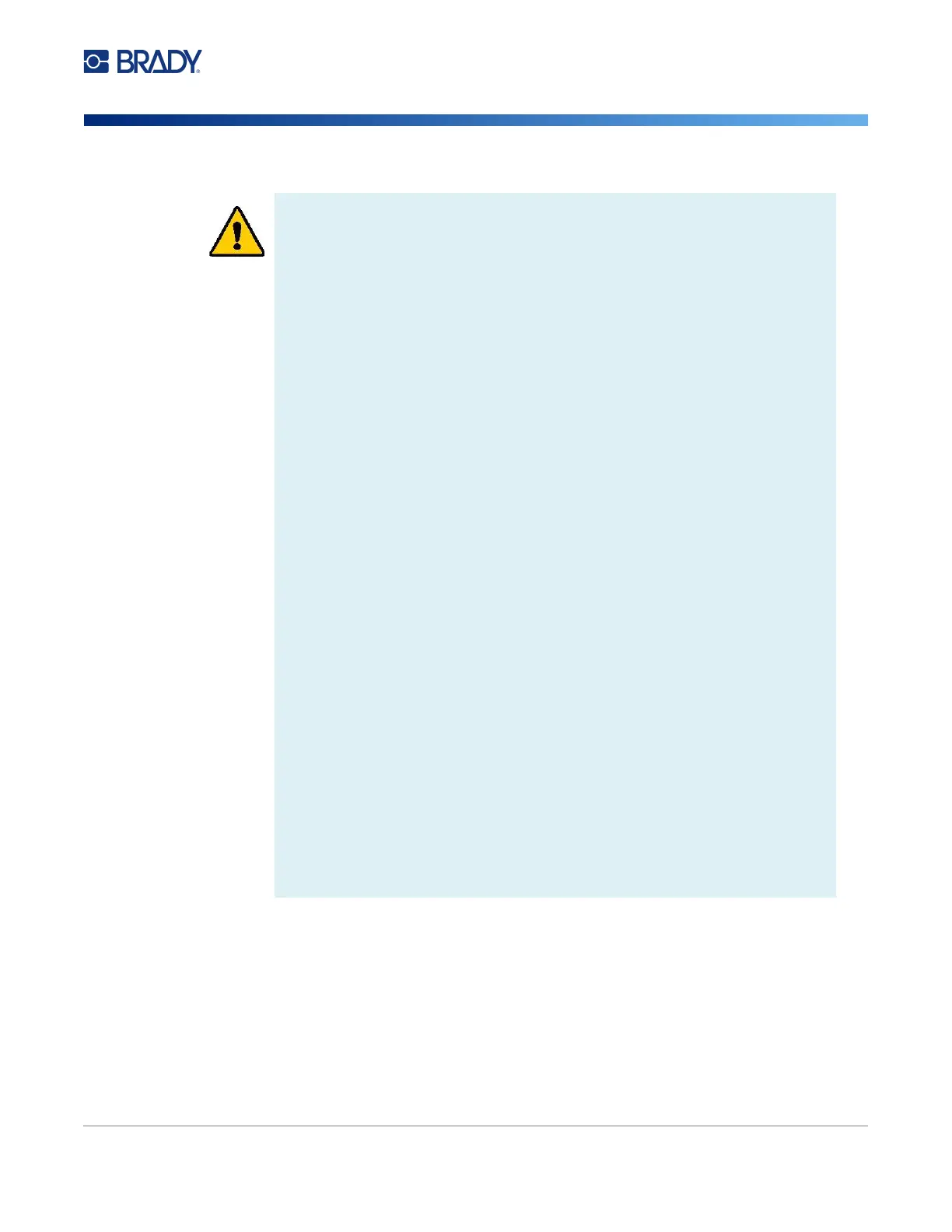M210/M210-LAB User Manual 6
After extended periods of storage, it may be necessary to charge the battery pack to obtain maximum
performance.
Retain the original product literature for future reference.
WARNING! Do not allow metal or other conductive materials to touch the
battery terminals.
Do not dismantle, open, or shred cells or batteries.
Do not expose cells or batteries to heat or fire. Avoid storage
in direct sunlight.
Do not short-circuit a cell or a battery. Do not store cells or
batteries haphazardly in a box or drawer where they may
short-circuit each other or be short-circuited by other metal
objects.
Do not remove a cell or battery from its original packaging
until required for use.
Do not subject cells or batteries to mechanical shock.
In the event of a cell leaking, do not allow the liquid to come in
contact with the skin or eyes. If contact has been made, wash
the affected area with copious amounts of water and seek
medical advice.
Do not use any charger other than that specifically provided
for use with the equipment.
Observe the plus (+) and minus (-) marks on the cell, battery
and equipment and ensure correct use.
Do not use any cell or battery which is not designed for use
with the equipment.
Do not mix cells of different manufacture, capacity, size, or
type.
When using alkaline cells, always use fresh, new batteries and
never mix used batteries with new batteries.
Seek medical advice immediately if a cell or a battery has been
swallowed.
Keep cells and batteries clean and dry.
Wipe the cell or battery terminals with a clean dry cloth if they
become dirty.