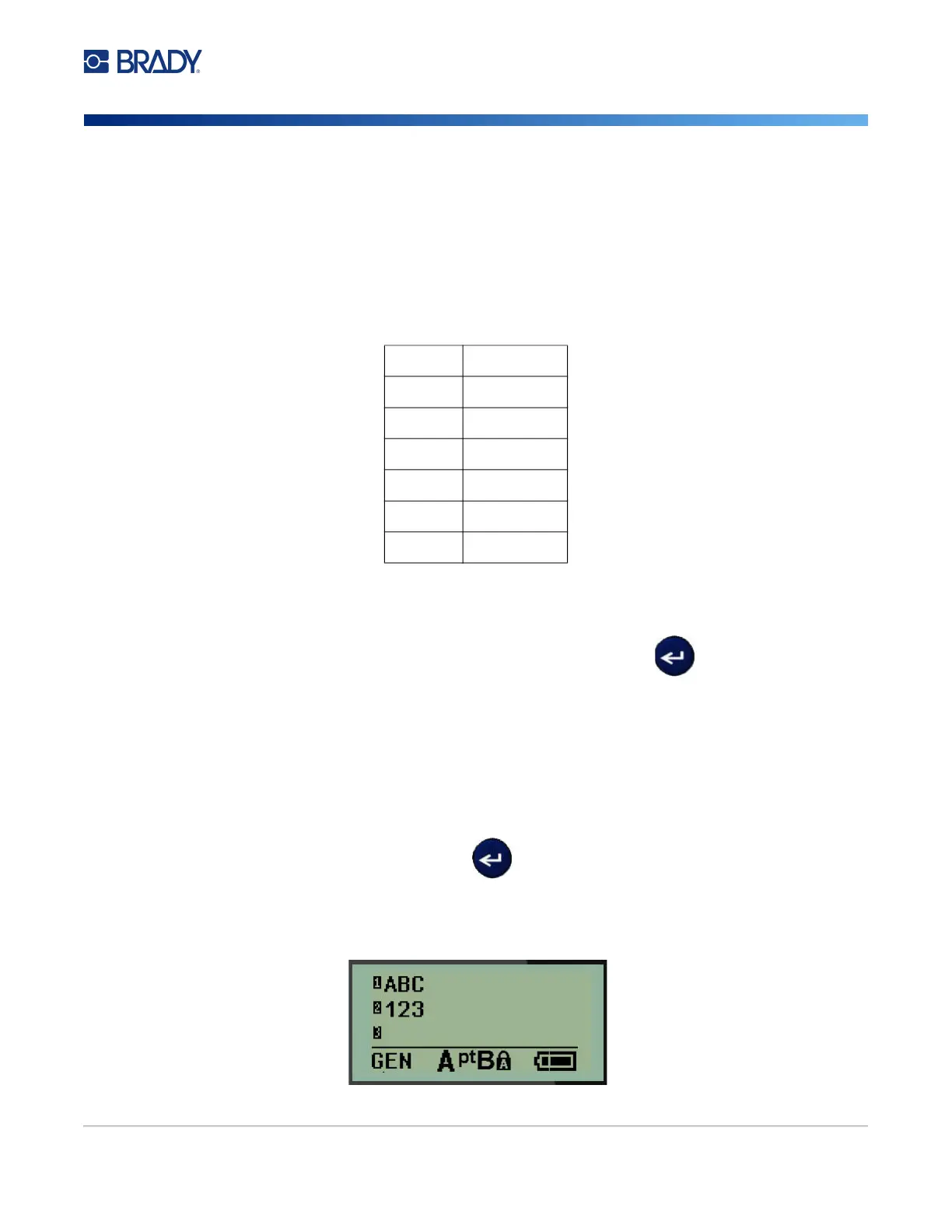M210/M210-LAB User Manual 34
Font Size
Note: This printer provides a single typeface – the Brady Fixed Width Condensed typeface – that
has different sizes and weights.
Font size can be applied before or after data is entered, regardless of where the cursor is positioned.
The font setting applies to all text on the label. You cannot change font size on individual lines of text.
The following font sizes are available:
To change the font size:
1. Press FONT SIZE.
2. Navigate to the desired font size and weight, then press Enter .
Autosize
Autosize starts with the largest font size that fits on the label. When a line of text reaches the fixed
margin (distance between the edge of the print head and the cutter blade), it scales downward until
you press [ENTER] or the minimum font size is reached.
By default, a 9 point font is enabled for all labels. To turn autosize on:
1. Press FONT SIZE.
2. Navigate to Auto, then press Enter .
When autosize is turned on, it displays as an ‘A’ in the Status Bar. Autosize remains on for the entire
label, until a different font size is selected.
Auto Auto Bold
6 6 Bold
9 9 Bold
14 14 Bold
20 20 Bold
28 28 Bold
40 40 Bold