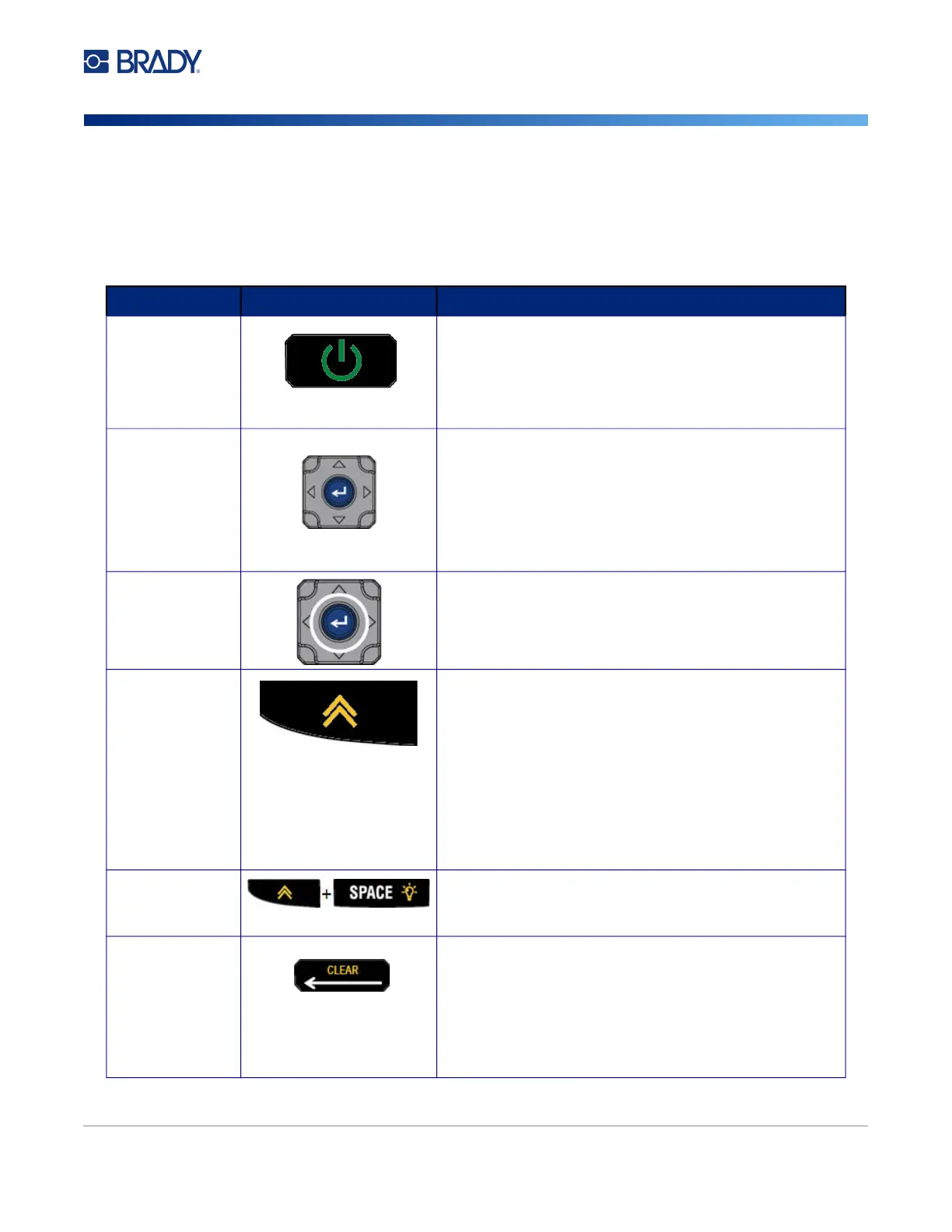M210/M210-LAB User Manual 17
Keypad
Navigation and Editing Keys
Function Key Description
Power Turns on the printer
Navigation Keys Navigation keys:
• In a line of text, move the cursor left or right a character
at a time, or up and down a line at a time.
• In menus, move the selection up or down in primary menu
choices; left or right through secondary menu choices
(such as Symbols or International characters), if
available.
ENTER Key
• Adds a new blank line in label data.
• Accepts menu selections and attributes.
Alternate
Function Key
• Used in conjunction with the alternate function (displayed
in gold) on the keys. Press the alternate function key, then
press the key.
OR
Hold the alternate function key while simultaneously
pressing the key that has the alternate function.
• Used to access special characters on the alphanumeric
keys.
Backlight Key Increases readability of screen in low light conditions.
Backspace Key
• Removes characters one at a time, moving to the left.
• Backs out of menu options and functions, one screen at a
time.
Note: Depending on how deep you are into menus and
functions, you may have to press Backspace multiple
times.