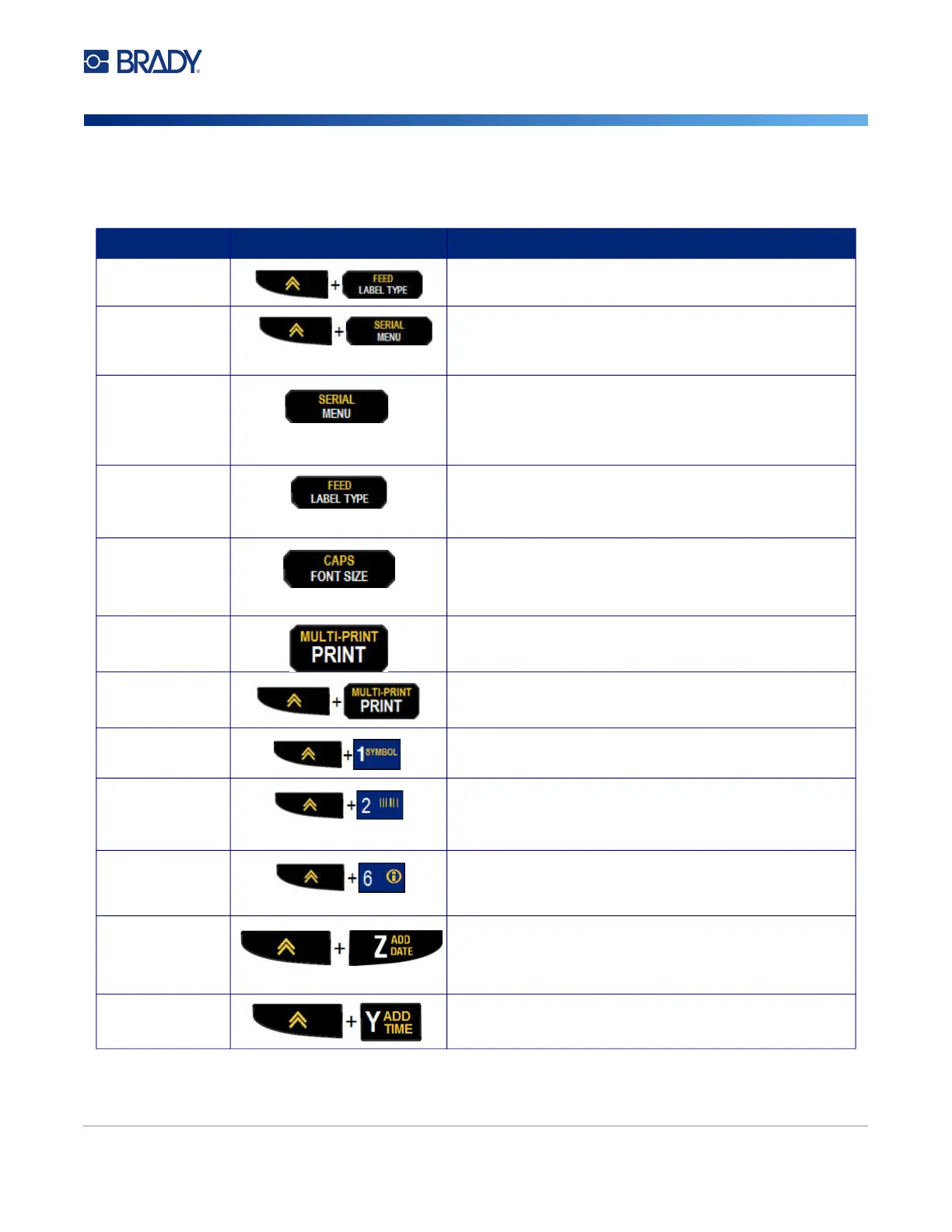M210/M210-LAB User Manual 19
Function Keys
Function Key Description
Feed Key Feeds the media through the printer.
Serial Key Sets the start, end, and increment values for serialization.
Menu Key Provides printer defaults (i.e., language, units) and other
print options not available on keys. Menu items include
symbols, international characters, barcode styles, and file
options.
Label Type Key Accesses the different applications/label type templates
installed (i.e., wiremarker, banner, terminal blocks, etc.).
Font Size Key Provides font sizes and bold attribute.
Print Key Prints all labels in a label file.
Multi-Print Key Prints multiple copies of a label.
Symbol Key Accesses the predefined graphics (symbols) available in
the printer.
Barcode Key Places a text string in Barcode format.
International Key Accesses characters specific to some international
alphabets with diacritical and accent marks incorporated
into the characters.
Add Date Key Inserts the current date, as set on the printer.
Add Time Key Inserts the current time, as set on the printer.