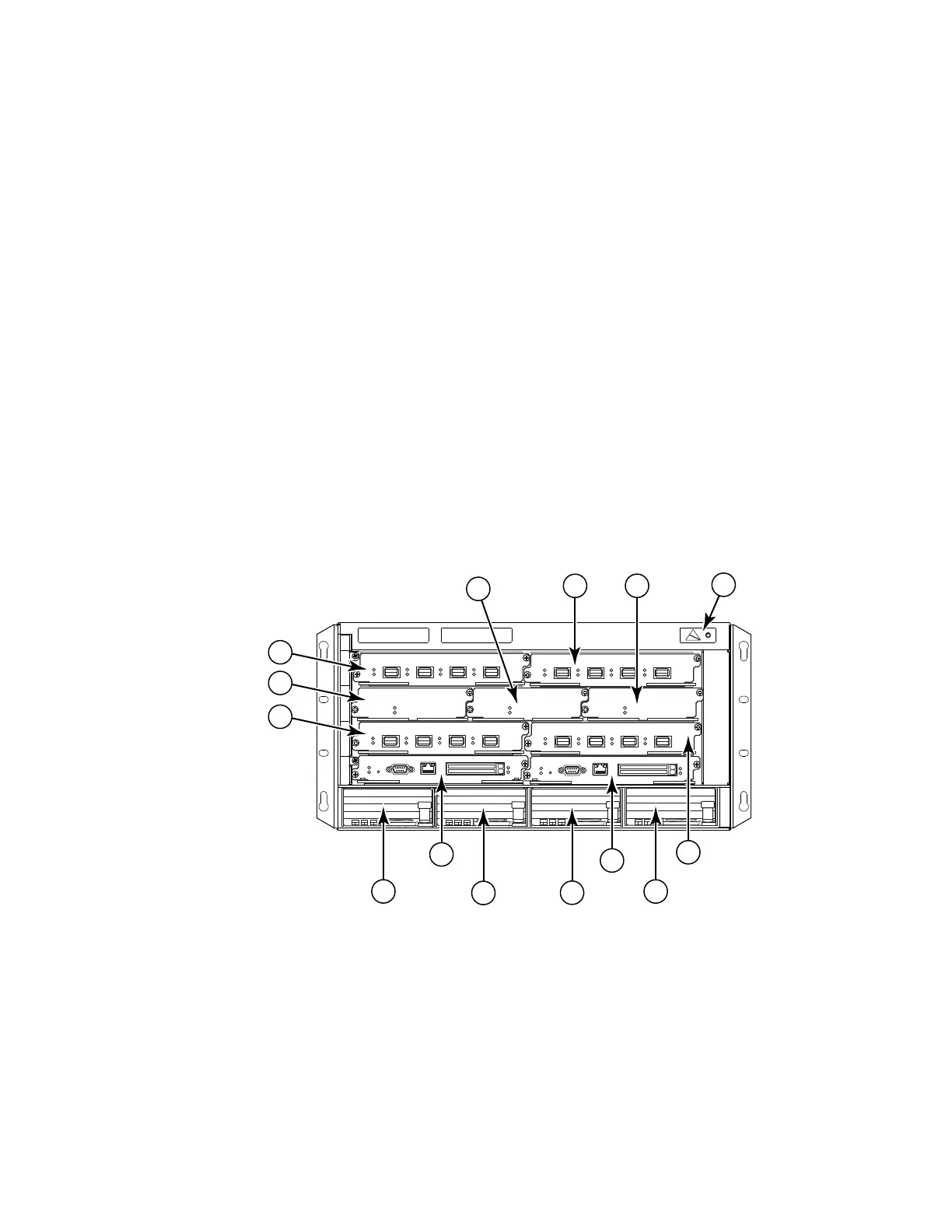2 Brocade MLXe Series Hardware Installation Guide
53-1003030-01
Hardware features
1
• Brocade MLXe-4: 4 interface slots (see Figure 1 on page 2)
• Brocade MLXe-8: 8 interface slots (see Figure 2 on page 3)
• Brocade MLXe-16: 16 interface slots (see Figure 3 on page 4)
• Brocade MLXe-32: 32 interface slots (see Figure 4 on page 6)
The following sections described the components you can install in the router slots. For a detailed
list of components that ships with each router, refer to Appendix A, “Brocade MLXe Chassis
Bundles”.
Brocade MLXe-4 router components
You can install the following components in the router slots:
• Up to two management modules (one active and one redundant).
• Up to three switch fabric modules.
• Up to four interface modules.
• Up to four power supplies (AC or DC).
For a detailed list of components that ships with each router, refer to Appendix A, “Brocade MLXe
Chassis Bundles”.
Figure 1 displays the Brocade MLXe-4 router.
FIGURE 1 Brocade MLXe-4 router
Brocade MLXe-8 router components
You can install the following components in the router slots:
• Up to two management modules (one active and one redundant).
1 Interface slot 2 4 ESD connector 7 Interface slot 3 10 Interface slot 4
2 Switch fabric slot 2 5 Interface slot 1 8 Management slot 1 11-14 Power supplies
3 Switch fabric slot 3 6 Switch fabric slot 1 9 Management slot 2
