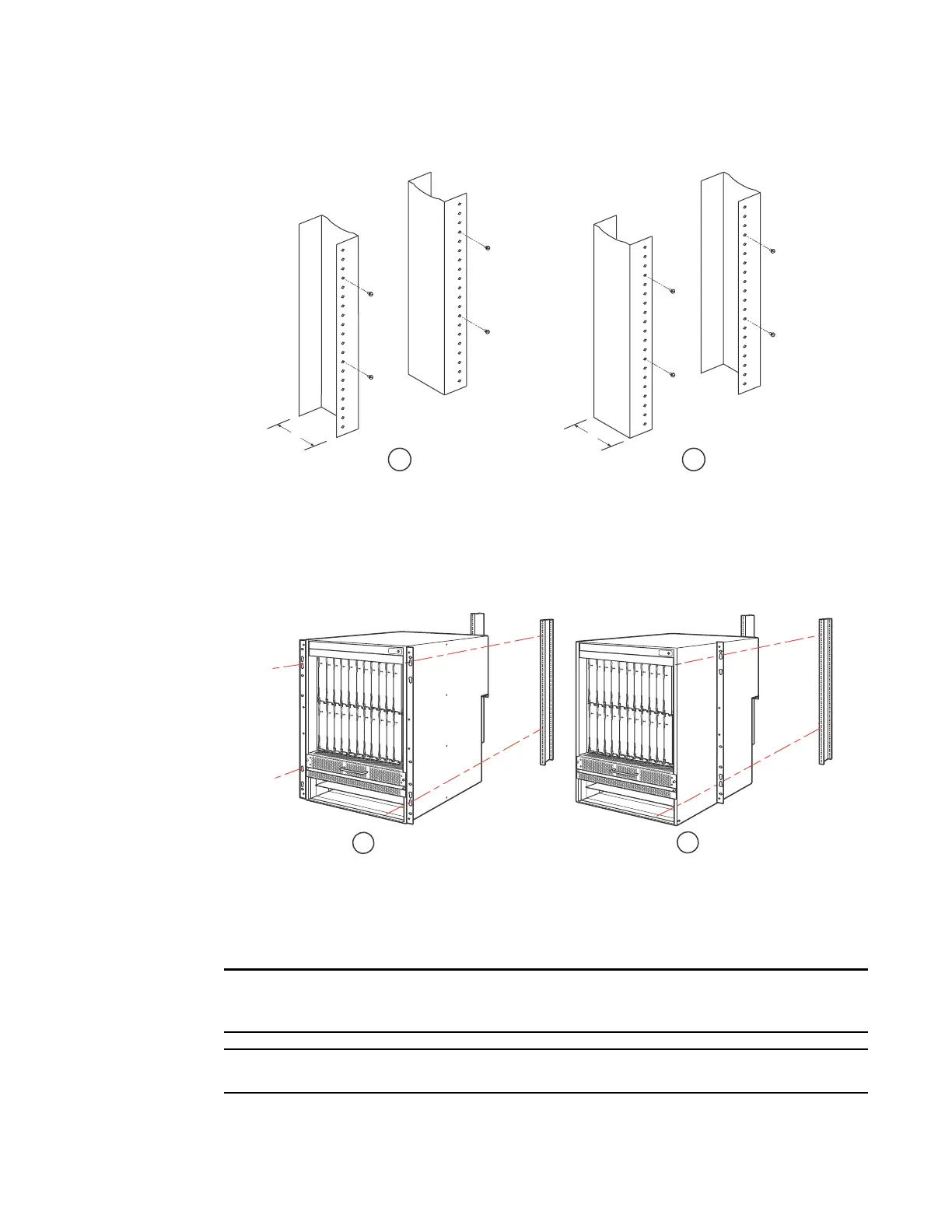Brocade MLXe Series Hardware Installation Guide 69
53-1003030-01
Installing a Brocade MLXe-16 router
2
FIGURE 42 Positioning the mounting screws in the rack posts
3. Starting with the router that will be in the lowest position in the rack, mount the router in the
rack as shown in Figure 43. With two or more people lifting the router, slip the wide portion of
each keyhole slot over the corresponding mounting screw in the rack post.
FIGURE 43 Mounting the Brocade MLXe-16 router in a rack
4. Slide the router down so that the mounting screw heads are in the narrow portion of the
keyhole slots.
5. Tighten the screws to secure the router in place. For extra support, use additional screws.
For better grounding of the router to the rack, attach the router using star washers. You should also
use star washers with any single-hole grounding lugs to keep the lugs from rotating.
When making the primary ground connection, use a star washer to prevent lug rotation.
1 Unequal flange equipment rack 2 Network equipment rack
1 Front-mount configuration 2 Mid-mount configuration
