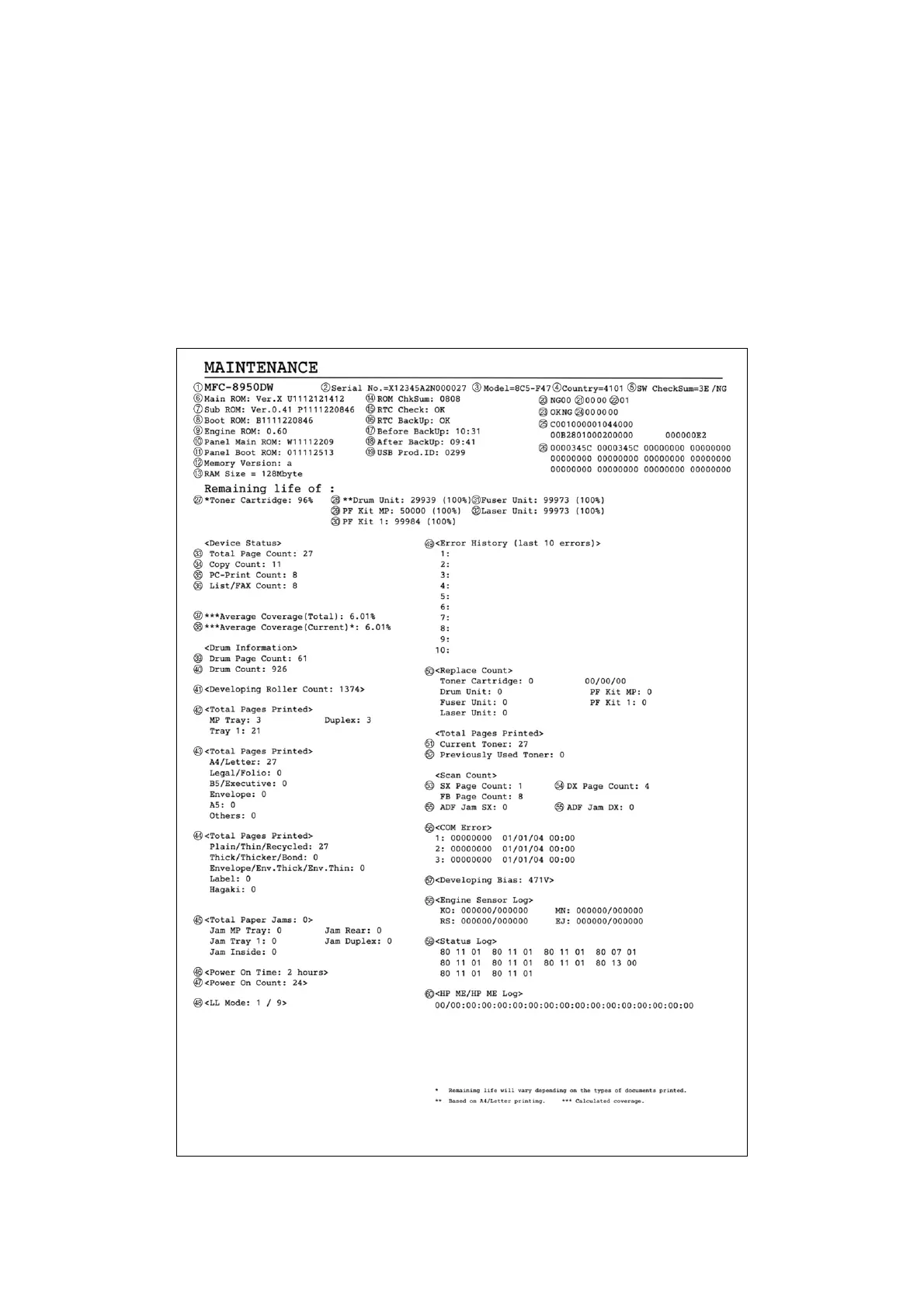5-38
Confidential
1.3.24 Print maintenance information (function code: 77)
<Function>
This function is used to print the maintenance information, such as the remaining amount of
consumables, number of replacements, and counter values (refer to the next page).
The details to be printed are almost the same as the second page of Printer Settings.
<Operation Procedure>
(1) Press the [7] button twice in the initial state of maintenance mode. "Printing" is displayed on
the LCD, and printing maintenance information starts.
(2) When printing is completed, the machine returns to the initial state of maintenance mode.
Fig. 5-18
