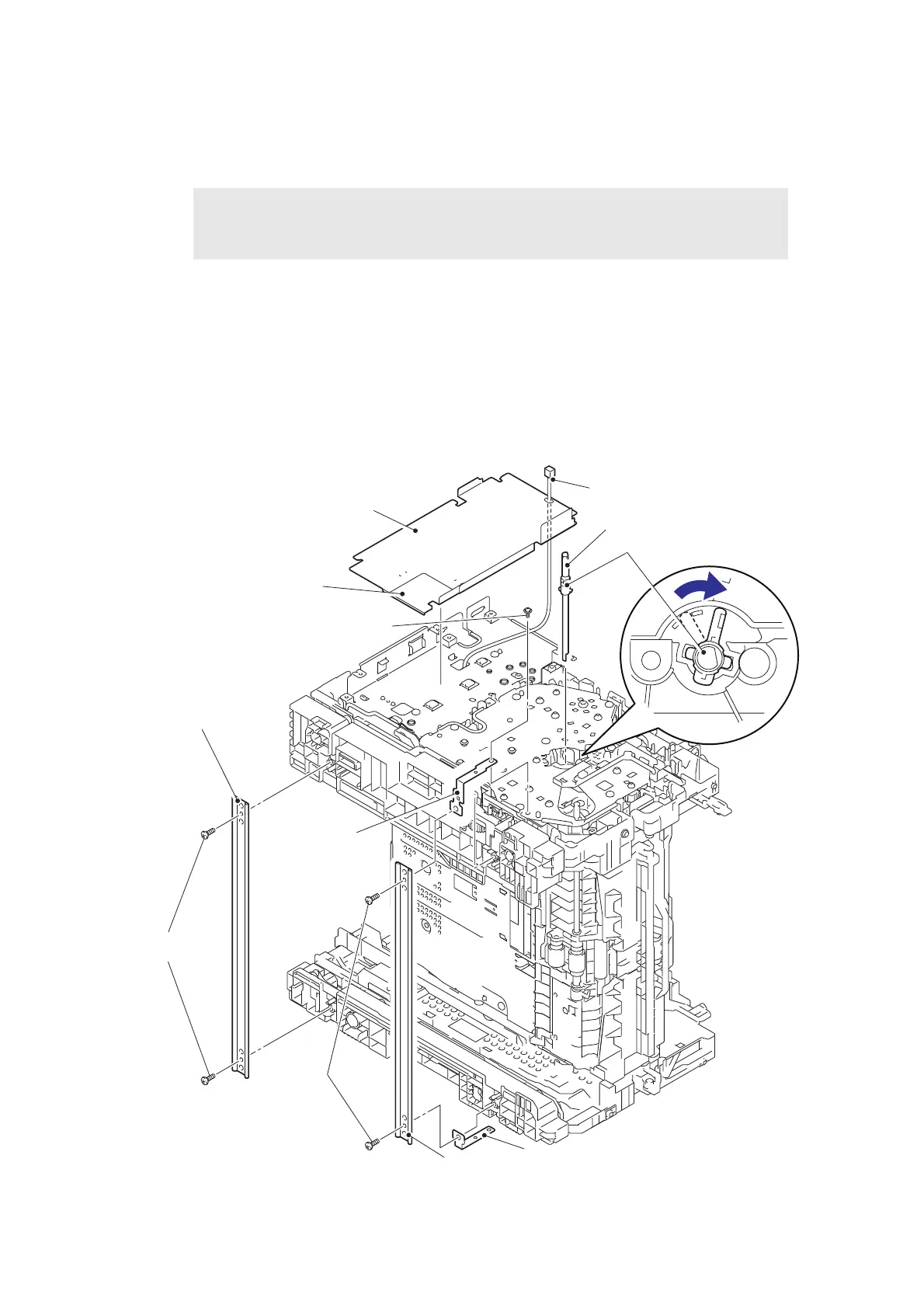3-87
Confidential
9.26 Main frame L ASSY
(1) Remove the two taptite bind B M4x12 screws, and remove the rear under bar from the
machine.
(2) Remove the two taptite bind B M4x12 screws, and remove the front under bar and the
under bar earth plate R.
(3) Remove the taptite cup S M3x8 SR screw, and remove the under bar earth plate L from
the machine.
(4) Remove the main PCB insulation sheet (transparent) and the main PCB insulation sheet
(black) from the machine. Then pull out the duplex solenoid harness from the main PCB
insulation sheet (transparent).
(5) Turn the registration roller bushing of the registration roller to the position as shown in
the illustration below, and pull out the registration roller from the machine.
Fig. 3-116
Note:
• Only DCP-8250DN, MFC-8950DW, MFC-8950DWT, MFC-8952DW and MFC-
8952DWT are equipped with a rear under bar.
Under bar
Under bar
Under bar earth plate R
Taptite bind
B M4x12
Registration roller
Main PCB insulation sheet (transparent)
Main PCB insulation sheet (black)
Taptite cup S M3x8 SR
Taptite bind B
M4x12
Registration roller bushing
Under bar earth
plate L
Duplex solenoid harness