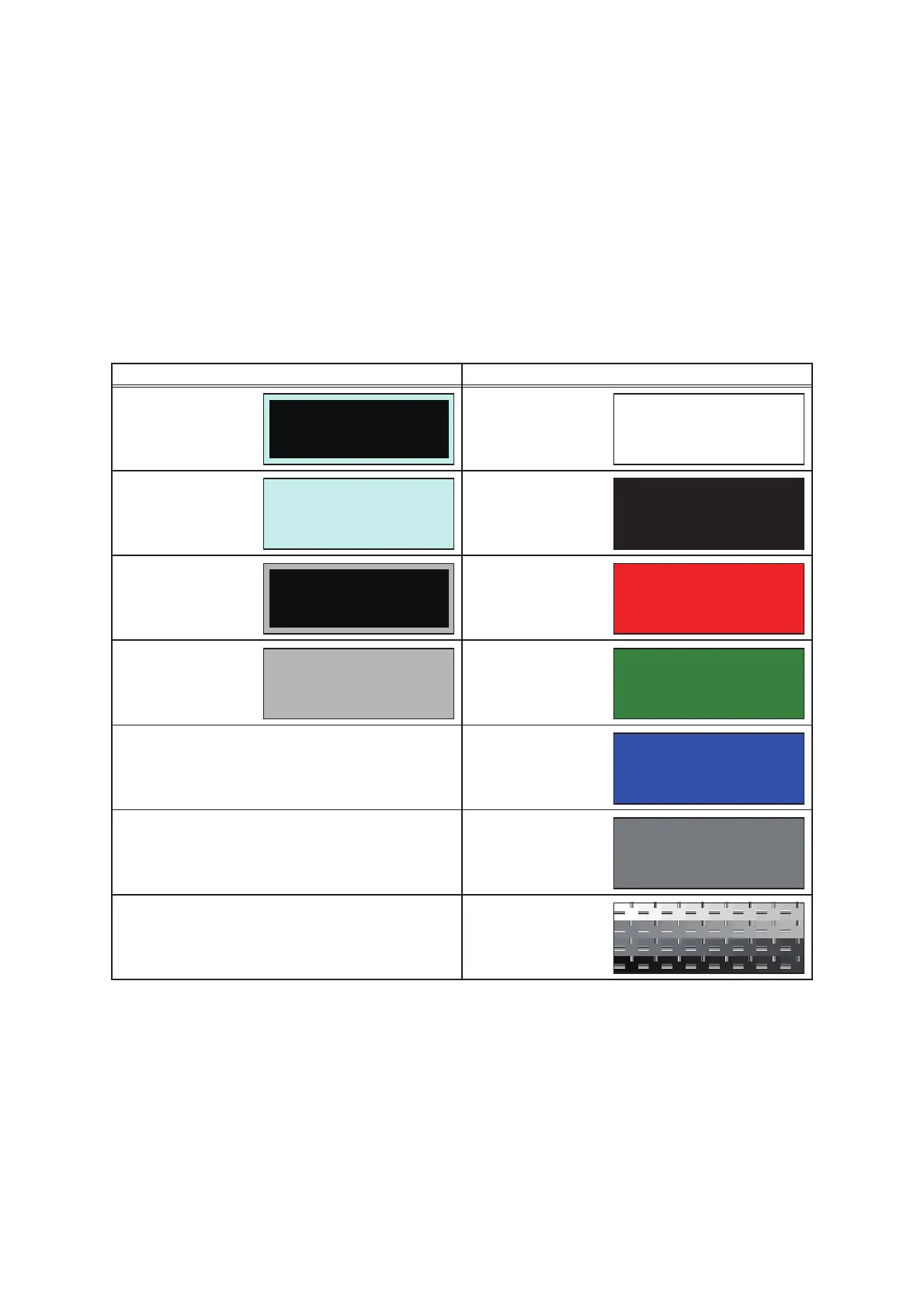5-12
Confidential
1.3.7 Check LCD operation (function code: 12)
<Function>
This function is used to check that the LCD on the control panel is operating normally.
<Operation Procedure>
(1) Press the [1] and [2] buttons in this order in the initial state of maintenance mode. The LCD
appears as in <Display 1> in the table below.
(2) Each press of the [Start] button cycles through the screens as shown in the table below.
(3) When the [Stop/Exit] button is pressed, the machine returns to the initial state of
maintenance mode, regardless of the display status.
Fig. 5-4
Non touch panel model Touch panel model
<Display 1>
Backlight : ON
LCD: Complete black
<Display 1>
Complete white
<Display 2>
Complete black
<Display 3>
Complete red
<Display 4>
Complete green
<Display 5>
Complete blue
<Display 6>
Complete gray
<Display 7>
Stroke detection
screen
<Display 2>
Backlight : ON
LCD: Complete white
<Display 3>
Backlight : OFF
LCD: Complete black
<Display 4>
Backlight : OFF
LCD: Complete white