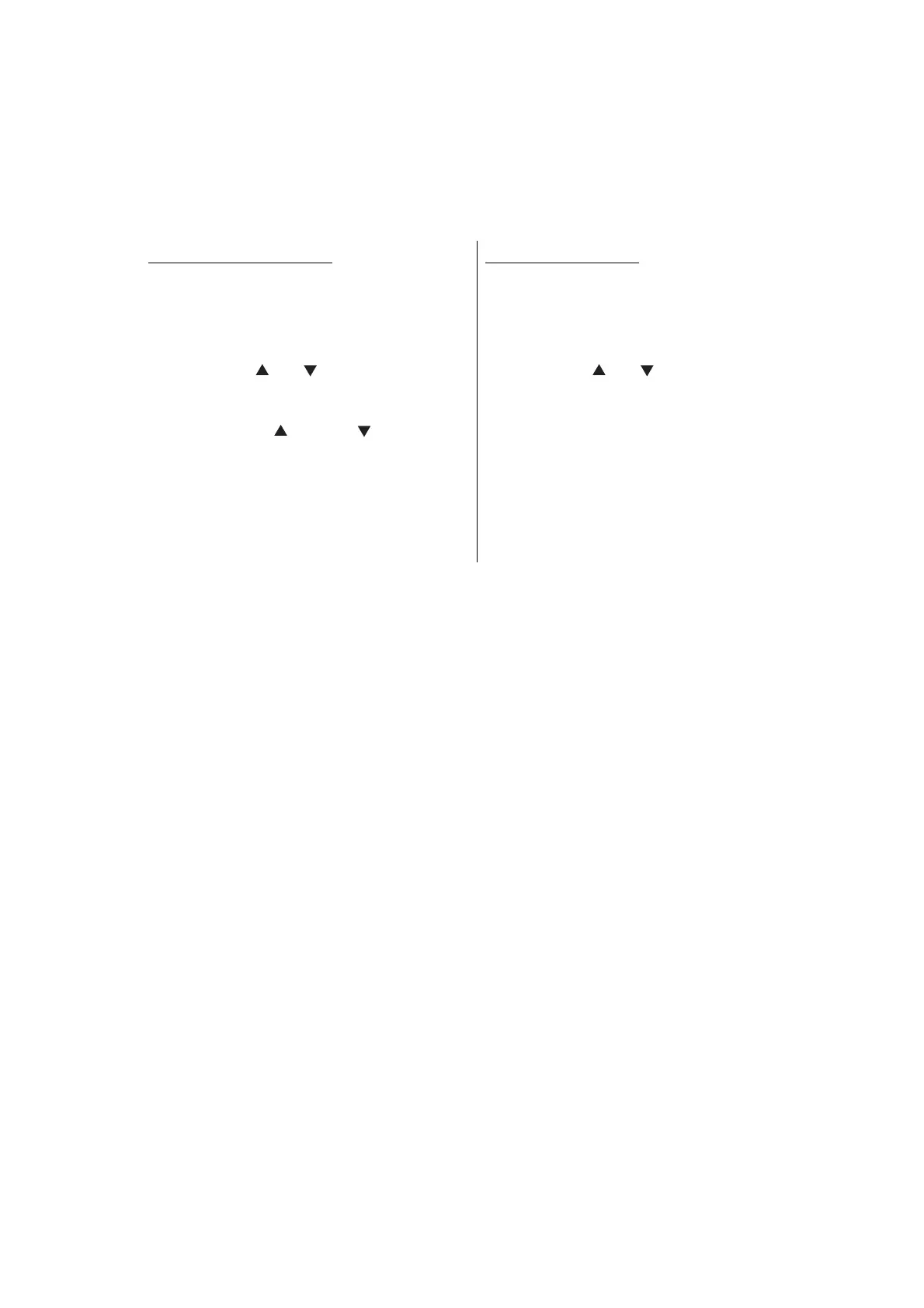5-48
Confidential
2.3 Reset Periodic Replacement Parts
This function is used to reset the corresponding counter after a periodic replacement part has
been replaced correctly or to reset an error caused due to a consumable part being replaced
by the user via an incorrect procedure.
<Operation Procedure>
The counters for the following periodic replacement parts can be reset:
•Drum
•PF Kit MP
•PF Kit 1
•PF Kit 2
• Fuser
• Laser
Non touch panel models
(1) While the machine is in the ready state,
press the [3] and [9] buttons
simultaneously. The reset menu is
displayed on the LCD.
(2) Press the [ ] or [ ] button to select
the periodic replacement part for which
the counter is to be reset, and press the
[OK] button. " 1.Reset 2.Exit" is
displayed on the LCD.
(3) Press the [1] button. "Accepted" is
displayed on the LCD and the machine
returns to the ready state.
Touch panel models
(1) While the machine is in the ready state,
press the [3] and [9] buttons
simultaneously. The reset menu is
displayed on the LCD.
(2) Press the [ ] or [ ] button to display
the screen that contains the periodic
replacement part for which you want to
reset the counter, and press this part.
(3) Press [Yes] on the LCD. "Accepted" is
displayed and the LCD returns to the
reset menu display.
(4) Press the [Stop/Exit] button, and the
machine returns to the ready state.