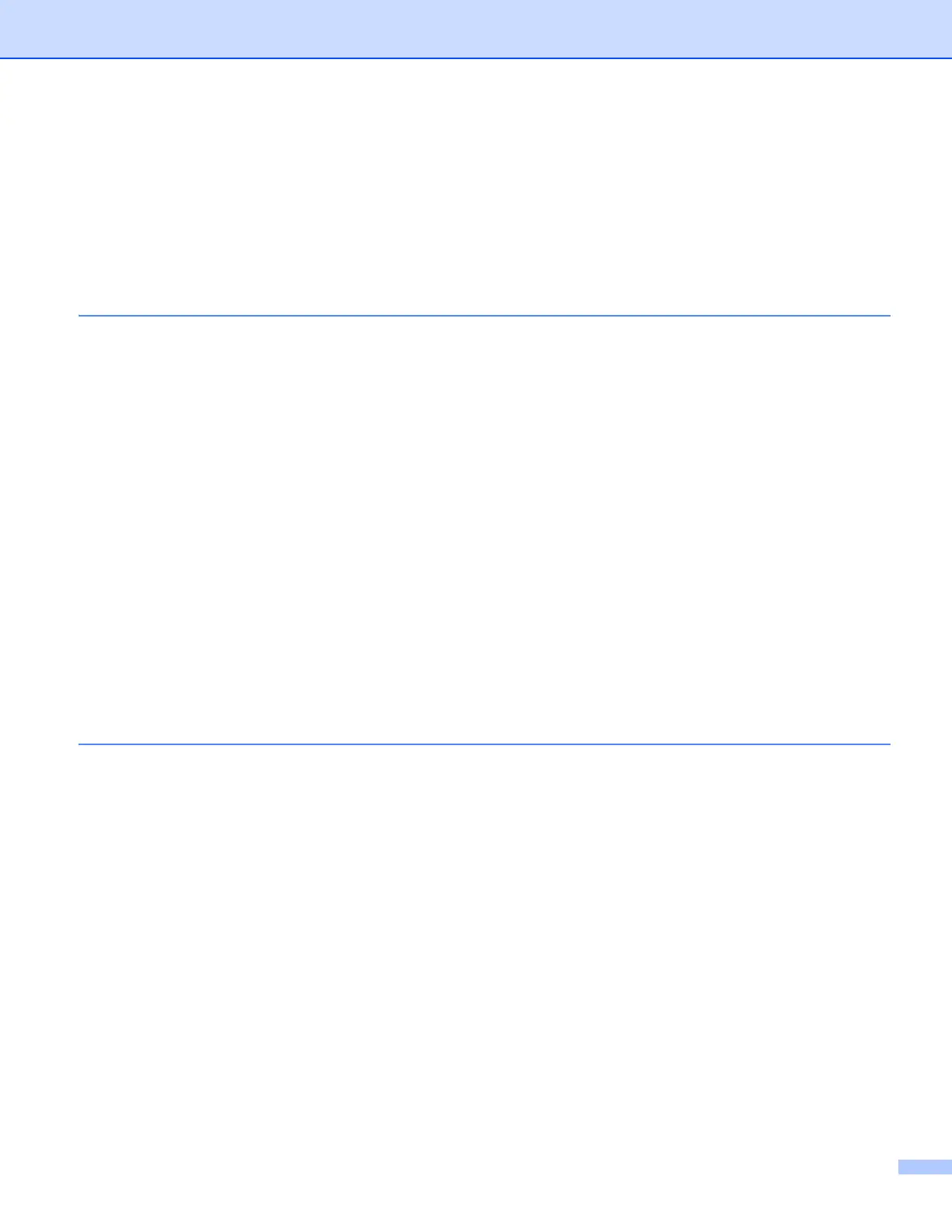vii
Using the Scan button over a USB cable connection............................................................................187
Scan to E-mail .................................................................................................................................188
Scan to Image .................................................................................................................................189
Scan to OCR ...................................................................................................................................191
Scan to File......................................................................................................................................193
Scan to Media..................................................................................................................................196
How to set a new default for Scan to Media....................................................................................199
13 Network Scanning 201
Before using Network Scanning ............................................................................................................201
Network license (Windows
®
) ...........................................................................................................201
Configuring Network Scanning for Windows
®
.................................................................................201
Configuring network scanning for Macintosh...................................................................................204
Using the Scan button on your network.................................................................................................206
Scan to E-mail (PC).........................................................................................................................206
Scan to E-mail Server (For MFC models) .......................................................................................208
Setting new default settings for Scan to E-mail Server ...................................................................210
Scan to Image .................................................................................................................................211
Scan to OCR ...................................................................................................................................213
Scan to File......................................................................................................................................215
Scan to FTP.....................................................................................................................................218
Scan to FTP using FTP Server Profiles...........................................................................................220
Scan to Network (Windows
®
) ..........................................................................................................221
Using Web Services for scanning on your network
(Windows Vista
®
SP2 or later and Windows
®
7)................................................................................226
Using Web Services for scanning on your network from a computer
(Windows Vista
®
SP2 or later and Windows
®
7).........................................................................226
Using Web Services for scanning on your network from the Brother machine
(Windows Vista
®
SP2 or later and Windows
®
7).........................................................................228
AIndex 231
