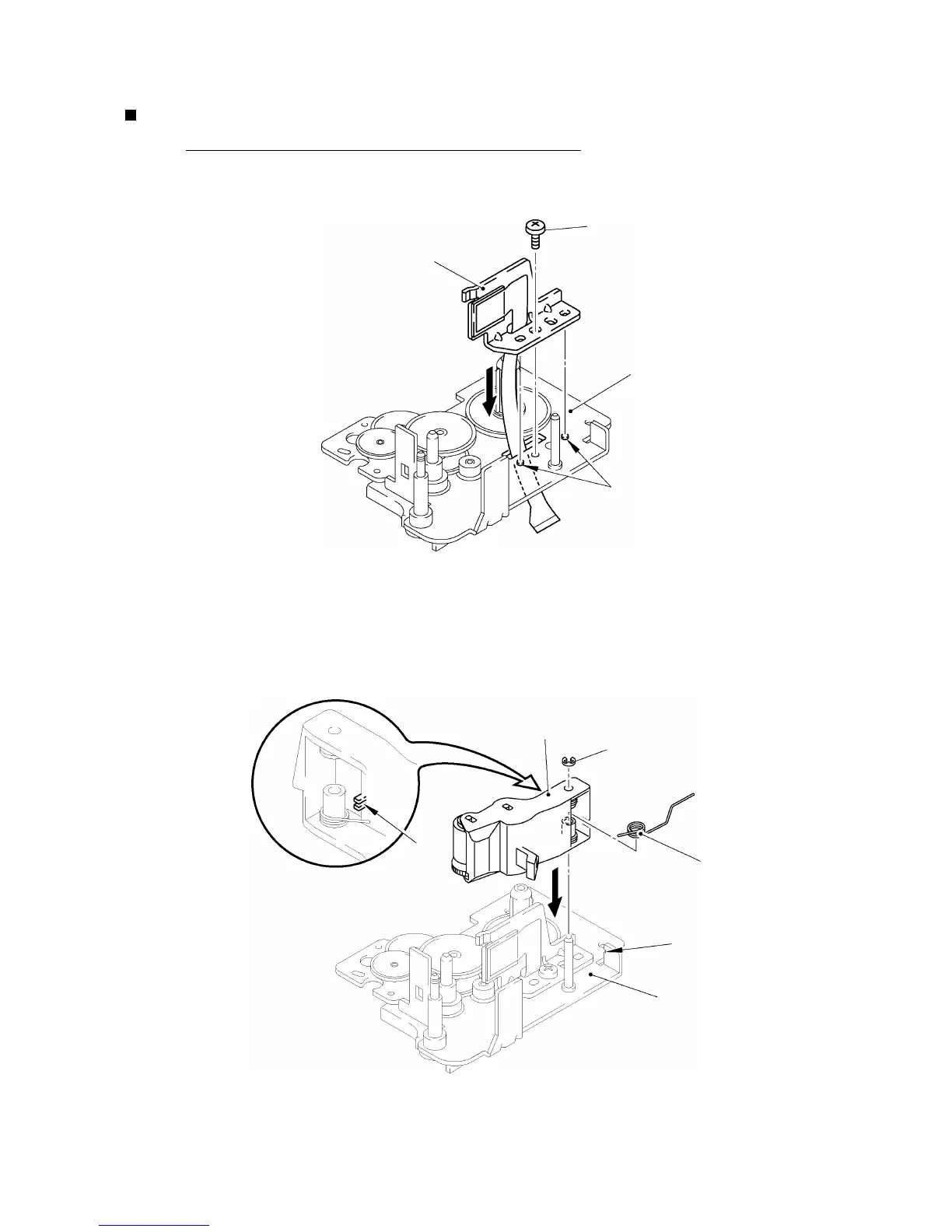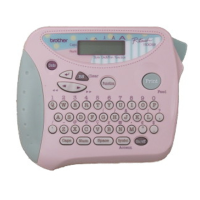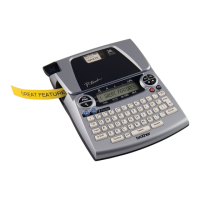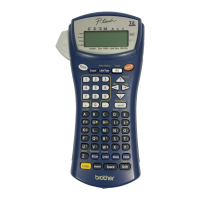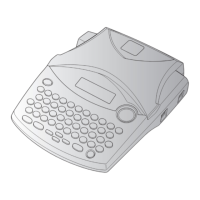23II-
Assembling the components of the motor holder ASSY
Installing the thermal head ASSY and the roller holder ASSY
(1) Install the thermal head to the frame ASSY, and tighten the screw.
Tightening torque: 0.59 N
.
m (6 kg
.
cm)
Fig. 2.2-24 Installing the Thermal Head ASSY
(2) Set the release spring onto the frame ASSY so that its straight end “a” is fitted to the section
“A” on the roller holder ASSY, then install them to the frame so that the spring bent end “b”
becomes hooked on the section “B”. And then set the retaining ring securely.
Fig. 2.2-25 Installing the Roller Holder ASSY
Screw
Fit for boss
Thermal head ASSY
Frame ASSY
“B”
“b”
“a”
“A”
Roller holder ASSY
Frame ASSY
Retaining ring
Release spring
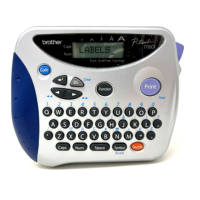