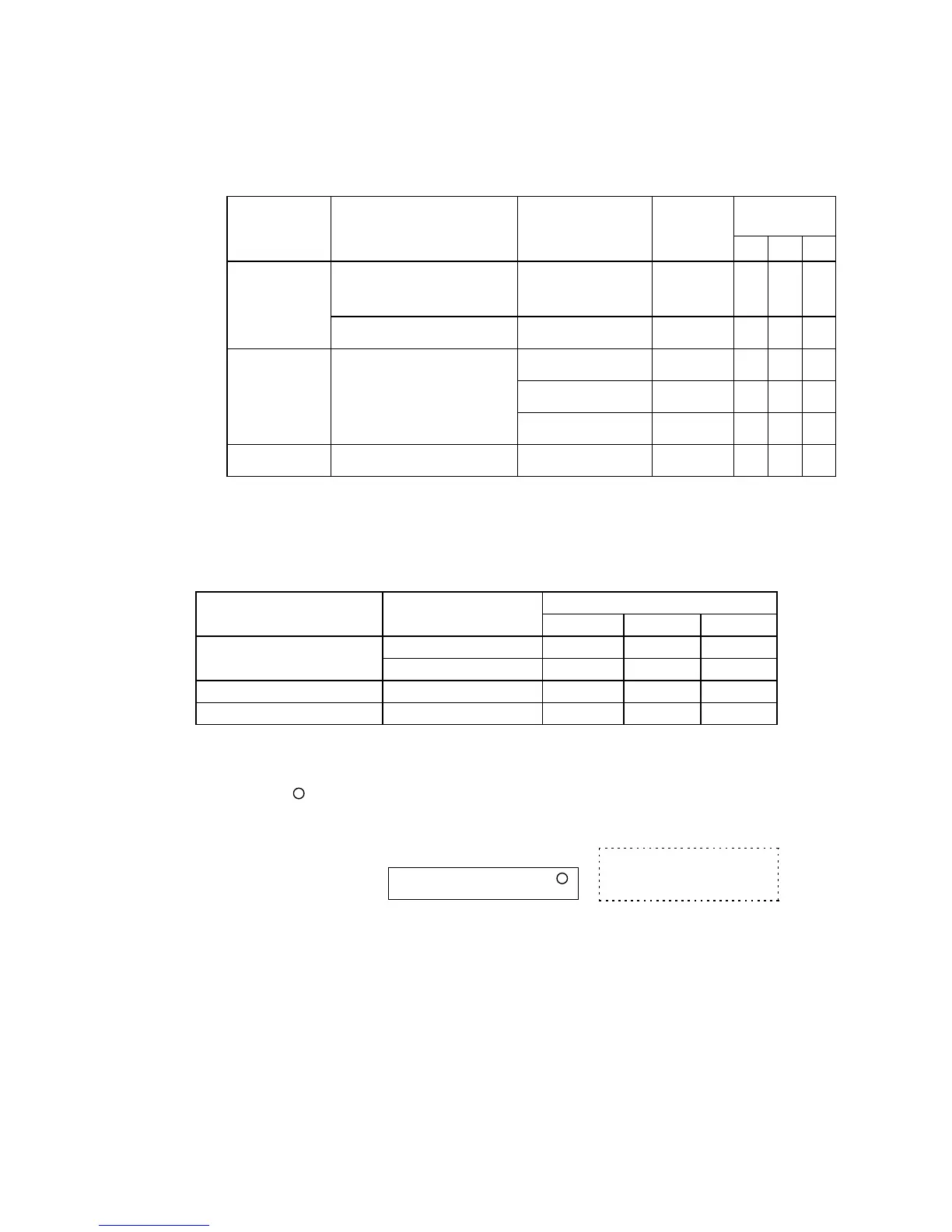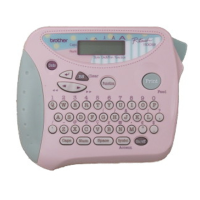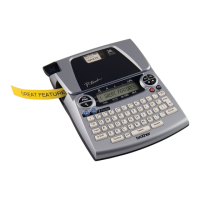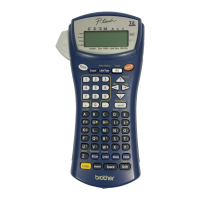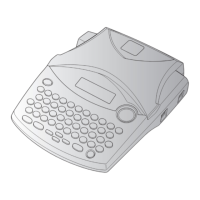28II-
9.2.1.1. Country Display
The country display displays the country specifications as designated by the solder
points (1 ~ 3.)
[UK, GER, FRE, BEL, USA/CAN/AUS]
ROM
Specification
MODEL Country
Specification
LCD
Display
Solder
Points
1 2 3
US PT-1100/1130/1170
/1180/11Q/ST-1150
USA/CAN/AUS US H H H
PT-1250/1160 CANADA CA L H H
UK PT-1250 UK UK H H H
French FR L H H
Belgium BE H L H
GER German GE H H H
(“L” indicates the soldering.)
9.2.1.2. Head Rank Display
The head rank displays the rank as designated by the solder points (A ~ C).
The rank “B” is defined as the setting for no soldering.
Country Specification LCD Display Solder Points
A B C
B 0 H H H
B H L H
A A L H H
C C H H L
(“L” indicates the soldering.)
9.2.1.3. Power Supply Voltage Check Display (Inspection voltage: 7.5 ± 0.2 V)
Displays “ ” when within the required input voltage range.
Displays “ X ” when out of the range.
Fig. 3 An Example of INFO Mode Display
US 0
Country
Specification
Voltage Display
Head Rank
Country Display: USA/CAN/AUS
Head Rank Display: B rank
Voltage Display: No problem
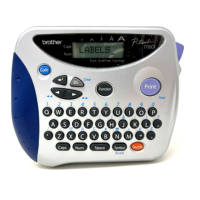