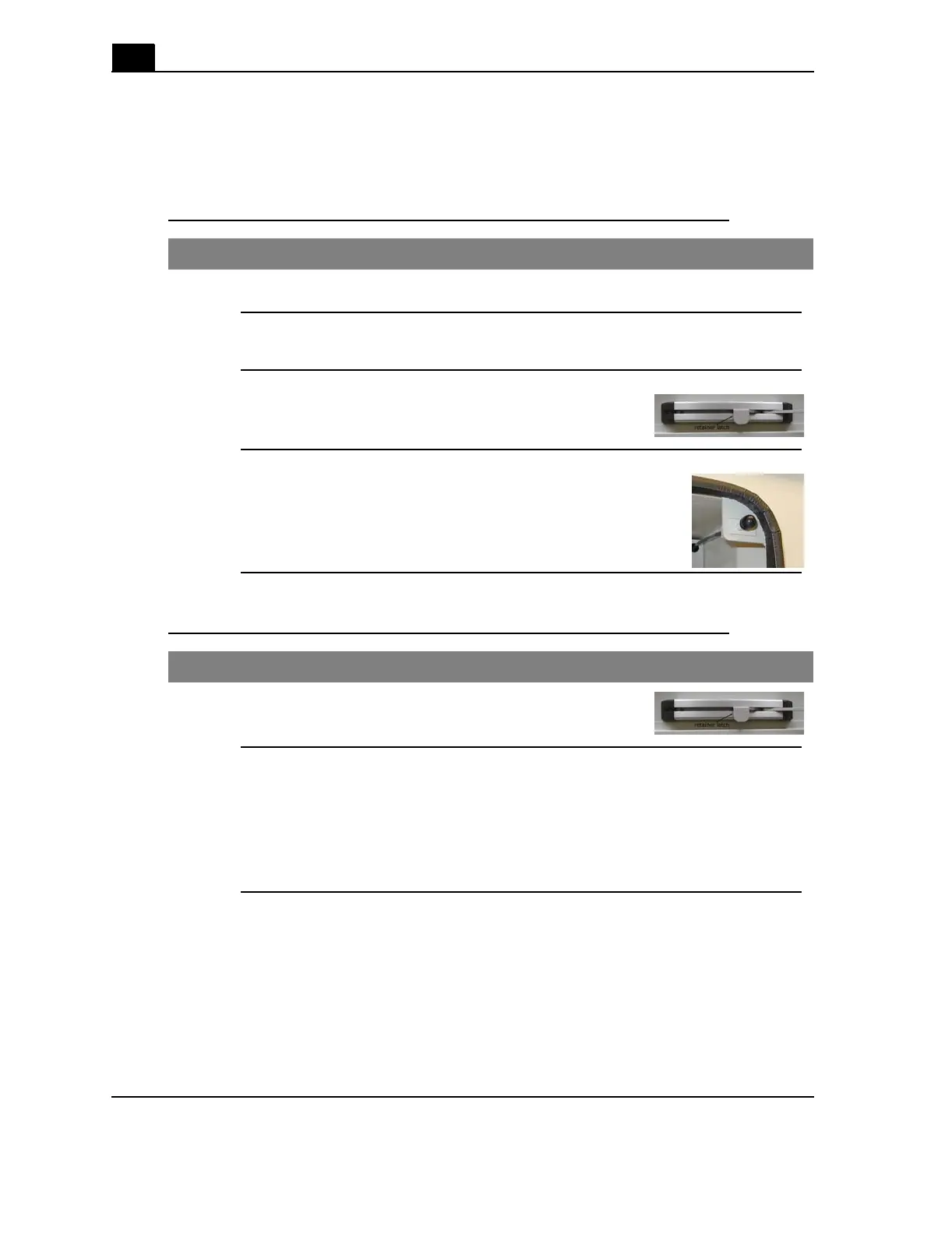8
Calix ODC-80 Installation Guide
Proprietary Information: Not for use or disclosure except by written agreement with Calix.
© 2001-2003 Calix. All Rights Reserved.
Opening and closing compartment doors
You open and close the compartment doors on a cabinet using the provided hex-key.
Procedure to open the door
Procedure to close a cabinet door
Step Action
1.
Insert and turn the key to release the door handle.
2.
Pull the handle up to unlatch the door.
3.
Swing the door open until the retainer latch engages to
hold the door in place.
4.
Pull out the door alarm switch in the top corner of the door
opening to disarm the door alarm.
Step Action
1.
Pull the retainer latch release tab to release the door.
2.
Hold the door handle up, then push the door closed and press the handle
against the cabinet.
If the handle does not lock in place, insert and turn the key until it clicks.
Then, press the handle latch into place.