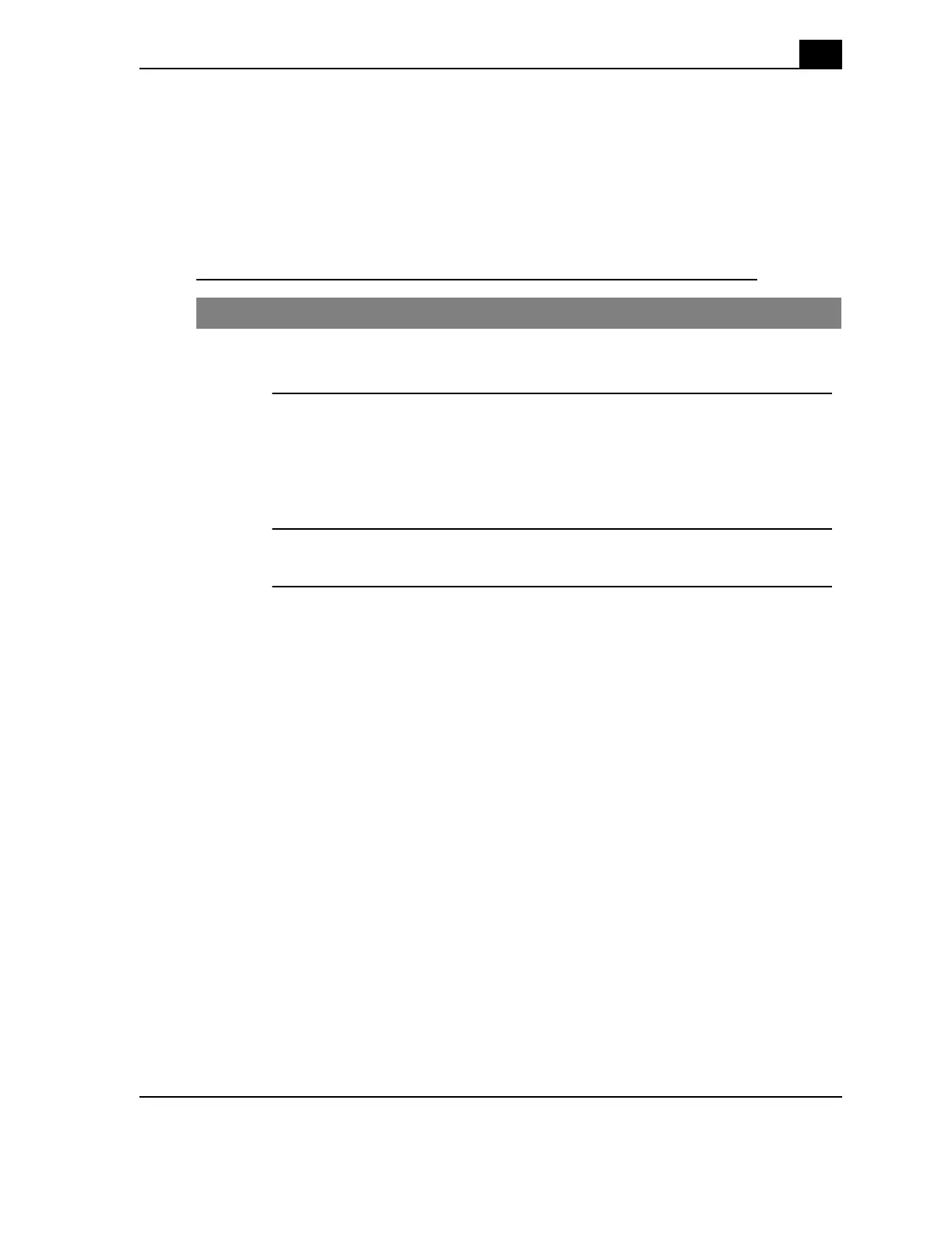Calix ODC-80 Installation Guide
37
Proprietary Information: Not for use or disclosure except by written agreement with Calix.
© 2001-2003 Calix. All Rights Reserved.
Install and test the batteries
Install a battery string into each battery tray in the cabinet base. The Calix ODC-80 uses 4
battery strings.
Calix recommends using Dynasty 125 AH batteries.
Procedure to prepare for battery installation
Step Action
1.
Check that main power to the cabinet is ON, then at the AC load center, set
the Rectifier (A), Rectifier (B), and Main breakers to ON.
2.
Using a volt meter test between the V- and V+ receptacles on the front of the
alarm control unit.
a. place the red lead of the voltmeter into V-
b. place the black lead of the voltmeter into V+
c. verify that the volt meter reads -54.5 +/-.5 VDC
3.
At the AC Load center, set all the breakers to OFF.