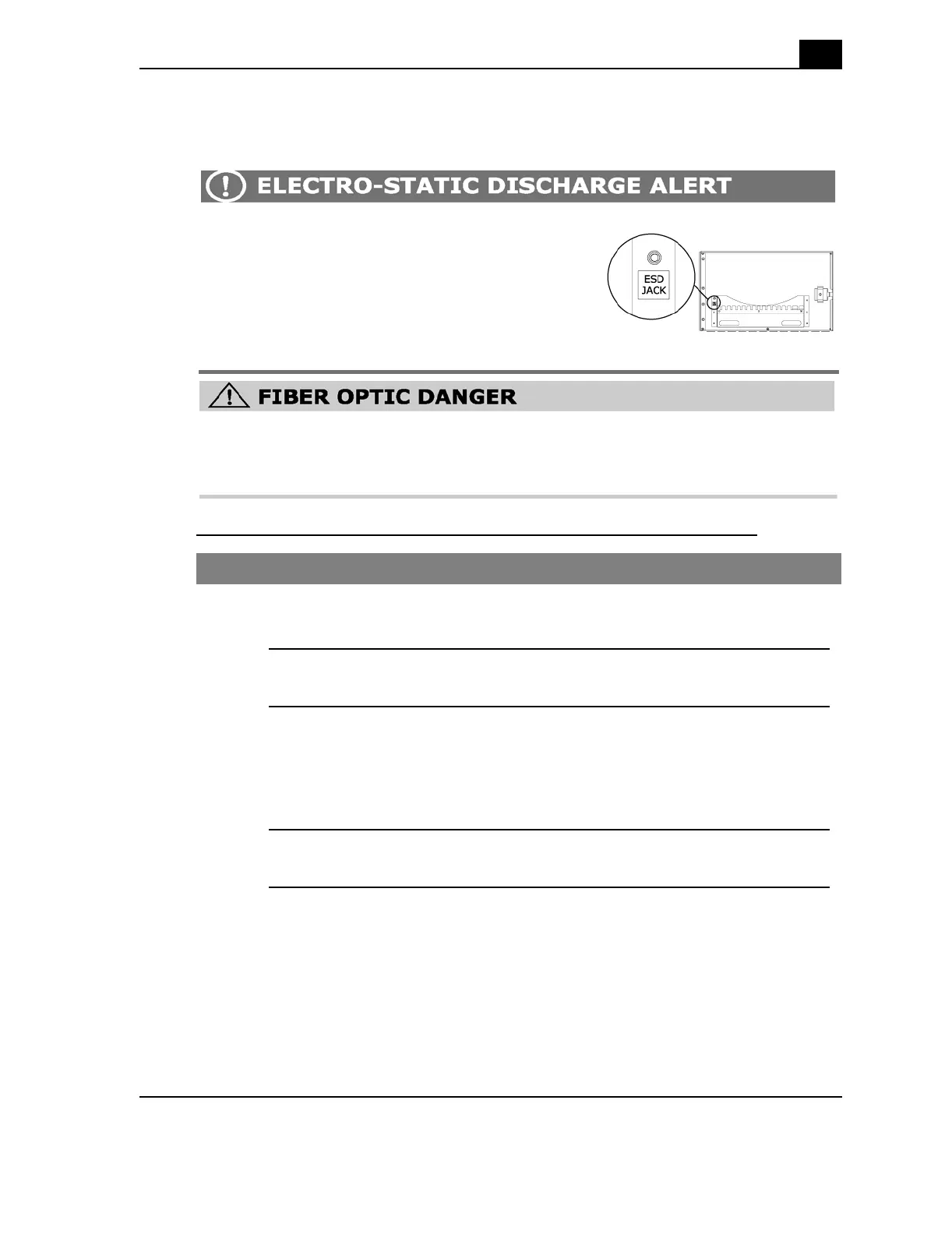Calix ODC-80 Installation Guide
57
Proprietary Information: Not for use or disclosure except by written agreement with Calix.
© 2001-2003 Calix. All Rights Reserved.
Install the Calix RAP
ELECTRO-STATIC DISCHARGE ALERT!
When installing or removing the plug-in cards, always
wear the electro-static discharge (ESD) wristband
provided. Plug the wristband cable into the ESD jack
located on the inside of the Calix C7 door on the lower
left corner.
FIBER OPTIC DANGER! Never look into the end of a fiber optic cable! Light
output from a fiber optic cable is invisible to the human eye. However, it can destroy the
retina of the eye.
Procedure to install a RAP card
Step Action
1.
If you have not already done so, remove the optical RAP card from its
packaging and remove the plug cover at the rear of the card.
2.
Open the card ejectors at the top and bottom of the card.
3.
Slide the RAP card along the guide rails into the appropriate control slot (CS-
A or CS-B). Important: To avoid causing damage to the card or the
shelf, make certain the card is aligned correctly with the guide rails
prior to inserting it.
4.
Lock the card ejectors at the top and bottom of the card.