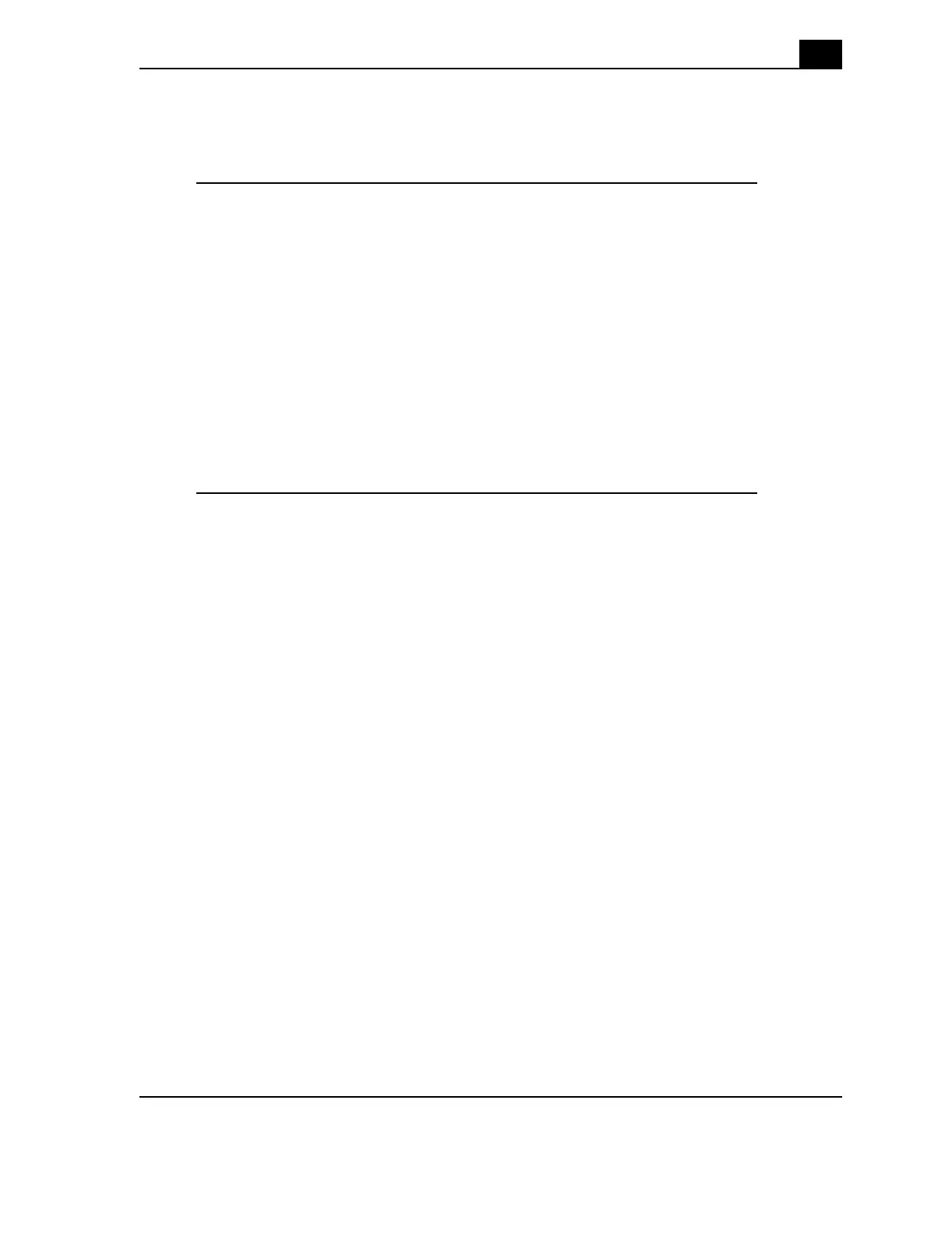Calix ODC-80 Installation Guide
73
Proprietary Information: Not for use or disclosure except by written agreement with Calix.
© 2001-2003 Calix. All Rights Reserved.
Maintain the cabinet surfaces
Inspect inside surfaces
Clean and inspect the inside of the cabinet for damage and wear once a year. Items to check
include the following:
• Visually inspect the inside of the cabinet for signs of visible damage to the metal
or paint.
• Repair damage to the paint using touch-up paint available from Calix after cleaning
the surface and removing rust.
• Note any damage to the metal work. If the damaged metal work interferes with the
operation of the Calix C7 cabinet or electronics contact Calix support for
assistance with a resolution.
• Inspect all gaskets around the doors and the roof to ensure a tight secure fit.
Inspect outside surfaces
Clean and inspect the outside of the cabinet for damage and wear once a year. Items to
check include the following:
• Inspect the outside of the cabinet for signs of damage to the metal work or paint.
• Repair damage to the paint using approved type touch-up paint after cleaning the
surface and removing rust.
• Note damage to the metal work. If the damaged metal work interferes with any
operation of the Calix C7 cabinet or electronics contact Calix support for
assistance with a resolution.
• Clean all surfaces so that they are free of dirt, dust, and foreign material.
• Remove all material from air intake screens and louvers (i.e. spider webs, leaves,
etc.).
• Clean base and roof vents with a dry, soft brush to ensure optimal airflow.