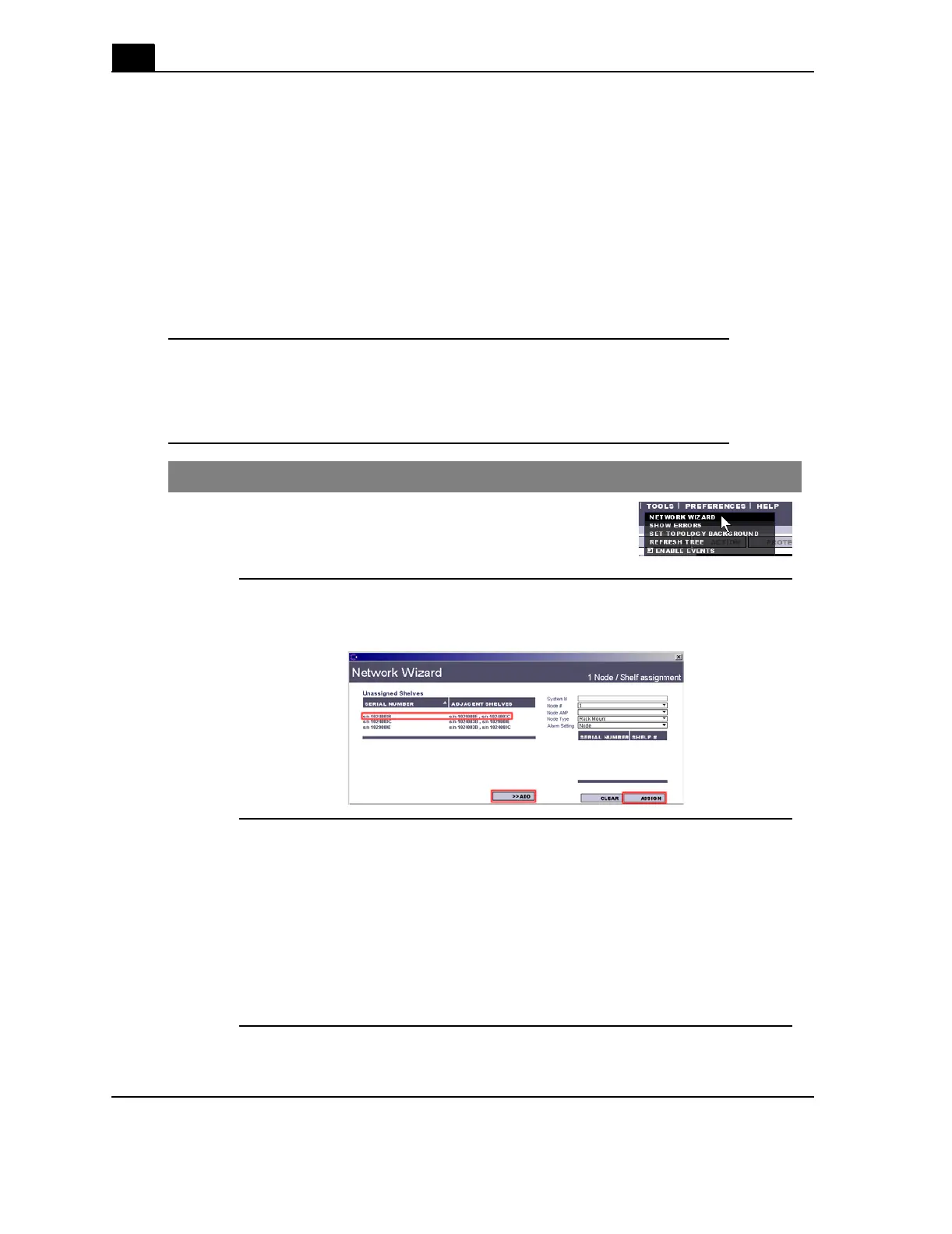66
Calix ODC-80 Installation Guide
Proprietary Information: Not for use or disclosure except by written agreement with Calix.
© 2001-2003 Calix. All Rights Reserved.
Define nodes in the network
To define a network node, you will complete 4 steps:
• Assign the node a name and number (i.e., its address within the network)
• Identify what type of node it is (e.g., indoor rack mount or outdoor cabinet)
• Designate a primary AMP for the node
• Assign shelves to the node
The purpose of the primary AMP
The primary AMP collects and reports alarms for all shelves within a node. The primary
AMP must reside in the Management/Maintenance slot of a shelf within the node.
Procedure to define nodes in the network
Step Action
1.
On the Tools menu, click Network Wizard to start
the wizard.
2.
In the Unassigned Shelves area, press the CRTL key, and click all the shelves
to be assigned to the new node, then click Add.
3.
In the node information area on the right, do the following:
a. In the System ID box, type a node name.
b. In the Node # list, click a number for the node.
c. In the Node AMP list, click the Shelf ID that contains the primary
AMP for the node.
d. In the Node Type list, click either Rack Mount for an indoor node, or
an ODC cabinet type.
e. In the Alarm Setting list, click either Node to display alarms only for
this node, or Network to display all alarms.