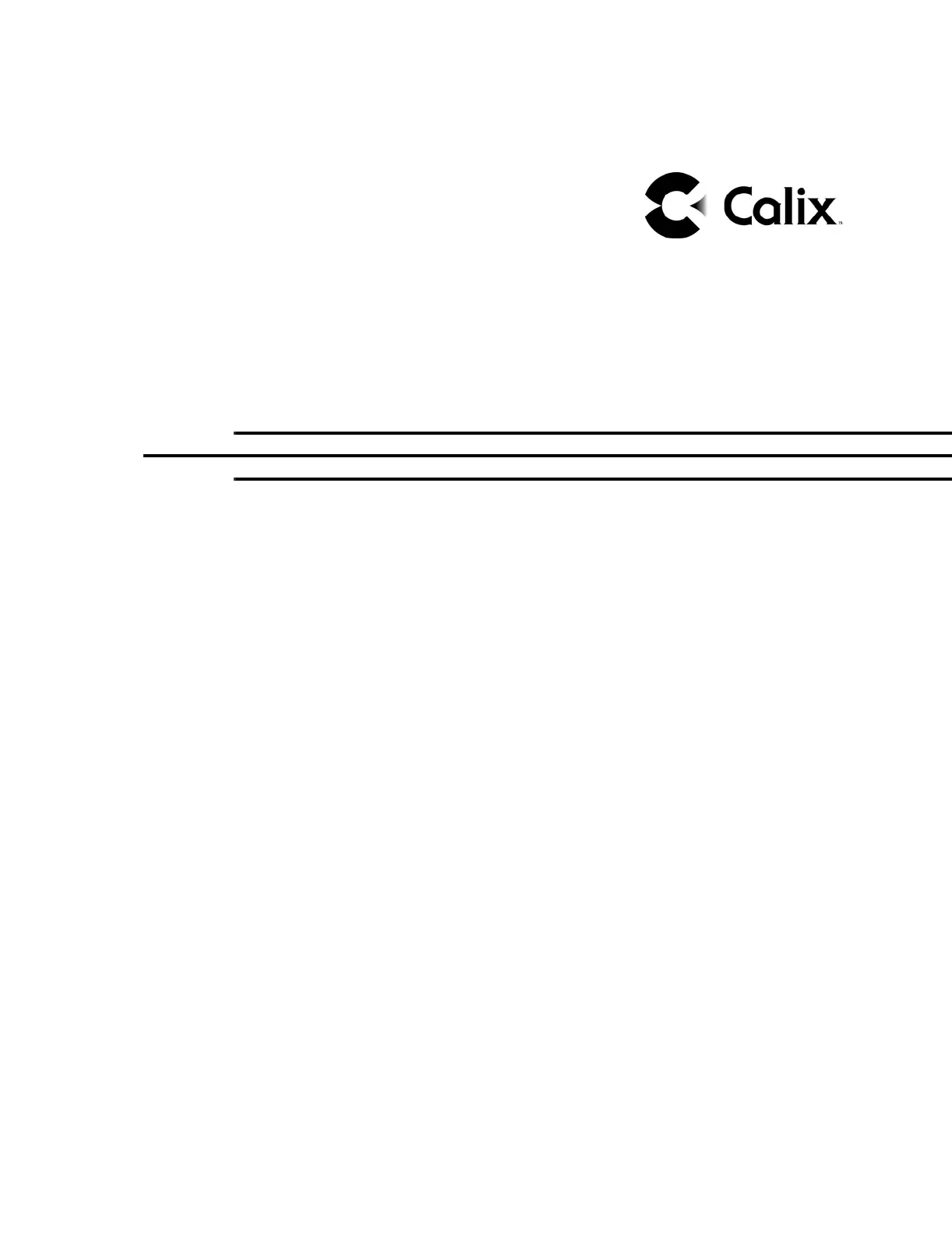TABLE OF CONTENTS
Before You Begin Installing the ODC-80
Product Overview and Access....................................................... 3
Overview and dimensions of the ODC-80 cabinet.........................3
Front access...........................................................................5
Side splice access ...................................................................6
Rear access............................................................................7
Opening and closing compartment doors ....................................8
Battery access ........................................................................9
Cooling Fan Access................................................................ 11
Installation Prerequisites ........................................................... 13
Site requirements ................................................................. 13
Cable requirements ............................................................... 14
What you need to bring ......................................................... 15
What you get with the cabinet ................................................ 16
Placing the ODC-80 on a Pad
Pad Mounting the Cabinet........................................................... 19
Unpack the cabinet ............................................................... 19
Prepare the cabinet for placement ........................................... 20
Lower and bolt ..................................................................... 21
Seal the cabinet.................................................................... 23