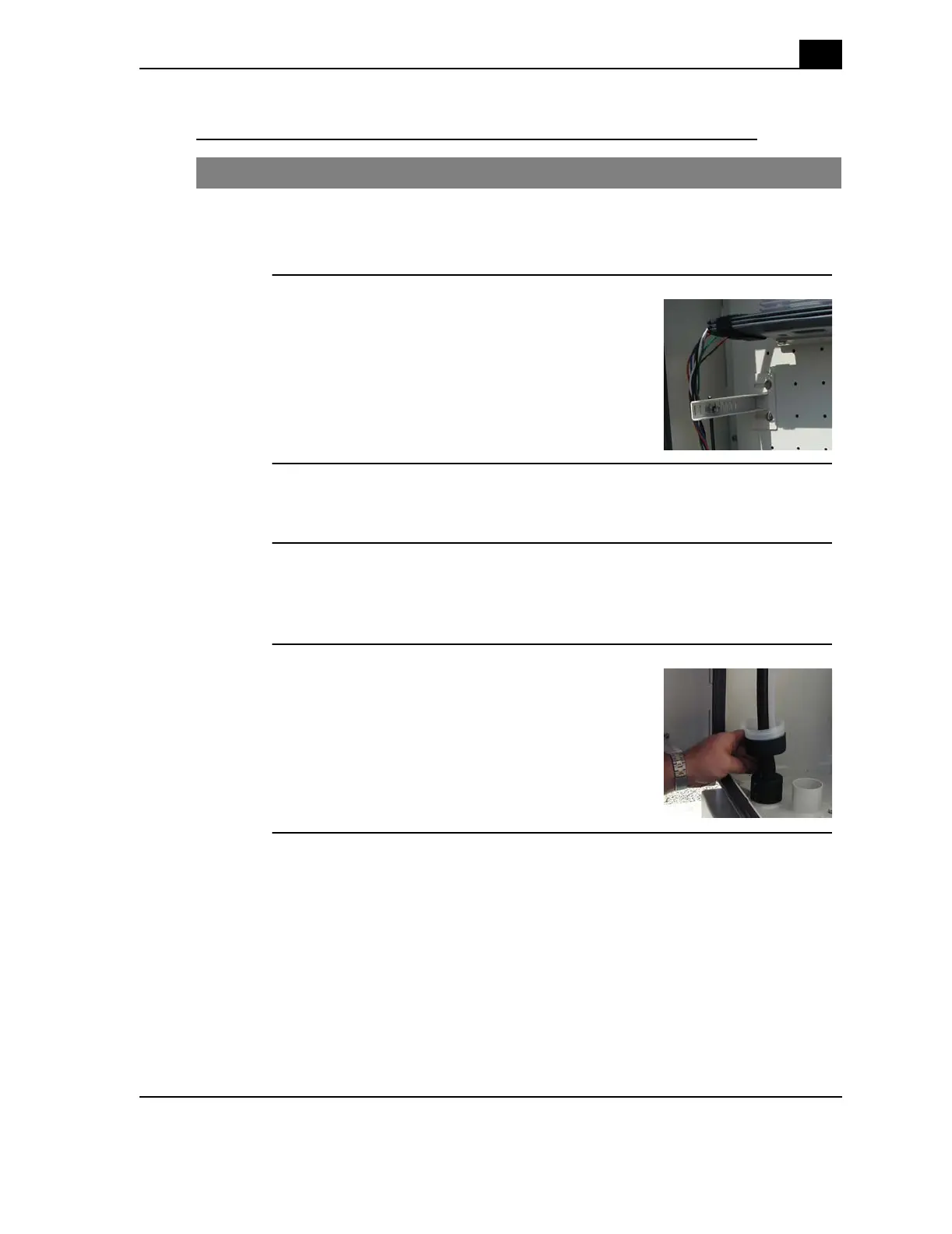Calix ODC-80 Installation Guide
53
Proprietary Information: Not for use or disclosure except by written agreement with Calix.
© 2001-2003 Calix. All Rights Reserved.
Procedure to seal and support the fiber cable
Step Action
1.
Attach the fiber strain relief bracket (from the installation kit) to the desired
position on the pegboard. Align the bracket with the center of the cable entry
plate through which the fibers are routed.
2.
Route the strength member from the fiber cable
through the strain relief clamp and tighten the clamp
to support the fiber.
3.
Wrap mastic tape (from the installation kit) around the fiber cable at the
location where the cable will meet the cold shrink tubing.
4.
Hold the cold shrink tubing tight against the cable entry plate as you pull the
loose tab to remove the cold shrink core. Continue to push cold shrink tubing
down until the bottom of the tubing seals against the cable entry plate.
5.
While holding the cold shrink tubing firmly, pull the
loose tab to completely remove the core and the cold
shrink tubing seals against the fiber cable.