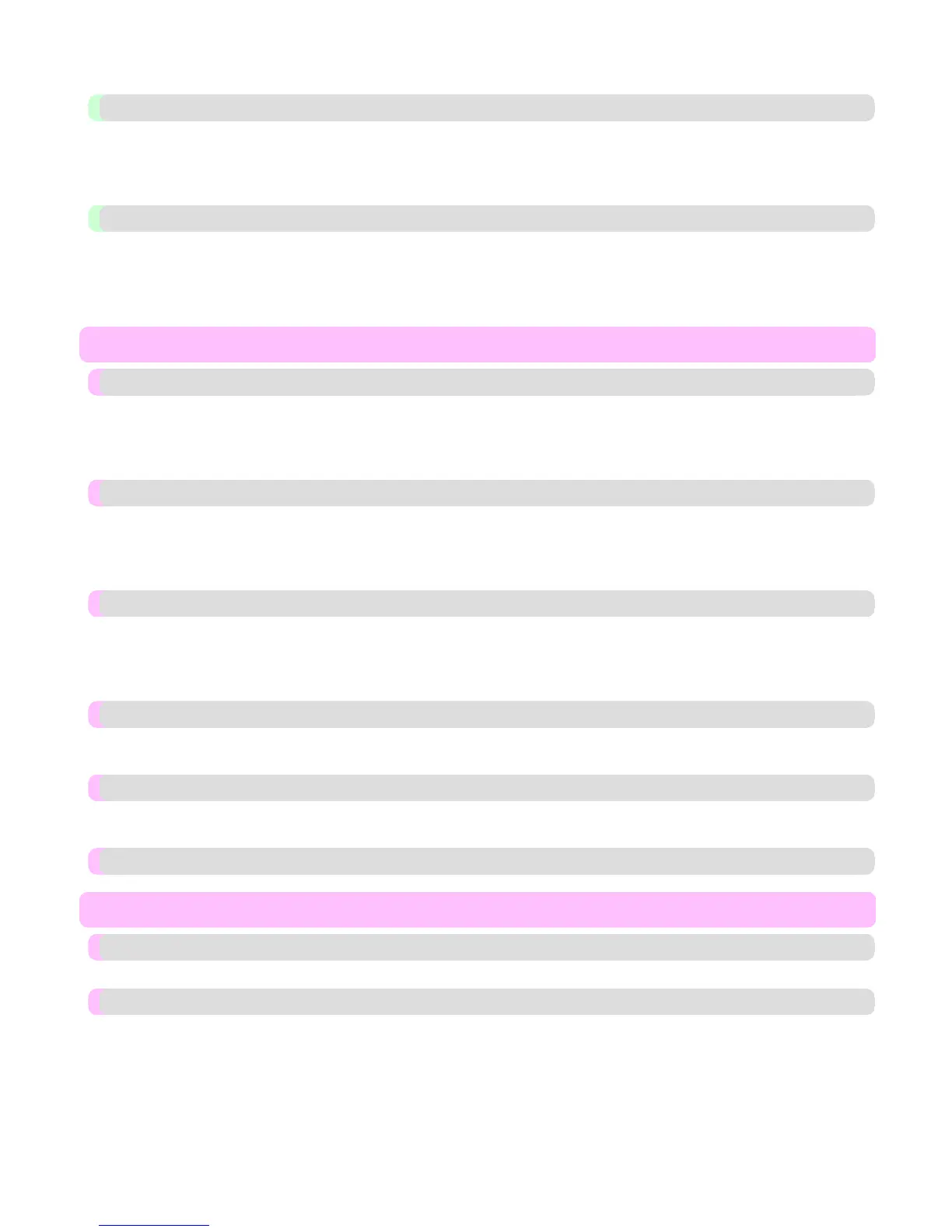Mac OS X Settings 788
Configuring the Destination in TCP/IP Networks ....................................................................................................... 788
Configuring the Destination for Bonjour Network ...................................................................................................... 790
Configuring the Destination for AppleTalk Networks ................................................................................................. 792
Configuring the Printer's AppleTalk Network Settings ............................................................................................... 794
Other Settings 795
Specifying Printer-Related Information ....................................................................................................................... 795
Configuring the Communication Mode Manually ....................................................................................................... 796
Email Notification When Printing is Finished or Errors Occur ................................................................................... 797
Initializing the Network Settings .................................................................................................................................. 798
Maintenance and Consumables 799
Ink Tanks 800
Ink Tanks ...................................................................................................................................................................... 800
Replacing Ink Tanks ..................................................................................................................................................... 800
Checking Ink Tank Levels ........................................................................................................................................... 805
When to Replace Ink Tanks ......................................................................................................................................... 806
Printheads 808
Printhead ....................................................................................................................................................................... 808
Checking for Nozzle Clogging ..................................................................................................................................... 808
Cleaning the Printhead ................................................................................................................................................. 809
Replacing the Printhead ................................................................................................................................................ 810
Maintenance Cartridge 818
Maintenance Cartridge ................................................................................................................................................. 818
Replacing the Maintenance Cartridge .......................................................................................................................... 818
Checking the Remaining Maintenance Cartridge Capacity ......................................................................................... 823
When to Replace the Maintenance Cartridge ............................................................................................................... 824
Cleaning the Printer 825
Cleaning the Printer Exterior ........................................................................................................................................ 825
Cleaning Inside the Top Cover ..................................................................................................................................... 825
Other Maintenance 831
Preparing to Transfer the Printer .................................................................................................................................. 831
Updating the Firmware ................................................................................................................................................. 835
Consumables 836
Troubleshooting 837
Frequently Asked Questions 838
Frequently Asked Questions ........................................................................................................................................ 838
Problems Regarding Paper 840
Clearing Jammed Paper (Paper Feed Slot) ................................................................................................................... 840
Clearing Jammed Roll Paper ........................................................................................................................................ 842
Clearing a Jammed Sheet ............................................................................................................................................. 846
Roll paper cannot be inserted into the paper feed slot .................................................................................................. 849
Cannot load sheets ........................................................................................................................................................ 849
Paper is not cut neatly .................................................................................................................................................. 850
