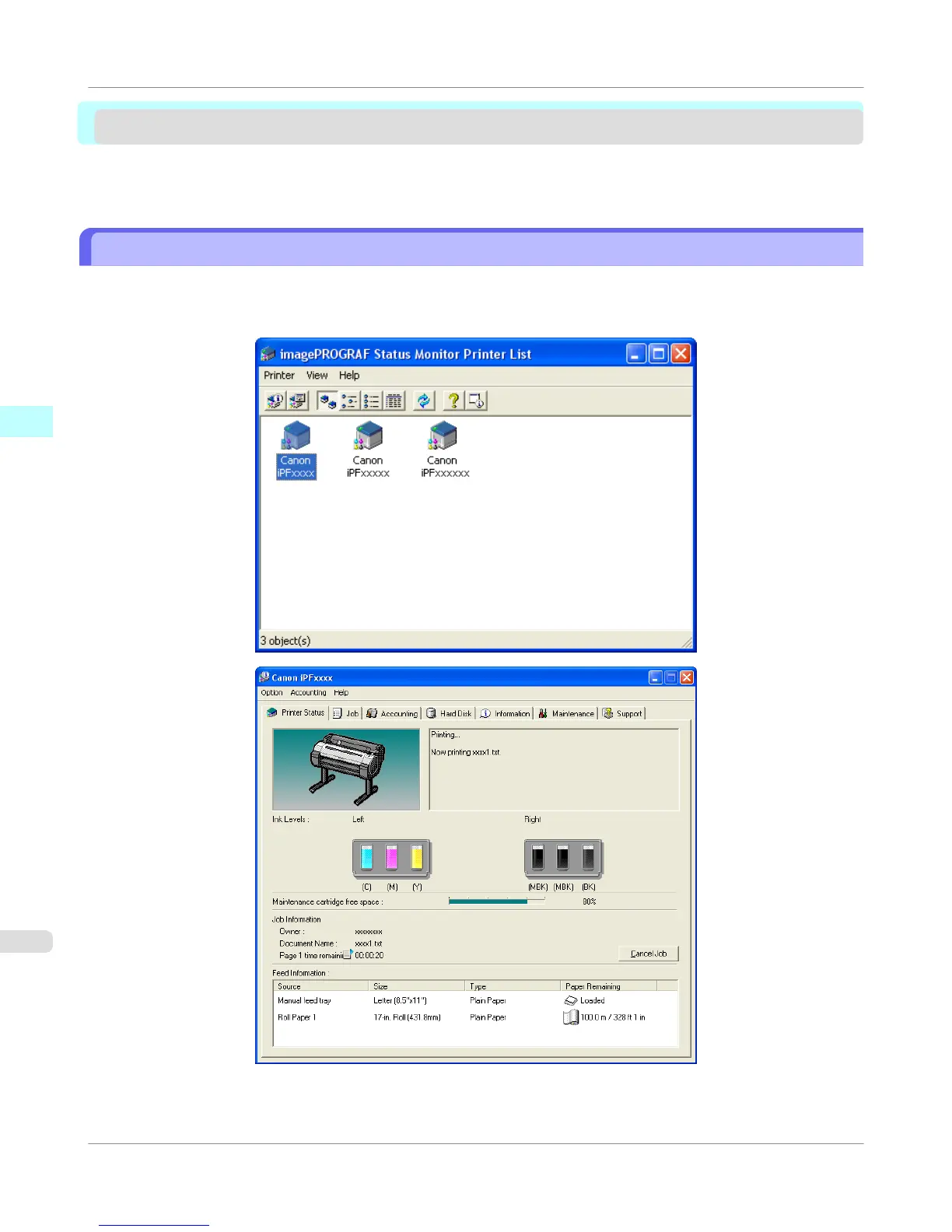Status Monitor
The Features of imagePROGRAF Status Monitor ........................................................................................... 392
Job Management Using imagePROGRAF Status Monitor .............................................................................. 393
The Features of imagePROGRAF Status Monitor
imagePROGRAF Status Monitor is a utility for checking the printer status and managing print jobs.
Two screens are available in imagePROGRAF Status Monitor : Printer List shows a list of printers, and Status Monitor
shows details for each printer.
• You can view a list of the printers for which printer drivers have been installed on your computer, printers connected to
your computer, and printers found on the network.
Windows Software
>
Status Monitor
>
The Features of imagePROGRAF Status Monitor
iPF655
3
392
