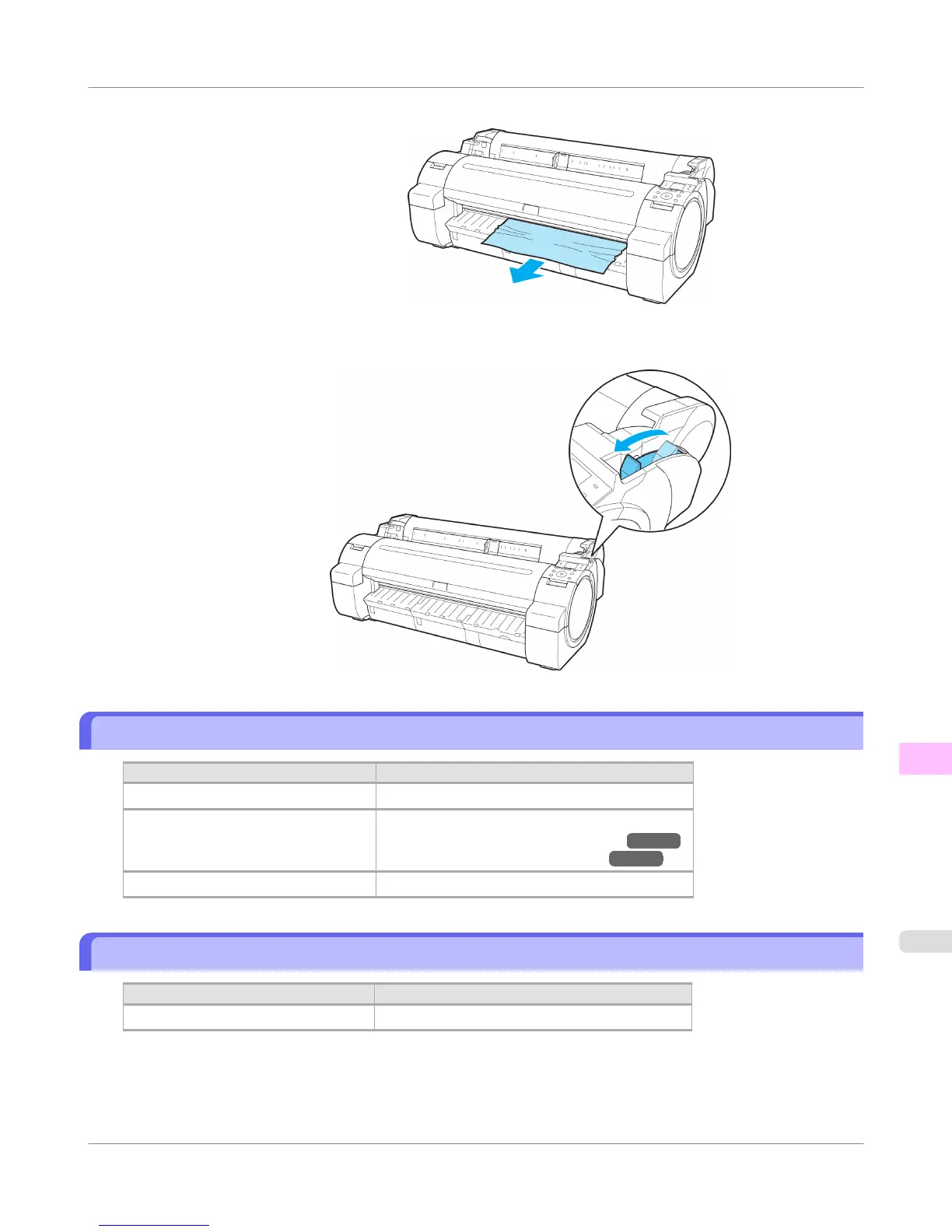After removing the paper, make sure there are no other scraps of paper in the printer.
3. Pull the Release Lever forward.
Roll paper cannot be inserted into the paper feed slot
Cause Corrective Action
The roll paper is warped. Straighten out curls and reload the roll.
Paper is jammed by the paper feed slot. Remove the jammed paper.
(See "Clearing Jammed Roll Paper.") →P.842
(See "Clearing a Jammed Sheet.") →P.846
The paper source selection is incorrect. Press the Load button and select the paper source.
Cannot load sheets
Cause
Corrective Action
The paper source selection is incorrect. Press the Load button and select the paper source.
Troubleshooting
>
Problems Regarding Paper
>
iPF655
Roll paper cannot be inserted into the paper feed slot
12
849
