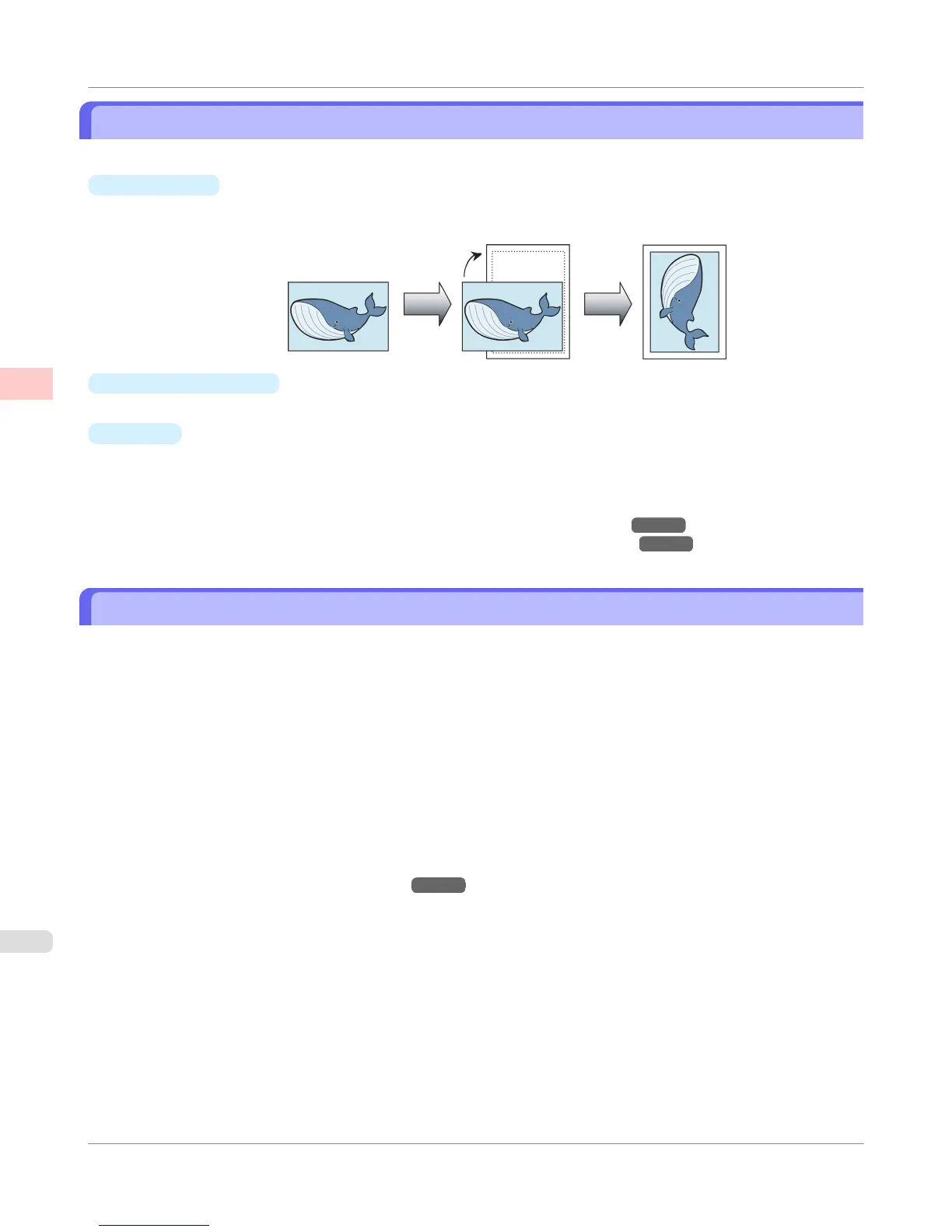Making the Original Orientation Match the Paper Orientation
You can specify the original orientation to match the orientation of the paper for printing.
•
Orientation
Paper is usually loaded in the printer in portrait orientation. When you have an original in landscape orientation, you
can specify the printing orientation so that the original is printed in landscape orientation.
•
Rotate 180 degrees
The original is rotated 180 degrees to print it upside down.
•
Mirror
A mirror image of the original is printed.
For instructions on specifying the original orientation before printing, refer to the following topics, as appropriate for
your computer and operating system.
• Making the Original Orientation Match the Paper Orientation (Windows) →P.194
• Making the Original Orientation Match the Paper Orientation (Mac OS X) →P.196
Making the Original Orientation Match the Paper Orientation (Windows)
This topic describes how to print an original in landscape orientation after matching the paper orientation, based on the fol-
lowing example.
• Document: An original in landscape orientation
• Page size: A4 (210.0 × 297.0 mm)/Letter (8.3 × 11.7 in)
• Paper: Roll
• Paper type: Plain Paper
• Roll paper width: A2/A3 roll (420.0 mm [16.5 in])
1. Choose Print in the application menu.
2. Select the printer in the dialog box, and then open the printer driver dialog box.(See "Accessing the Printer Driver
Dialog Box from Applications(Windows) →P.217 ")
Enhanced Printing Options
>
Other useful settings
>
Making the Original Orientation Match the Paper Orientation
iPF655
2
194
