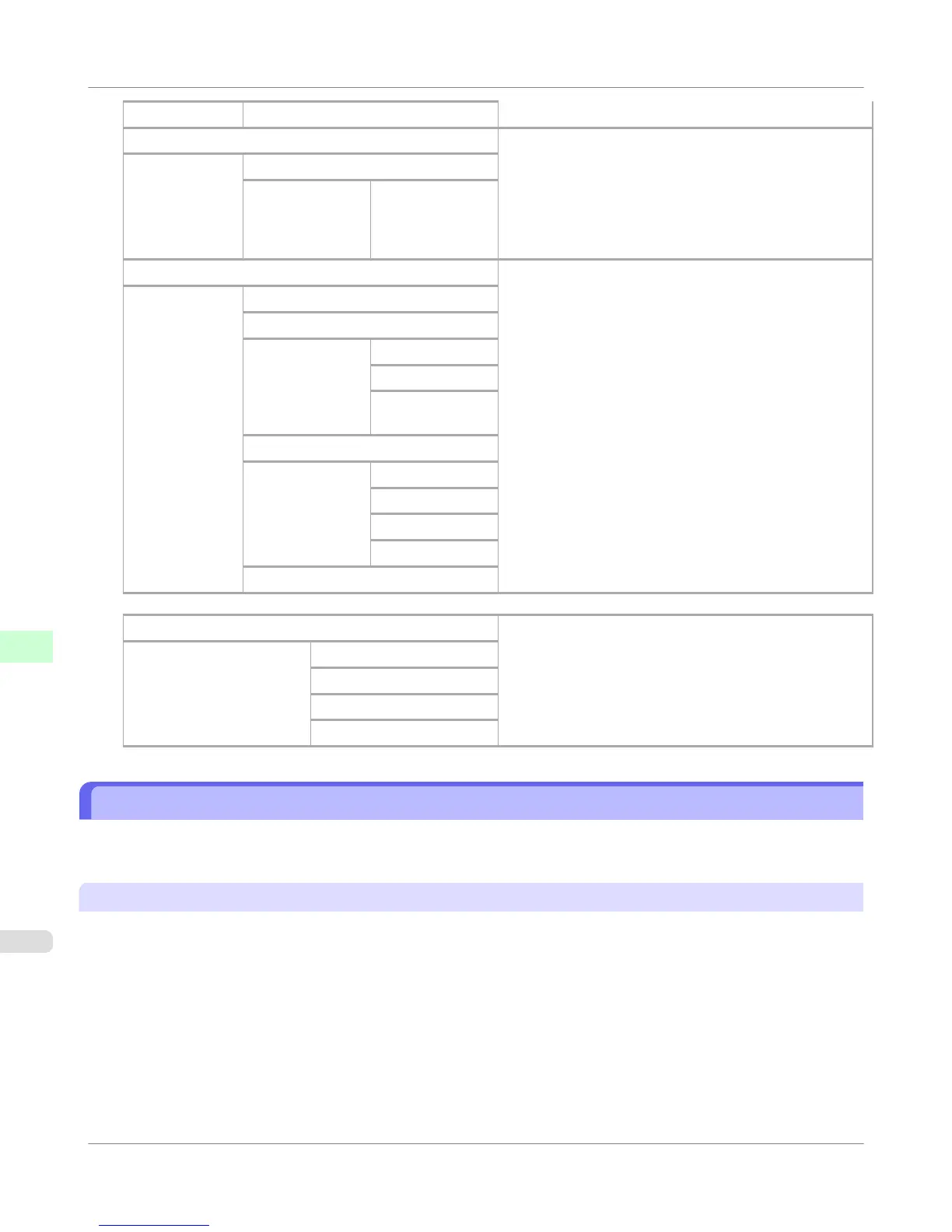LOT
Printhead lot number.
PARTS STATUS Utilization status of replacement parts that require servic-
ing.
COUNTER
CR1-5, SP1,
PG1, HMa1,
MT1, PL1,
Mi1,CT1,WF1-2
COUNTER Utilization status of the cutter, media, and other items (indi-
cating how much they have been used).
CUTTER
MEDIA
LIFE TTL
LIFE ROLL
LIFE CUT-
SHEET
MEDIA 1-7,OTHER
NAME
TTL
ROLL
CUTSHEET
AFTER INSTALLATION
DUTY Counters for maintenance purposes. Needed when service
is requested.
UNIT:m2
UNIT:sq.f
UNIT:A4 Sheet
UNIT:Letter Sheet
Printing Interface Setting Reports
You can print an Interface Print report indicating the current interface settings values of the printer.
Interface Print reports indicate settings values for TCP/IP, NetWare, and other settings.
Printing Interface Print reports
1. Load the paper.
If using sheets, load paper A4/Letter-sized, you will need at least three sheets.
Control Panel
>
Printer Menu
>
Printing Interface Setting Reports
iPF655
9
756
