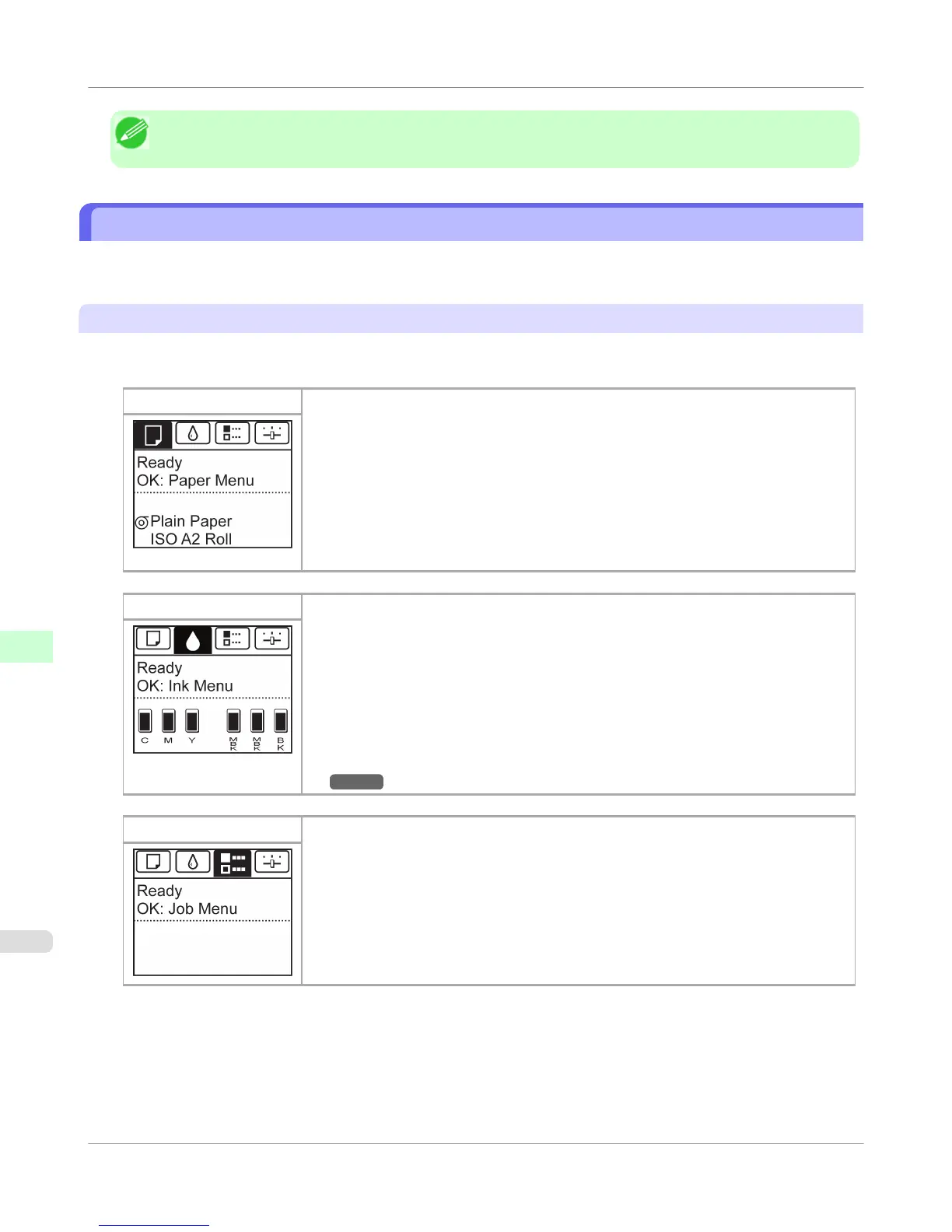Note
• To recover from Sleep mode, any button can be pressed except the Power button.
Control Panel Display
After the printer starts up, the Tab Selection screen is displayed.
Each of the four tabs presents status, menus, and error information related to the particular tab.
Types of tabs
The Tab Selection screen presents four tabs. Each tab is represented by an icon in the top row. Press the ◀ or ▶ button to
access other tabs.
Paper tab A tab indicating status and showing menus related to paper. Pressing the OK button when
this tab is highlighted will display the Paper Menu.
• Top line displayed
The paper icon is highlighted.
• Middle line displayed
Indicates the printer status and shows menu names.
• Bottom line displayed
The first and second lines display the paper type and size.
Ink tab A tab indicating status and showing menus related to ink. Pressing the OK button when
this tab is highlighted will display the Ink Menu.
• Top line displayed
The ink icon is highlighted.
• Middle line displayed
Indicates the printer status and shows menu names.
• Bottom line displayed
Here, the remaining ink level is indicated. (See "Checking Ink Tank Levels.")
→P.805
Job tab A tab indicating status and showing menus related to print jobs. Pressing the OK button
when this tab is highlighted will display the Job Menu menu.
• Top line displayed
The job icon is highlighted.
• Middle line displayed
Indicates the printer status and shows menu names.
Control Panel
>
Operations and Display Screen
>
Control Panel Display
iPF655
9
716
