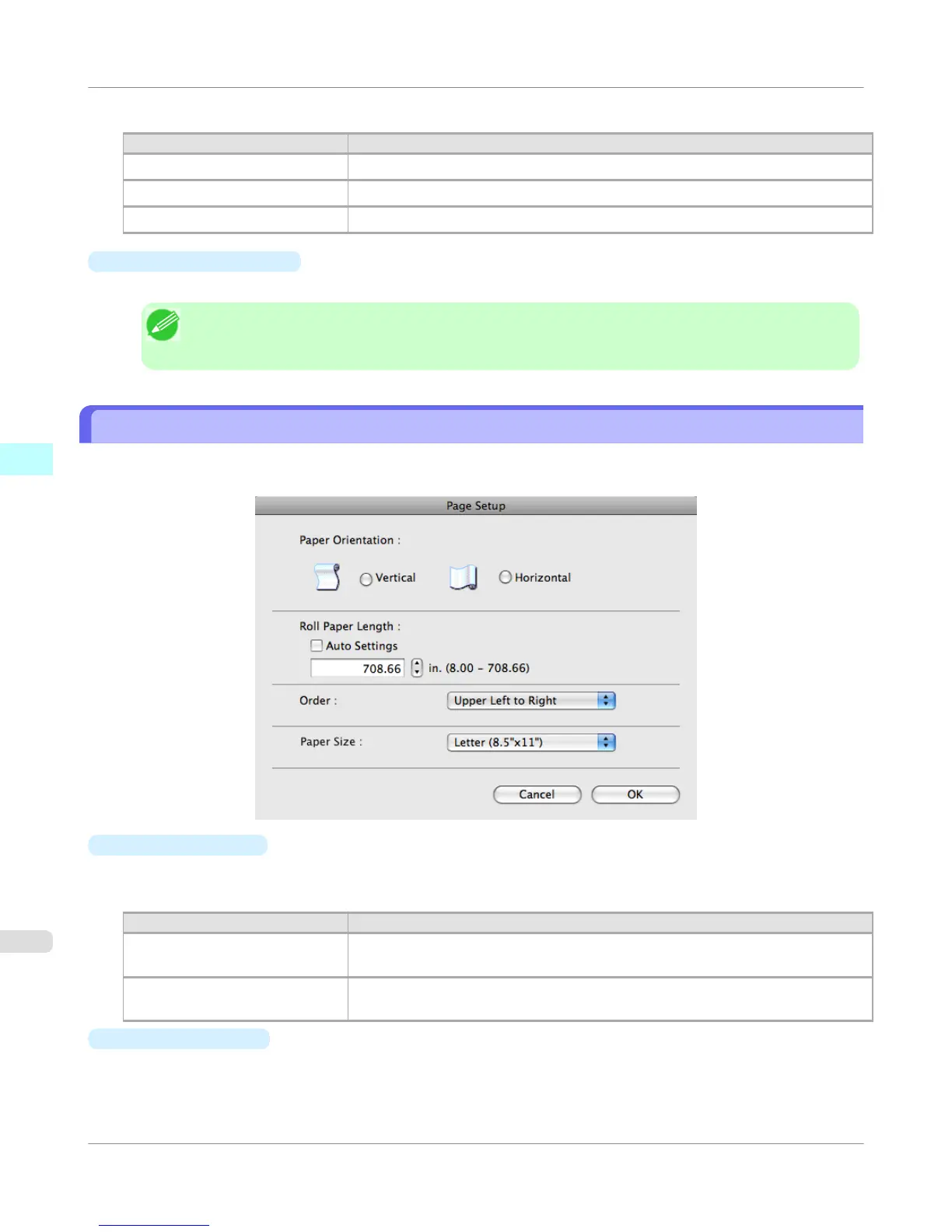The following settings are available for the object frame style.
Setting Details
Solid Line You can print the solid line as the frame style.
Dotted Line You can print the dotted line as the frame style.
Dashed Line You can print the dashed line as the frame style.
•
Auto Arrange Spacing
Change the object-to-object spacing to be applied in the operation of laying out objects automatically.
Note
• You can input between 0.0 and 100.0(mm) (between 0.00 and 3.94(inch)).
• You can change the numbers by clicking either ▲ button or ▼ button.
Page Setup Dialog Box
This dialog box appears when you select Page Setup from the File menu.This dialog box provides selections for setting the
media size, orientation and other important features.
•
Paper Orientation
This selects the paper orientation.
The following settings are available for orientation.
Setting Details
Vertical Prints the image and text created with the application software in the orientation as it
is.
Horizontal Prints the image and text by rotating sideways 90 degrees from the orientation as
specified in the application.
•
Roll Paper Length
Set the length of one page to print on roll paper.
When you place a checkmark on Auto Settings, the one-page length to be printed on roll paper is automatically set so
that the laid-out objects are printed on one page.
Mac OS X Software
>
Free Layout
>
Page Setup Dialog Box
iPF655
4
508