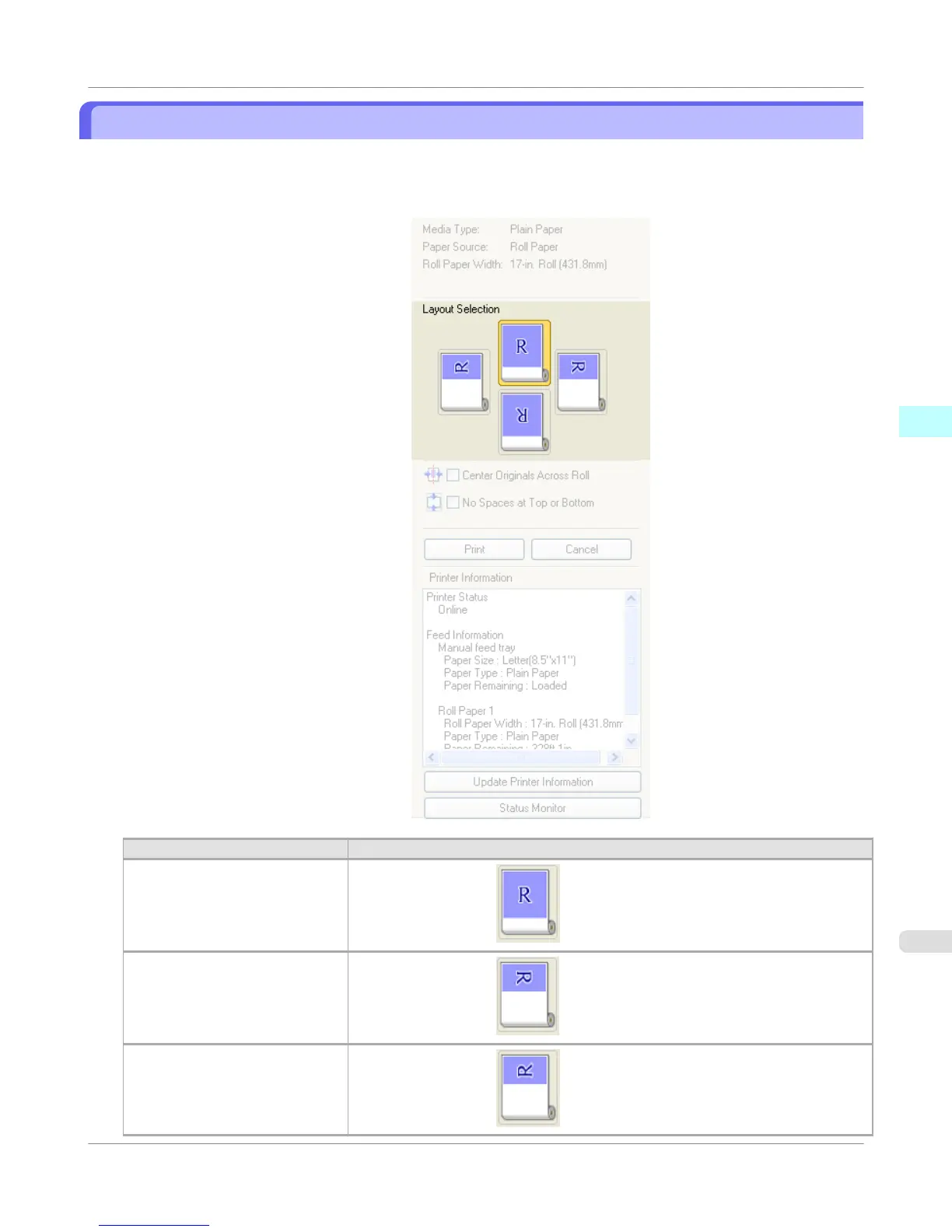Printing with Selecting the Layout
You can print which conserves paper by selecting the layout.
1. In Layout Selection, click the layout button to use.
Button Details
Upper Button
Turn at the position of .
Right Button
Turn at the position of .
Left Button
Turn at the position of .
Windows Software
>
Preview
>
iPF655
Printing with Selecting the Layout
3
257